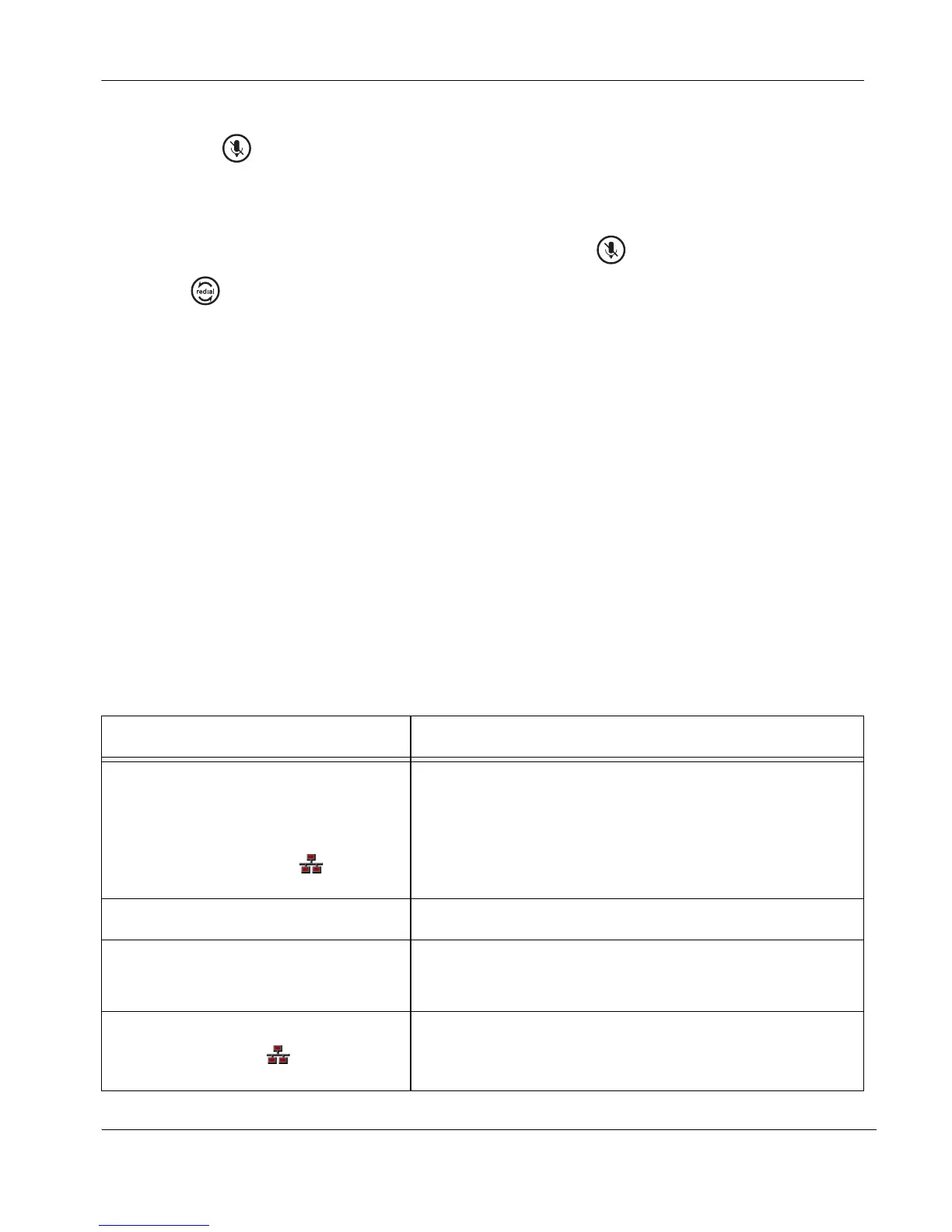LifeSize Express 200 Installation Guide 21
6. Press the key to accept your change(s).
Note: If you remain idle on any preference screen for two minutes, you return to the
main screen.
7. When you have finished setting preferences, press the key to save them.
8. Press to return to the previous screen.
No Power
To troubleshoot a power problem, complete the following steps:
1. Disconnect the power supply unit (PSU) from the LifeSize codec and the AC source.
2. Plug an appliance you know works into the AC source to determine if the source works.
3. If the AC source works, plug the PSU into the AC source, but do not connect the PSU to
the LifeSize codec. If the green LED on the PSU illuminates, the PSU is probably good.
4. Disconnect the PSU from the AC source. Connect the PSU to the LifeSize codec.
Reconnect the PSU to the AC source. If the LifeSize codec fails to boot and the green
LED on the PSU dims, the codec may be the source of the problem.
IP Address Displays Invalid Value
After you complete the initial configuration, if the IP address that appears at the top of the
main screen displays an invalid value, one of the following conditions may exist:
Condition Resolution
The unit is configured to obtain an address
using DHCP and no DHCP server is
available.
Note: The DHCP client self-assigns an
address in the 169.254 class B network
and the red network symbol appears in
the status bar on the main screen.
Verify that the unit is plugged into a network that has a DHCP
server present.
Faulty Ethernet cable connection. Replace the Ethernet cable with a high quality cable.
The unit is configured to use a static IP
address, but no IP address has been
entered.
Identify and enter the necessary IP information if you disable
DHCP.
Network connection is unavailable.
A red network symbol appears in the
status bar on the main screen.
Inspect your network connection.
