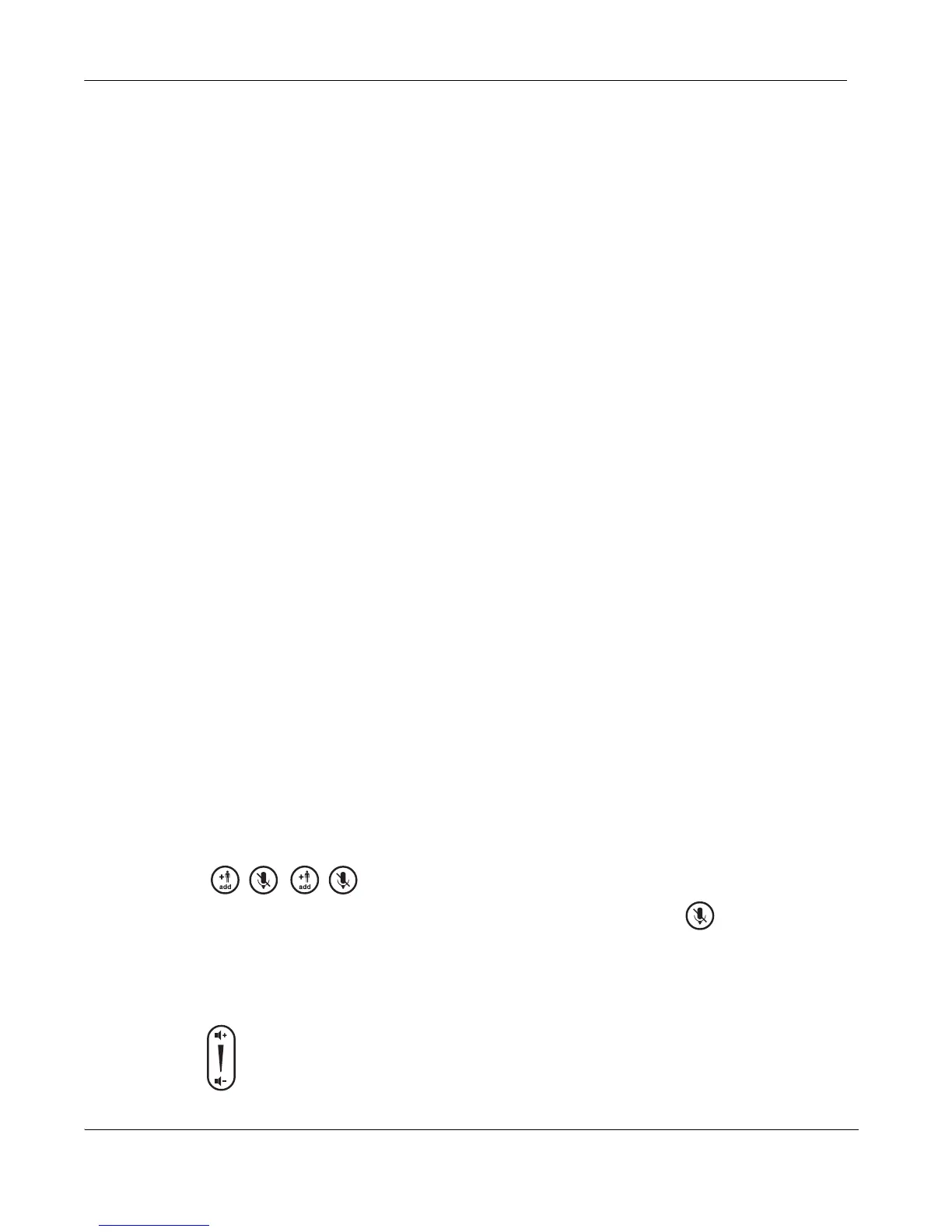20 LifeSize Express 200 Installation Guide
Verifying Your Installation
The LifeSize Video Communications Systems Administrator Guide explains how to place a
test call to verify your installation. It also explains additional adjustments you may need to
make to your LifeSize configuration and your network if you use:
• Network Address Translation (NAT)
• a firewall
• H.323 gatekeepers
• Session Initiation Protocol (SIP)
• other network security protocols
Troubleshooting Installation Issues
Installation issues that you may encounter with your LifeSize system typically involve issues
with display output, improperly connected cables, or network bandwidth or connectivity. For
information about troubleshooting other issues that users may encounter with LifeSize
systems refer to the LifeSize Video Communications Systems User Guide.
Improperly connected or loose cables are common causes of problems with hardware units.
When investigating a system problem, first inspect all the external controls and cable
connections. Ensure that connections are correct and secure, and that nothing is obstructing
the cables.
Configuring Display Output from LifeSize Phone
If you are using LifeSize Phone and your display shows the initial configuration screen but
the image is distorted and unusable or the display is blank, you can configure the display
from the LifeSize Phone user interface. Follow these steps:
1. Ensure that no calls are in progress.
2. Log in to the Admin Menu on your LifeSize Phone.
a. Press sequentially when the phone is idle.
b. Enter the administrator password (1 2 3 4 by default) and press .
3. Press 1 on the keypad to select Preferences.
4. Press 1 on the keypad to select Display 1.
5. Press the key to select Auto.
