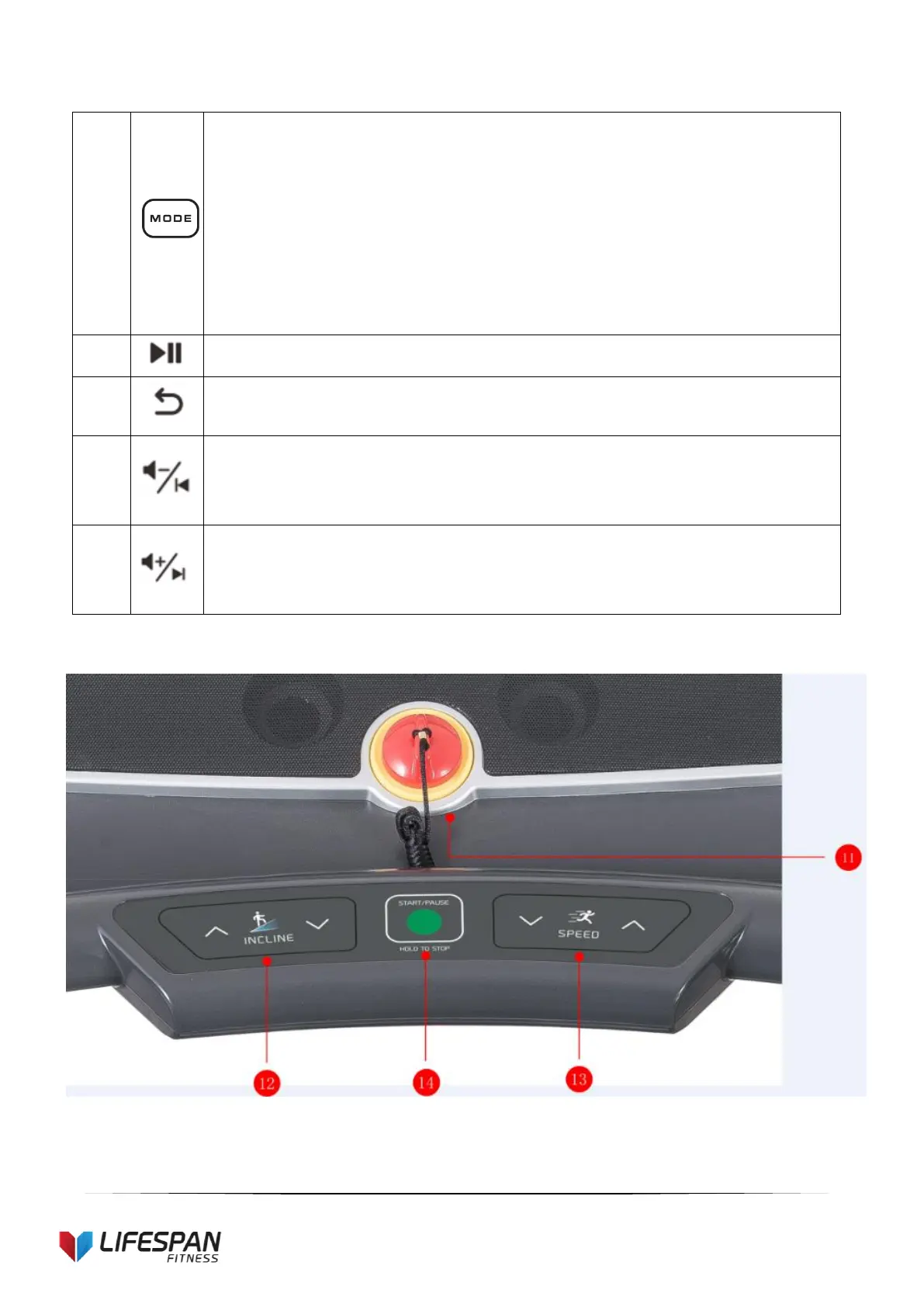16
“Mode” button: Press this button to cycle through different countdown modes:
1. “15:00” flashing window is time countdown
2. “1.0” flashing window is distance countdown
3. “50” flashing window is calories countdown
4. Match Run mode
After you choose a mode, press “incline+” “incline –“ or “speed+” “speed –“ to set
countdown value. If you do not choose any mode, exit to back to standby mode.
Play/Pause button: To pause or to start when playing music or video.
Switch button: You can press this button to choose between standby mode, music
and video.
Long press: reduce volume.
Short press: previous song.
Long press: increase volume.
Short press: next song.