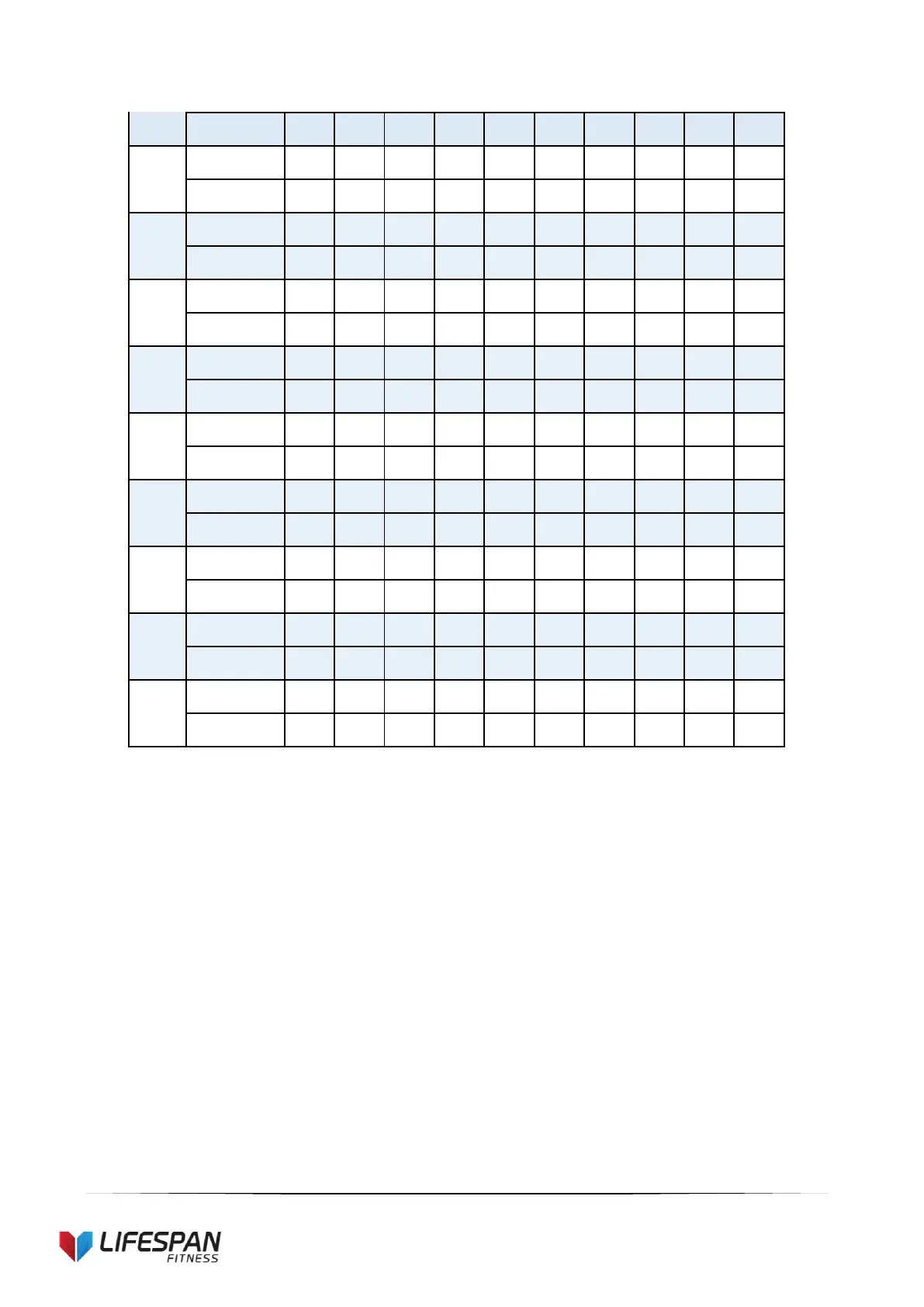23
4.2 USER SETTINGS (U1-U3)
Press the PROGRAM button to cycle through the programs until you reach User1-User2-User3. User
Settings Programs (U1-U3) are programs that allow the user to manually preset each of the 10 exercise
programs in order to tailor your personal workout regime.
To begin, select U1 (first user setting profile), once you’ve select the setting, the TIME window will show a
setting time of 10:00MINS. Use the SPEED +/-, INCLINE +/-, or QUICK SPEED/INCLINE buttons to set the
desired value. Press the MODE key to move to next section or to skip through sections. Once you’ve set
the first section, you can set the value for the next section. Repeat this process until you have completed all
sections. The values you set will not change unless edited.
Once you have finished setting your workout regime, you may press the START button to begin exercising.
The machine will operate at the preset speed and incline of your settings. The whole program will be divided
into 10 sections. Each section will divide into 10 setting times for the exercise time, and section will adjust to