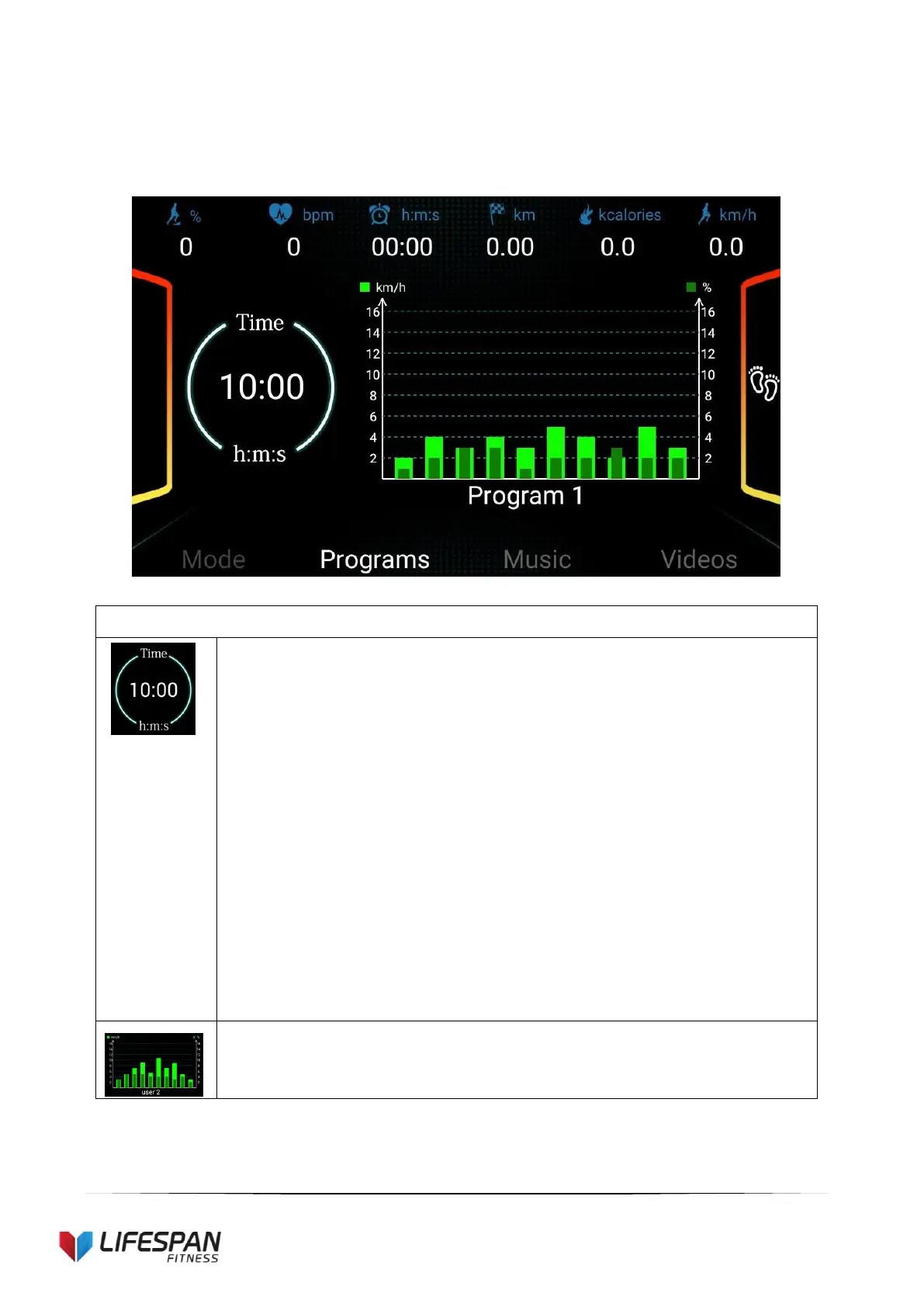4. BUILT-IN PROGRAMS AND USER SETTING
Select the desired program, and the time window should display the setting
time at 10:00MINS. Press the +/– buttons to set the desired exercise time from
5MINS to 99MINS.
Press the START button to start the program. When the system enters into
the next interval, the speed will be changed according to the program setting.
Press +/– keys to adjust the incline and speed. When the program enters the
next interval, it will return to the current incline and speed.
Each program will divide into 10 setting times for the exercise time, each time
section will adjust speed and incline accordingly depending on the speed and
incline determined within the program.
