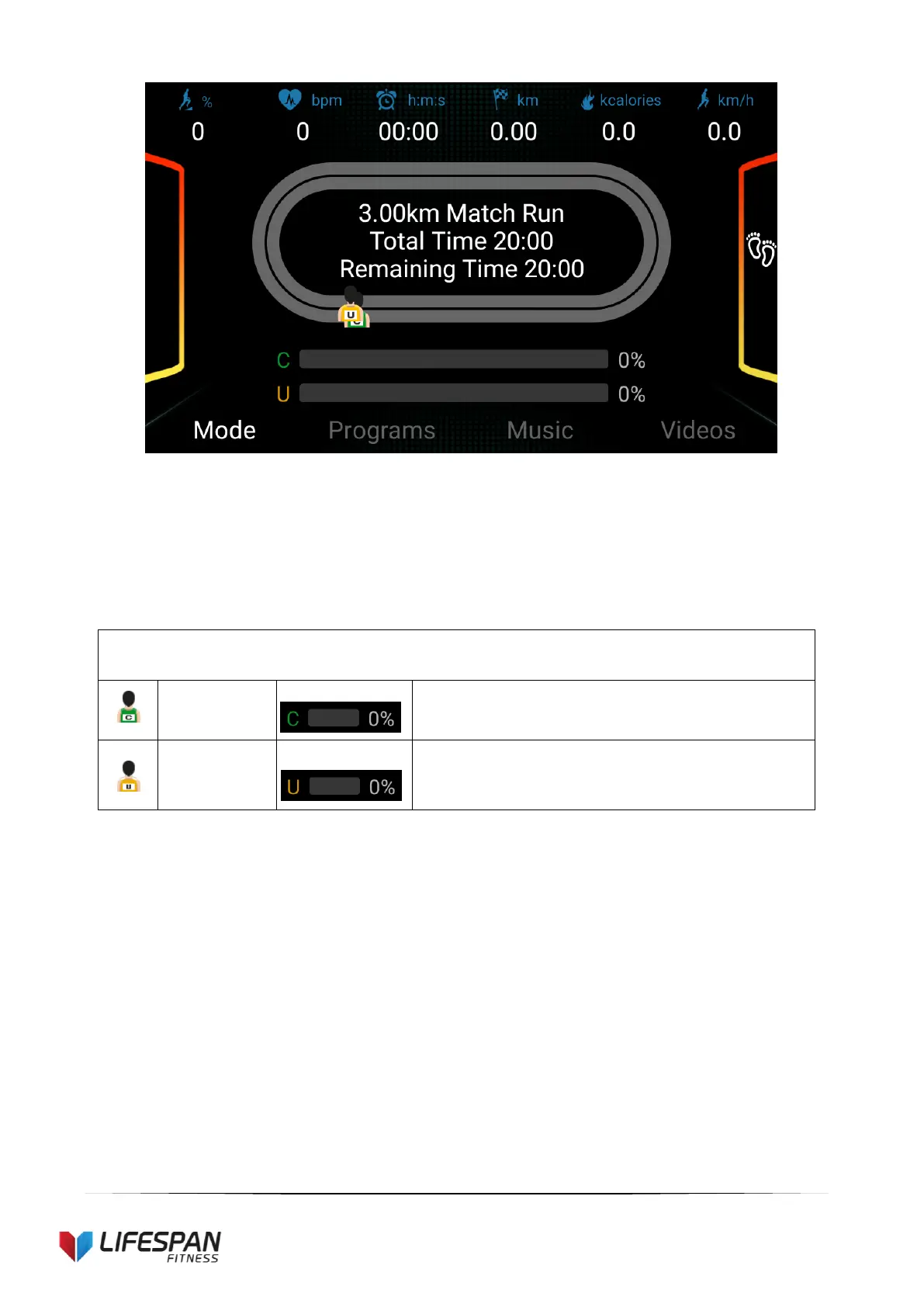20
After choosing distance, press the “INCLINE”+/- or “SPEED” +/- buttons to adjust the match time. Press
the START button to start.
During the process of the competition, you can press speed button to adjust speed, and press incline
button to adjust incline.
Displays the distance percentage competed by the
computer.
Display the distance percentage competed by the
user.
After the run is completed the system will judge your running performance automatically.