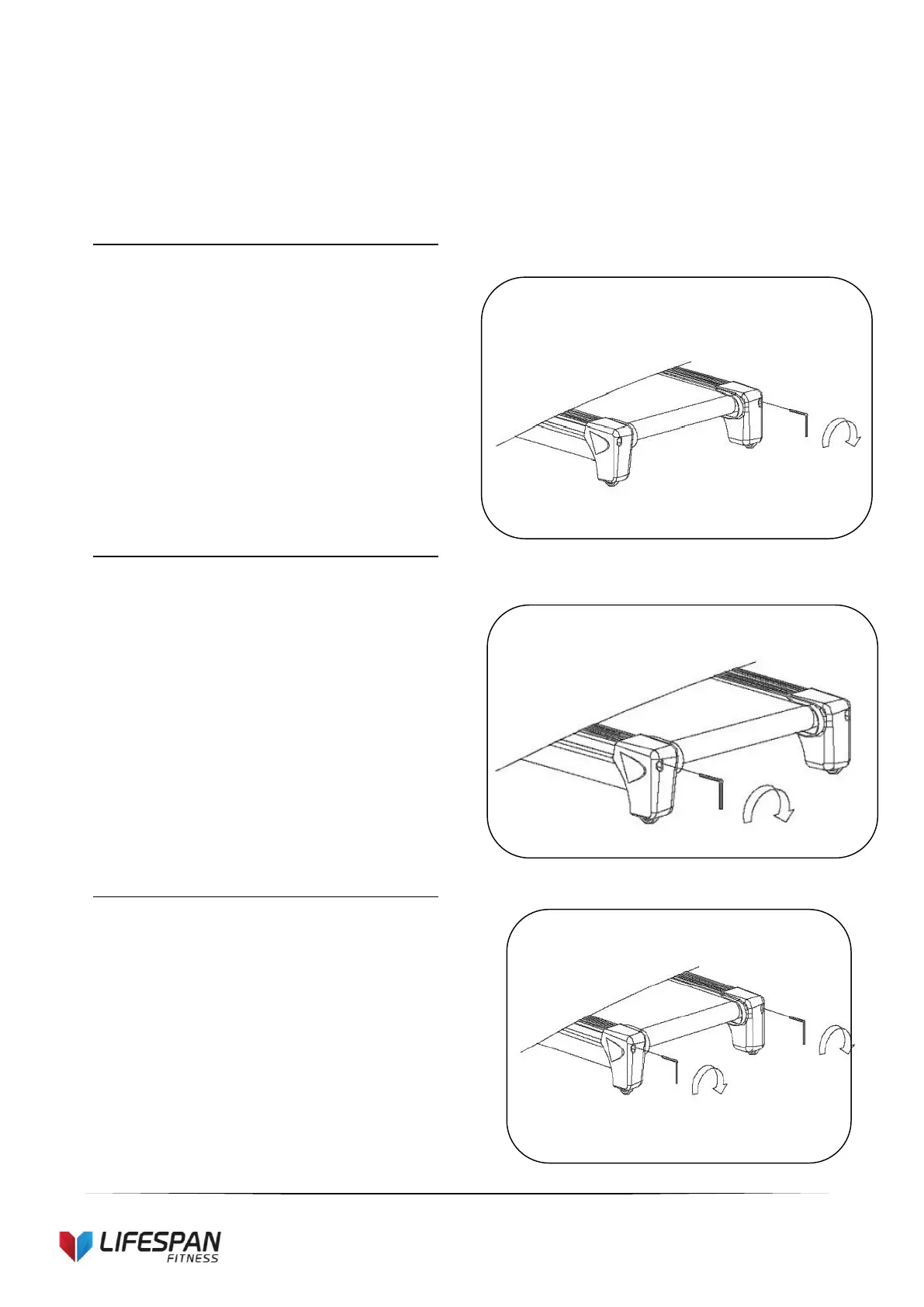5. Adjusting the Running Belt
Place treadmill on a level surface. Run treadmill
at approximately 4km/h, checking the running
condition.
If the belt has drifted to the right:
Whilst the treadmill is running at 4km/h,
carefully turn the right adjusting bolt 1/4 turn
clockwise. Then monitor treadmill until the belt
centers. Repeat until the belt correctly centers.
See Picture A
If you have over adjusted the belt and it drifts to
the right, carefully turn the right adjusting bolt
anticlockwise until the belt centers.
If the belt has drifted to the left:
Whilst the treadmill is running at 4km/h,
carefully turn the left adjusting bolt 1/4 turn
clockwise. Then monitor treadmill until the belt
centers. Repeat until the belt correctly centers.
See Picture B
If you have over adjusted it, carefully turn the
left adjusting bolt anticlockwise and until the
belt centers.
To adjust the tightness of the belt:
Turn the treadmill off. Turn both the left and right
adjusting bolts 1/4 turn clockwise. Repeat until
the belt correctly tightens.
See Picture C
If the belt is over tightened, simply do the
opposite to loosen.