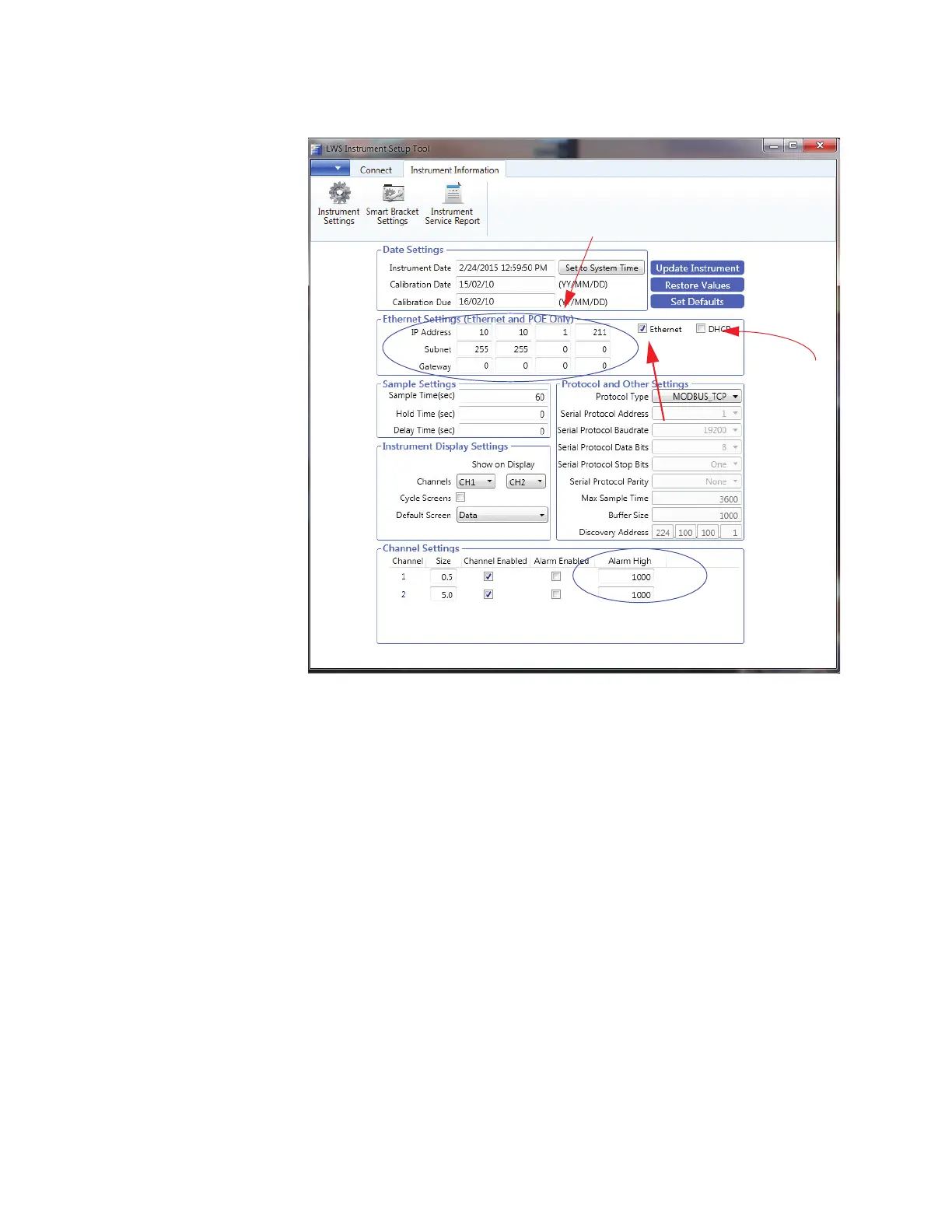Get Started
248083447-1 Rev 1 3-7
Figure 3-8 ApexRemote PoE Default Settings
Default Alarm and Threshold settings for the PoE model are the same
as all ApexRemote models: Ch1 threshold = 1000, Ch2 threshold =
1000 and channel alarms are disabled. If the Alarm is enabled, the
Alarm LED will turn on solid green until that Alarm’s threshold value
is exceeded, in which case the LED will turn red.
ApexRemote Serial:
The Serial version of ApexRemote standard threshold settings are
Get required info from IT group
Settings shown are Factory defaults
Alarm Settings
Ethernet Check ON
DHCP Check OFF