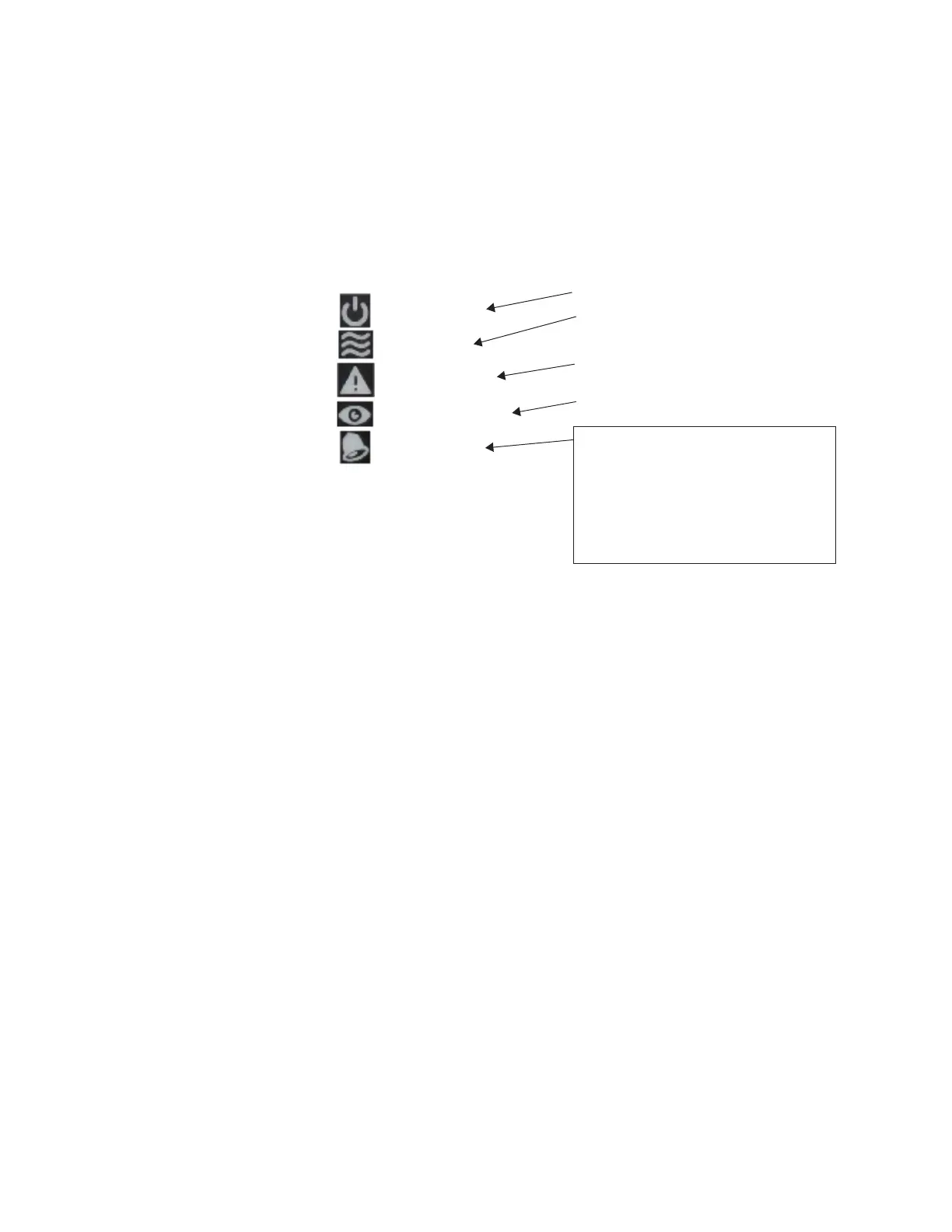Get Started
248083447-1 Rev 1 3-9
Operation Understanding the LEDs
The ApexRemote LEDs have specific meanings when illuminated.
Figure 3-10 below shows the location of the LEDs and gives a brief
description of their meaning.
Figure 3-10 Front Panel LEDs
• The green POWER LED turns on steady when the instrument is
powered on and OFF when power is removed.
• The green FLOW LED turns on steady when the flow is within
specification and will blink if the flow is out of specification.
• The amber SERVICE LED will be OFF under normal operating
conditions and will turn on steady during sampling if LASER
power or current is out of range, LASER supply or photoamp
supply is out of range or the photoamp health is bad. The Service
LED will blink at 1Hz when the sensor background voltage is out
of range, indicating the sensor optics are dirty or the view volume
contains foreign objects.
• The blue SAMPLING LED is ON when sampling and OFF when
the ApexRemote is idle.
• The Alarm LED is OFF when no alarms are enabled, green when
alarms are set but not exceeded, and red when a set threshold has
been exceeded. A 5Hz blue flashing means ApexRemote is in
validation mode and 5Hz white flashing when the unit is in
SmartBracket mode but a SmartBracket can’t be detected.
Green =on steady
Green ON = good flow; ON/OFF = Fail
Amber
Blue= Sampling; OFF = Idle; BLINK =
Green = Alarm enabled, no alarm
with power on
OFF = Pass; ON = Sensor in
Red = Threshold exceeded
Blue flash = Validate mode ON
White flash = SmartBracket installed
but not connected to ApexRemote
OFF= no alarms enabled & not in
validate mode
@1Hz, @5Hz = no flow
need of service
sensor may be contaminated
Power LED
Flow LED
Service LED
Sampling LED
Alarm LED