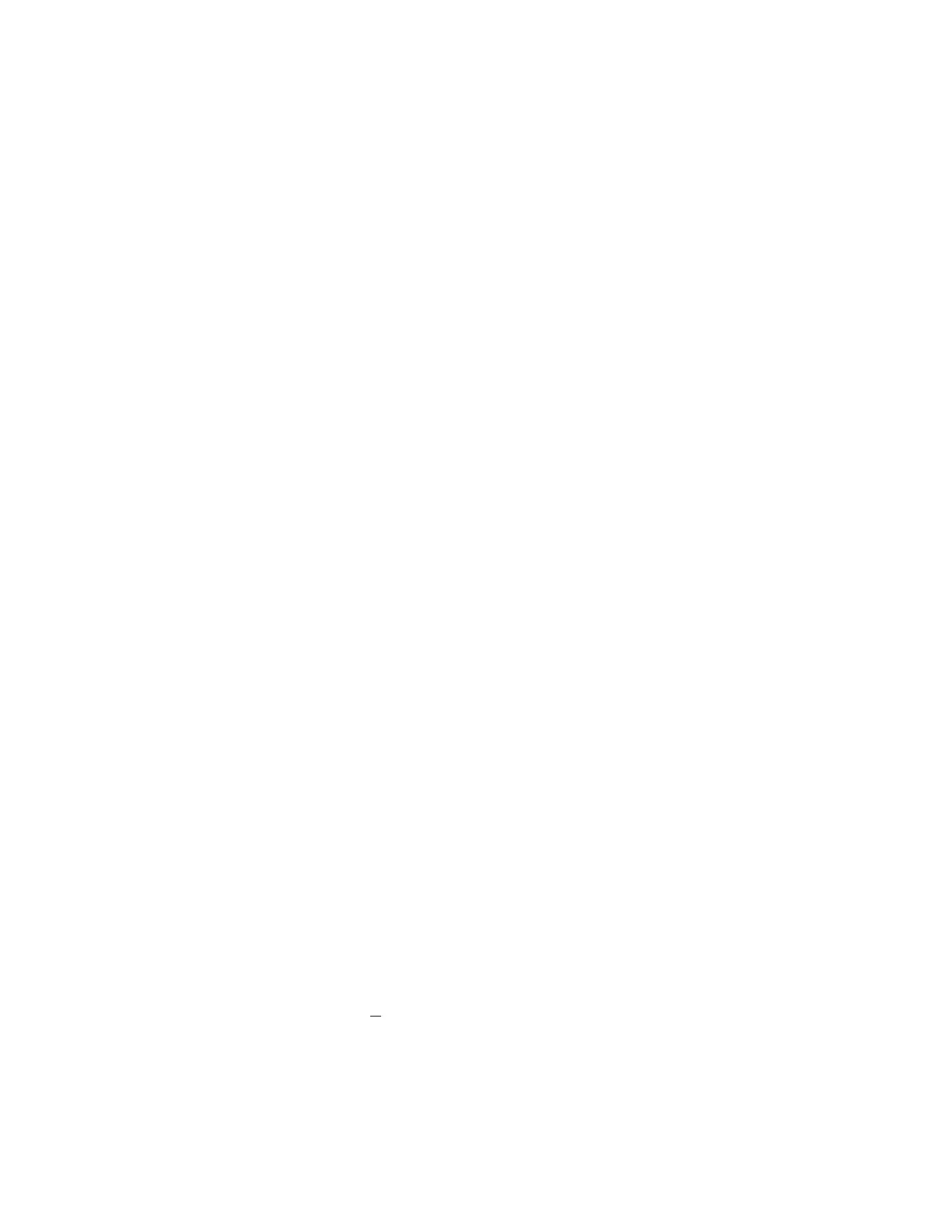Lighthouse ApexRemote Operating Manual
7-6 248083447-1 Rev 1
Communication
Ports
ApexRemote Serial:
The Serial Data / Power Connect RJ45 is a dual purpose connection,
providing the serial data communication path and a 24VDC power
source connection. It is a hybrid of the MODBUS over Serial standard
incorporating both short distance point-to-point RS-232 and long
distance multi-point RS-485.
The RS-232 connection is provided for simple cable connections to a
standard PC COM port or via a USB-to-serial converter cable.
The RS-485 connection is provided for industrial applications with
multiple devices on the same bus. The RS-485 connector allows for
connections using standard CAT5e patch cables to connect to a 485
Gateway or LWS System Cabinet or equivalent equipment.
For more information, refer to the chapter titled Communications
starting on page 4-1.
ApexRemote PoE:
The ApexRemote PoE uses Power over Ethernet (PoE) to provide
the power and communications needed to operate the ApexRemote.
This offers a convenient means of connecting the ApexRemote to an
Ethernet network by using a CAT6 patch cable. If PoE power is not
available, a standard Ethernet connection can be used with an external
24VDC power supply using the power plug supplied with the
instrument.
Power Consumption:
The ApexRemote Serial uses external 24VDC supplied via the Serial
Data / Power Connect cable from an appropriate power source, such as
the LWS 485 Gateway. The ApexRemote PoE uses power from a
PoE switch port or from an external 24VDC power supply.
In all cases, the nominal power consumed is 6W.
Outlet Port (Vacuum Input)
The vacuum inlet uses 1/4" ID tubing. The vacuum source required
must be >
18" (45.7 cm) of mercury (Hg) to maintain 1.0 CFM through
the sensor. The flow is controlled by an internal critical orifice.
If vacuum does not meet minimum specifications to provide 1.0 CFM,
the FLOW LED will blink. In this case, contact Lighthouse Worldwide