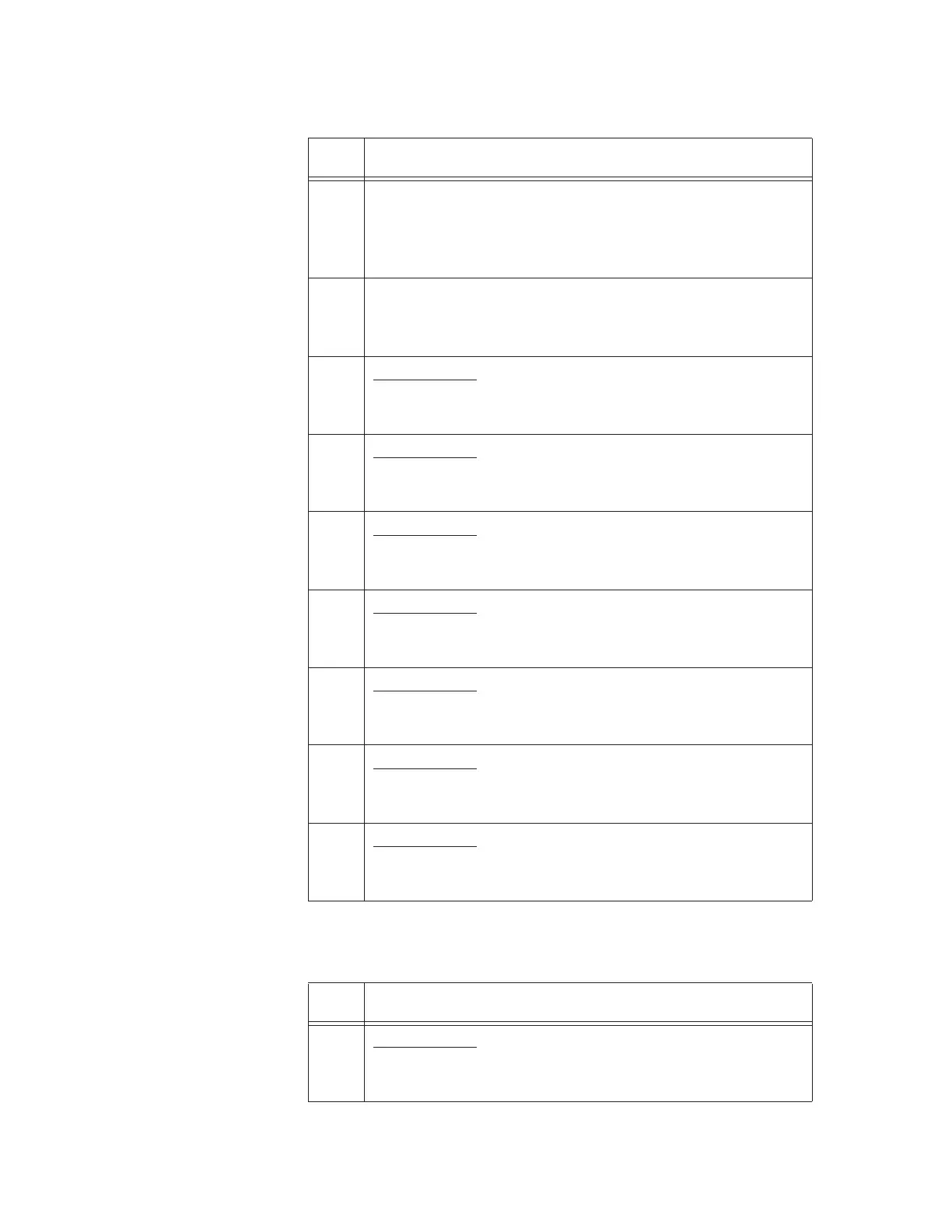ApexRemote MODBUS Register Map v1.50
248083447-1 Rev 1 A-7
Additional status bits are shown in 40056 displayed in Table A-6.
2 NEW DATA: Set to 1 to indicate that a new data record
has been recorded and it hasn't been read via modbus yet.
When a data record has been read via modbus (registers
30001 to 30999), then this flag is reset to zero.
3 DEVICE ERROR: in the event that there is a failure on
the device, this bit is set to indicate possible invalid data
has been collected.
9 ApexRemote:
DATA VALIDATION: Set to 1 when unit is in data
validation mode, else set to 0.
10 ApexRemote:
LOCATION VALIDATION: Set to 1 when unit is in
Location Validation mode, else set to 0.
11 ApexRemote:
LASER STATUS: Set to 1 when unit’s LASER is out of
spec, else set to 0.
12 ApexRemote:
FLOW STATUS: Set to 1 when unit’s flow is out of
spec, else set to 0.
13 ApexRemote:
SERVICE STATUS: Set to 1 when unit needs to be
serviced, else set to 0.
14 ApexRemote:
THRESHOLD HIGH STATUS: Set to 1 when unit’s
high alarm threshold is exceeded, else set to 0.
15 ApexRemote:
THRESHOLD LOW STATUS: Set to 1 when unit’s
low alarm threshold is not met, else set to 0.
Table A-6 Device Status Status (40056)
Bit Description
0 ApexRemote:
LASER POWER STATUS: Set to 1 when unit’s
LASER current is out of spec, else set to 0
Table A-5 Device Status Status (40003/40057)
Bit Description