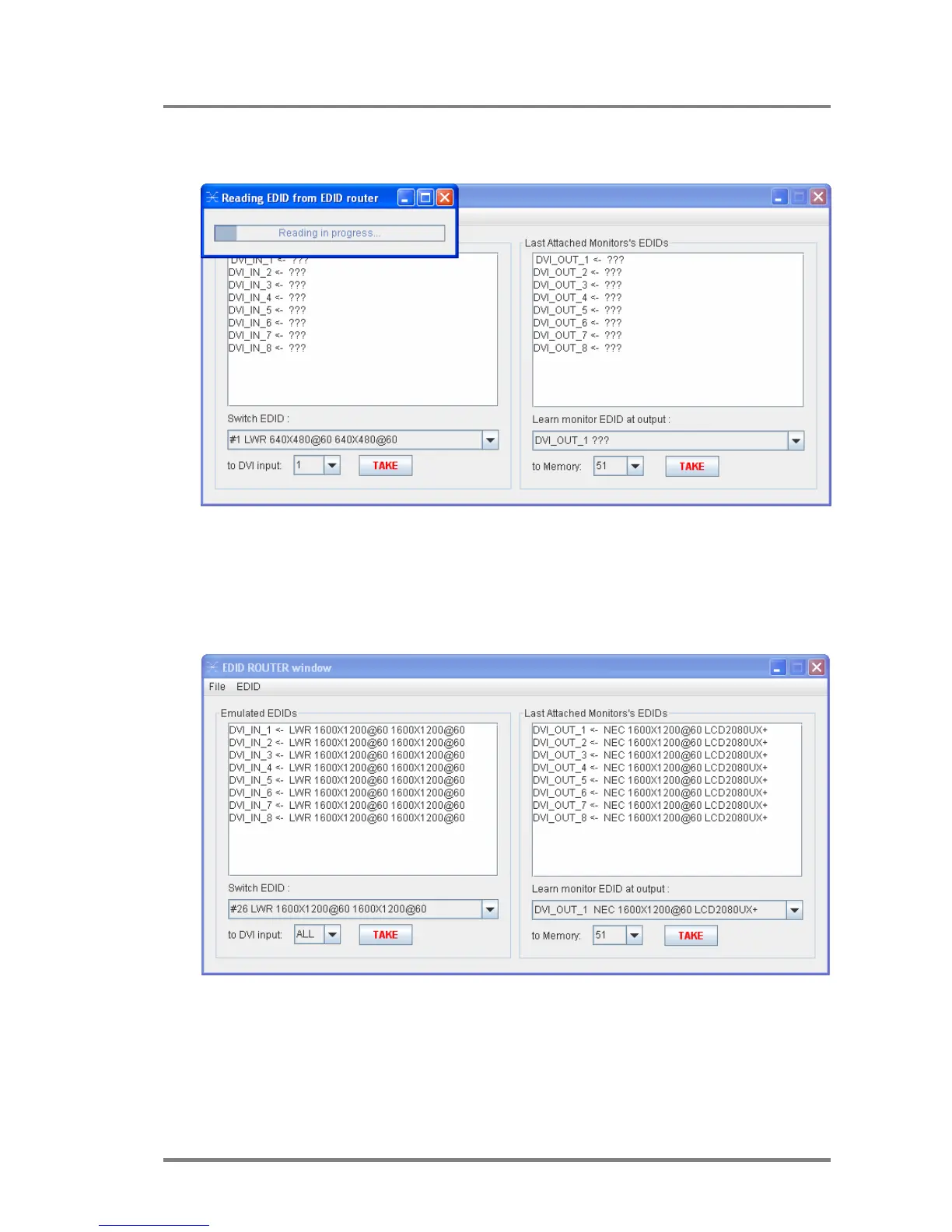MX4x4DVI-DL
User’s Manual
Page 33 / 43
5. The EDID ROUTER window appears and the software starts to synchronize
EDID list with the Matrix switcher.
6. After synchronization process the current status of the MATRIX SWITCHER
EDID are shown on the two text area. The Emulated EDID window contains
the resolutions and the vendor names of the EDID reported to the PC for
each input separately. The Last Attached Monitor’s EDID window contains
the resolutions and vendor names of the display devices connected to matrix
switcher’s output.