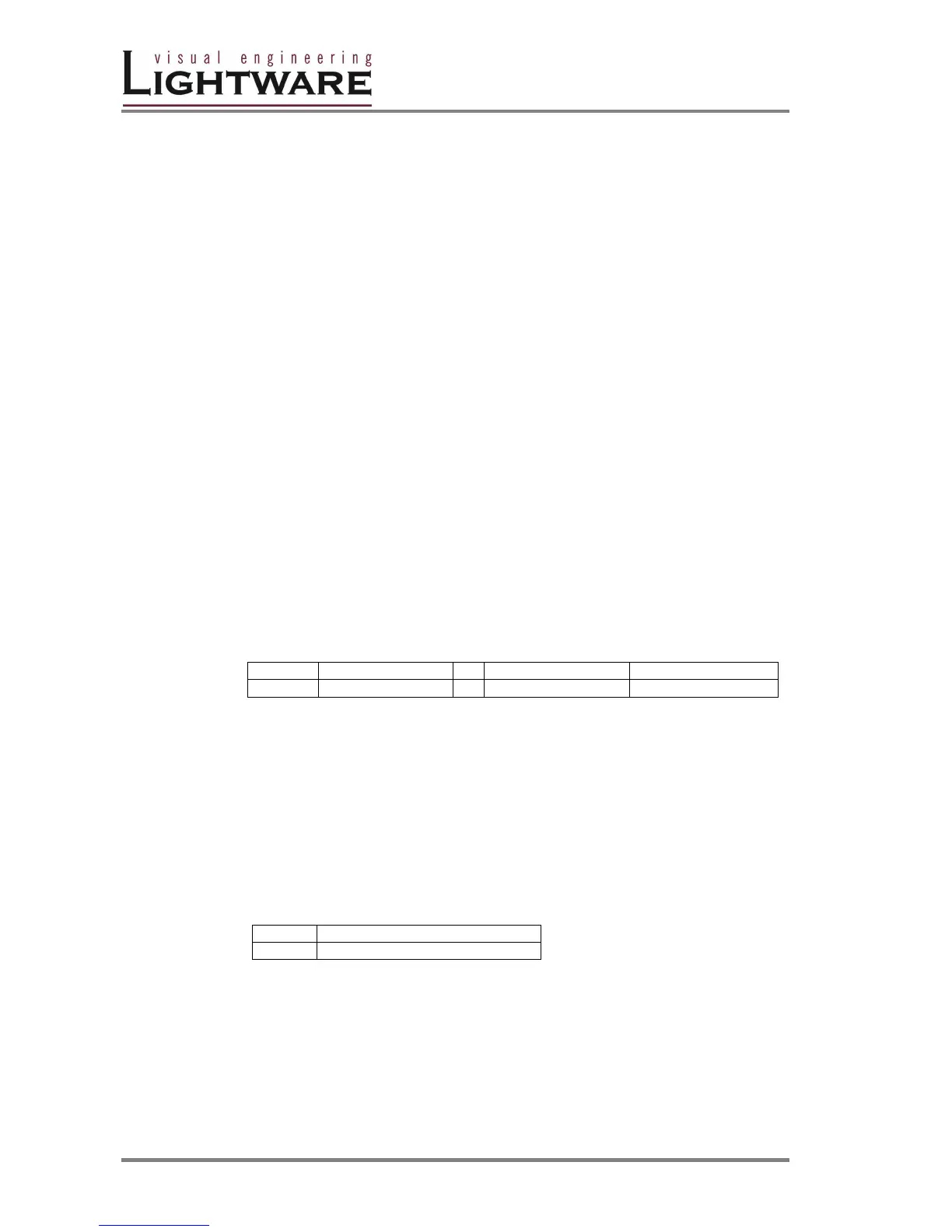Version 1.0 Page 20 / 43
8. Save preset to the specified memory position ( Audio / DVI / RGB / SDI / Video)
Command {$zz}
Response (SPRzz)CrLf
Description:Save current ties to preset zz.
Example:Save current connections to preset memory 7.
Command {$07}
Response (SPR07)CrLf
9. Load preset from the specified position ( Audio / DVI / RGB / SDI / Video)
Command {%zz}
Response (LPRzz)CrLf
Description: Load current ties to preset zz.
Example: Load connections previously saved to preset memory 7. All connections
will be reloaded.
Command {%07}
Response (LPR07)CrLf
10. View product type ( Audio / DVI / RGB / SDI / Video)
Command {I} - capital i
Response (PRODUCT_TYPE)CrLf
Description: DEVICE_NAME format:
Example:
Command {I}
Response (MX8X8DVI)CrLf
The connected router has 8 inputs, 8 outputs and it is a DVI router.
11. View serial number ( Audio / DVI / RGB / SDI / Video)
Command {S}
Response (SERIAL_NUMBER)CrLf
Description: SERIAL_NUMBER format:
Example:
Command {S}
Response (SN:06050100)CrLf
The connected serial number of the router is: 06050100.
Number of inputs
Number of Outputs Device type
MX
X
A,DVI,RGB,SDI,V