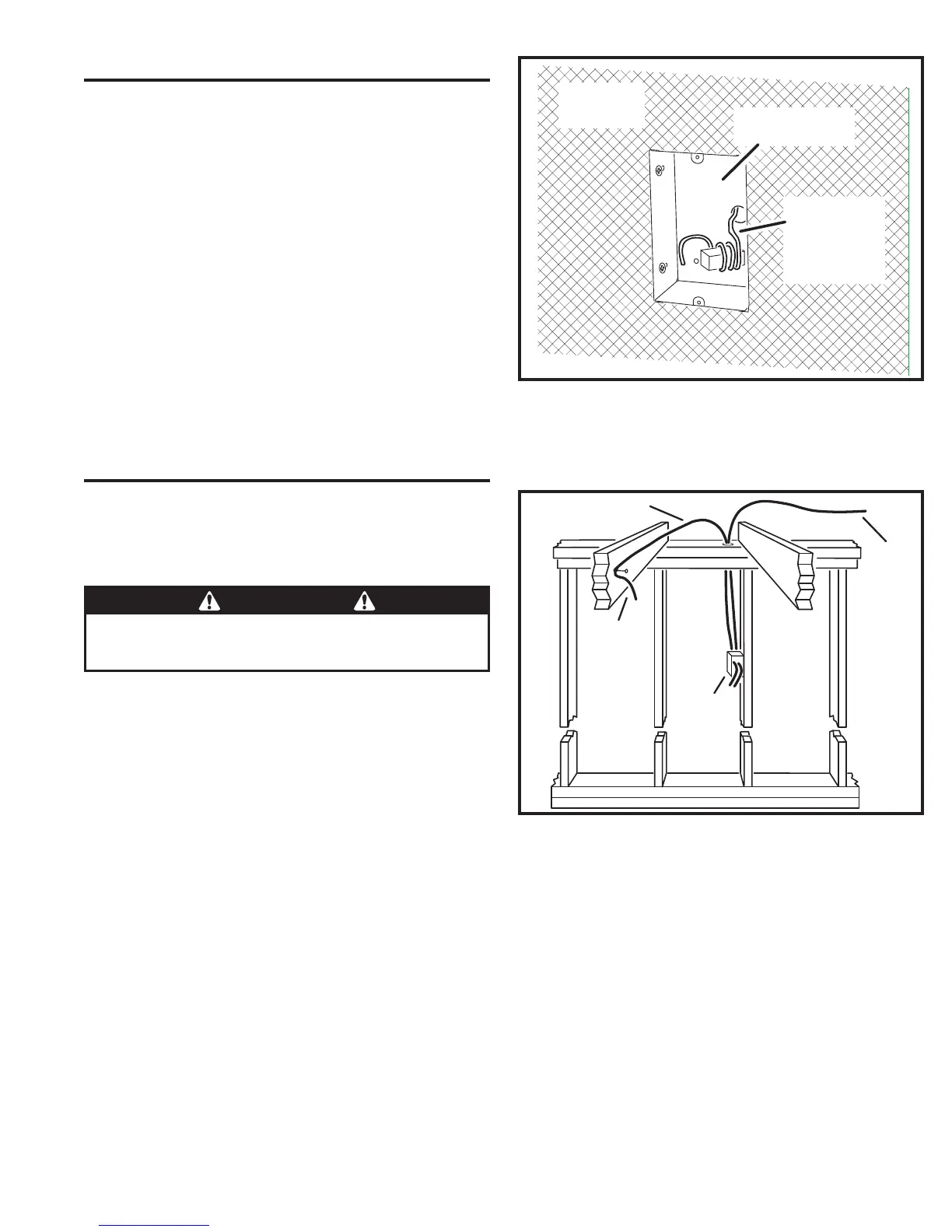7
DOOR STATION ROUGH-IN
1. Route MS4DCXSC cable from the Master Station’s wall housing to
each Door Station location.
2. At each Door Station location, install a Model ME3 Door Station
Rough-in Enclosure about 50” above the fl oor level. Leave about 12”
of extra cable extending at the Door Station enclosure. Wrap the cable
around a wood block to keep the cable from falling back through the
enclosure’s knockout.
3. Depending on the type of construction, the enclosure can be screwed
or nailed to a stud, or in masonry applications just let the enclosure
hang on the cable so the brick mason can fl ush and level it. For
wood, vinyl, or aluminum siding construction, use a surface-mount
housing for the Door Station. Two surface-mount intercom Door
Station enclosures models are available: Model DS3BXB (black) and
DS3BXW (white). Surface-mount enclosures attach to the fi nished
wall using galvanized screws (see Figure 10).
4. Bring the other end of the cable into the Master Station’s wall housing
through the top left wiring access hole or slot. Leave about 12” of extra
cable extending at the wall housing. LABEL THE CABLE.
MONO MUSIC SPEAKERS
Monaural 45-ohm speakers can be connected to the DMC1
Master Station to distribute radio or CD sound throughout
the installation. Each mono speaker is controlled by a single
Model MVC1 (white) or MVC1A (almond) volume control
that mounts in a single-gang J-box.
1. Route Cat-5 cable from the Master Station’s wall housing to each
mono speaker’s volume control J-box location. LABEL THE CABLE.
2. From each volume control J-box location, route MS2SX5SC cable
to the speakers location (see Figure 11). Secure the cable to avoid
drywall damage.
3. Install the appropriate speaker mounting ring (if required) for each
speaker. Follow the speaker’s instructions for specifi c details on
dimensions and mounting of the speaker ring.
Figure 10. Door Station Rough-in
CAUTION
ANY SPEAKER CONNECTED TO THE DMC1 MUST BE 45 OHMS!
Do not connect any 8 ohm speakers or damage to the DMC1
Master Station will occur!
LATH
SHEATHING
FOR STUCCO
FLUSH-MOUNT ME3
ROUGH-IN ENCLOSURE
ROUTE MS4DCXSC
INTO ENCLOSURE
AND AROUND A
WOOD BLOCK,
SECURE WITH A
ZIP-TIE
Figure 11. Mono Speaker Installation
MS2SX5SC CABLE TO
SPEAKER LOCATION
INSTALL
SPEAKER
ROUGH-IN
RING (IF
REQUIRED)
CAT-5
FROM
MASTER
SINGLE-
GANG
J-BOX
