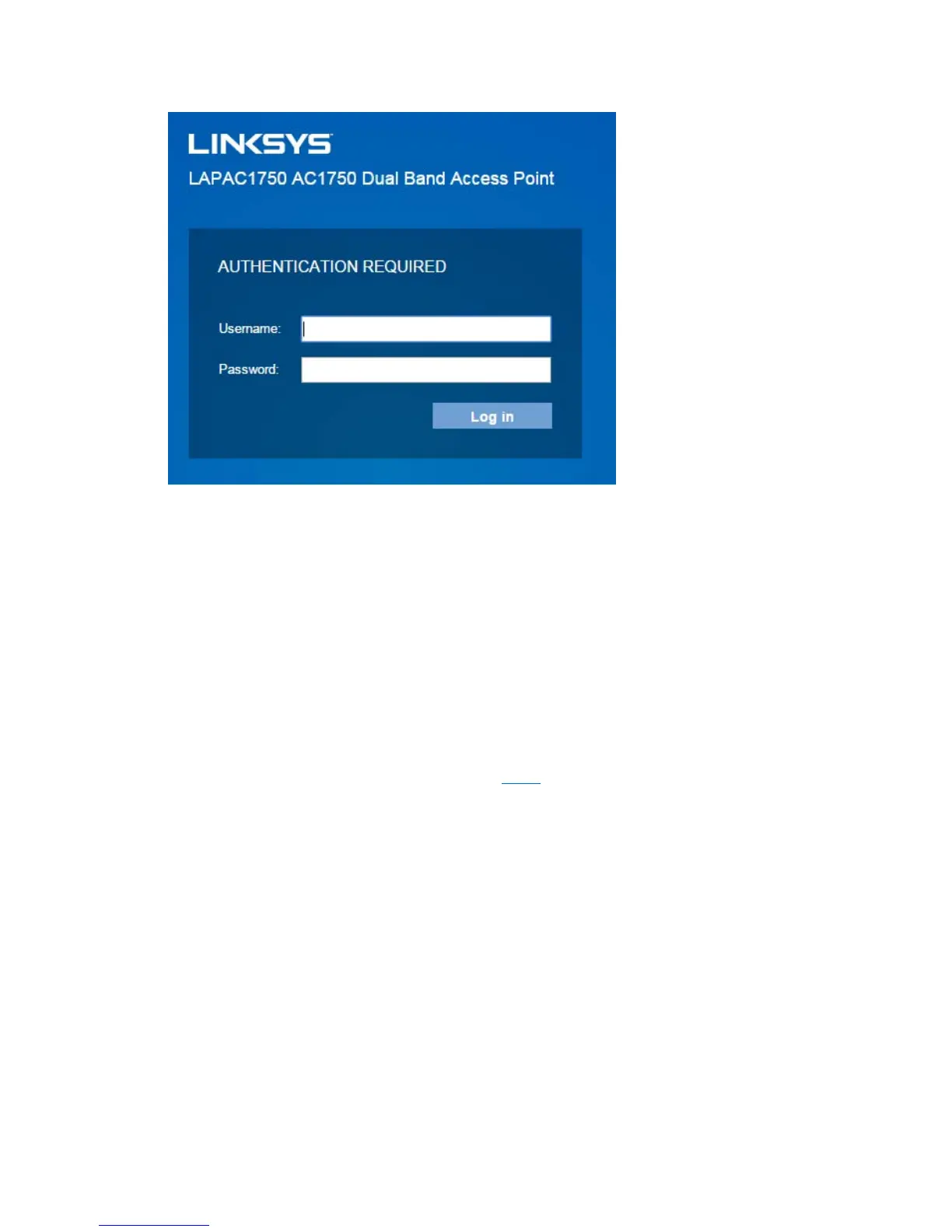If you can't connect:
It is likely that your PC’s IP address is incompatible with the wireless access point’s IP address.
This can happen if your LAN does not have a DHCP Server. If there is no DHCP server in your
network, the access point will fall back to its default IP address: 192.168.1.252, with a network
mask of 255.255.255.0.
Or, if your PC’s IP address is not compatible with this, you must change your PC’s IP address to an
unused value in the range 192.168.1.1 ~ 192.168.1.254, with a network mask of
255.255.255.0. See Appendix A - Windows TCP/IP (p. 98
) for details for this procedure.
Setup Wizard
If you are setting up the access point as a standalone device, run the Setup Wizard. If the access
point will be part of a cluster – master or slave - go to Configuration > Cluster > Settings & Status
page instead.
1.
Click the Quick Start tab on the main menu.
8