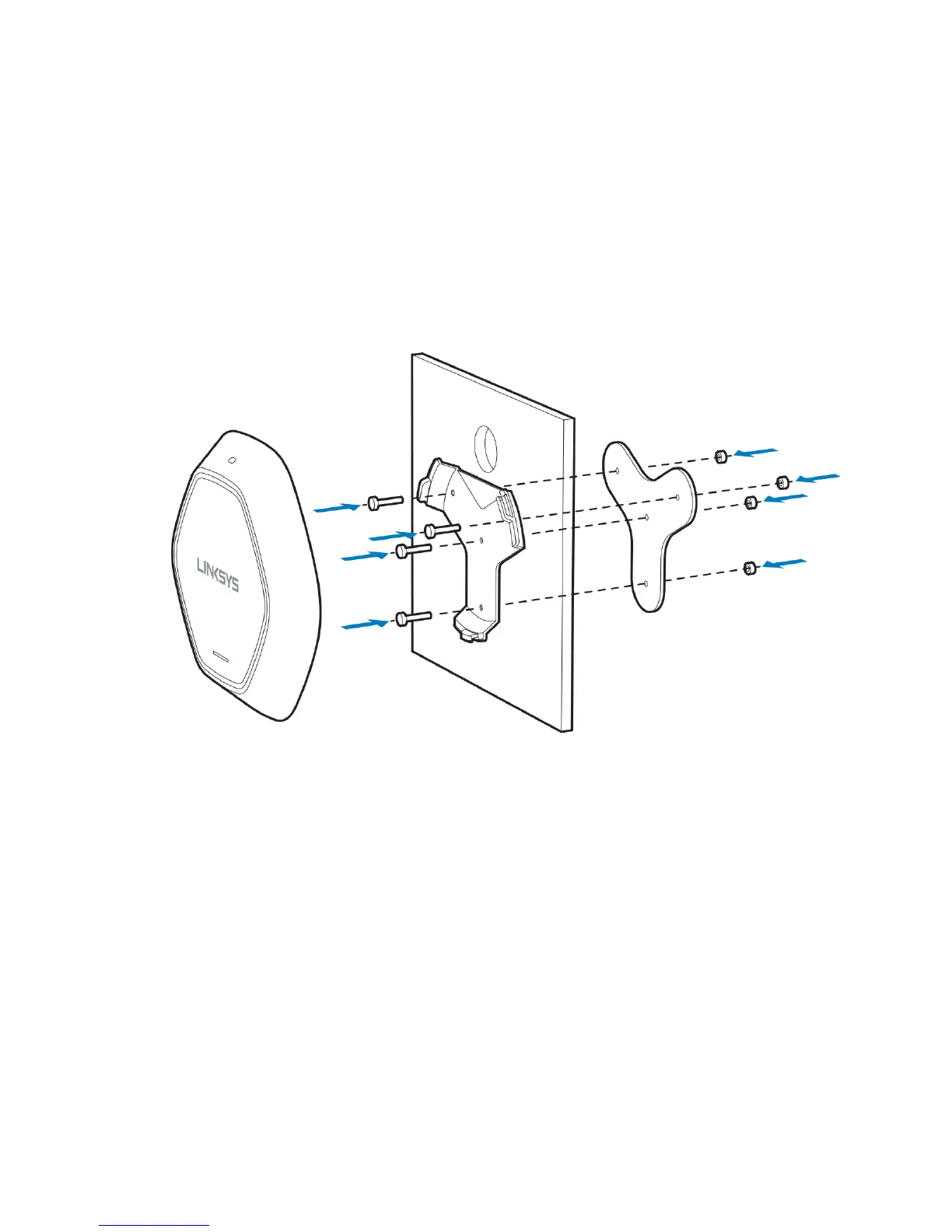Ceiling Installation
1.
Select ceiling tile for mounting and remove tile.
2.
Position drilling layout template at the desired location.
3.
Drill four screw holes and Ethernet cable hole on the surface of ceiling tile.
4.
Place back plate on the opposite side of ceiling tile. Secure mounting bracket to the ceiling
tile with flathead screw and nut. Route the Ethernet cable through the Ethernet cable
hole.
5.
Replace tile in ceiling.
6.
Connect the Ethernet cable and/or AC power adapter to your device
7.
Slide the device into the bracket. Turn access point clockwise until it locks.
IMPORTANT—Improper or insecure mounting could result in damage to the device or personal
injury. Linksys is not responsible for damages caused by improper mounting.
6