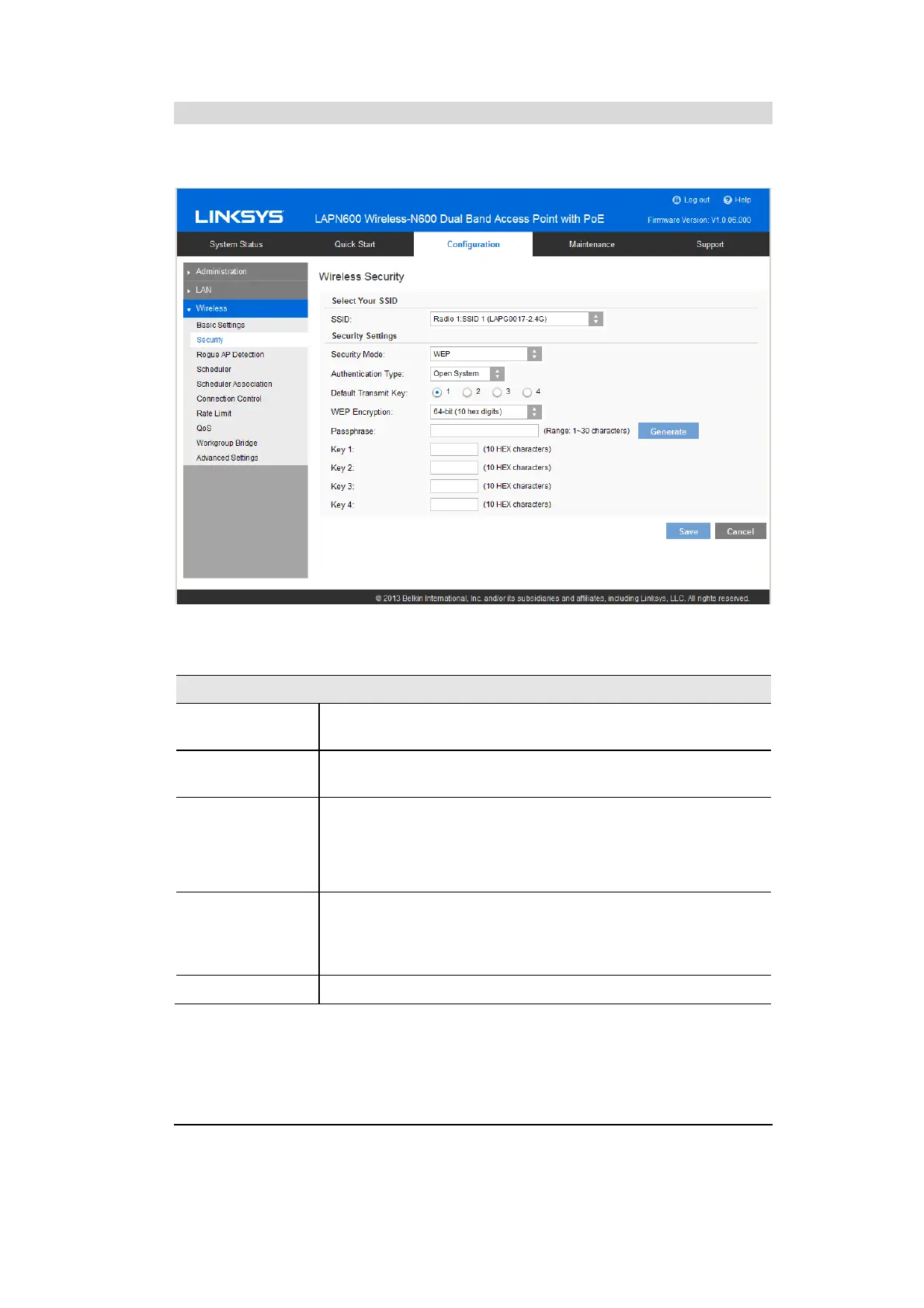27
Security Settings - WEP
This is the 802.11b standard. Data is encrypted before transmission, but the encryption system
is not very strong.
Figure 18: WEP Wireless Security Screen
Data - WEP Screen
WEP
Authentication
Select Open System or Shared Key. All wireless stations must use the
same method.
Default Transmit
Key
Select a transmit key.
WEP Encryption
Select an encryption option, and ensure your wireless stations have
the same setting:
• 64-Bit Encryption - Keys are 10 Hex characters.
• 128-Bit Encryption - Keys are 26 Hex characters.
Passphrase
Generate a key or keys, instead of entering them directly. Enter a
word or group of printable characters in the Passphrase box and click
the Generate button to automatically configure the WEP key. It
consists of 1 to 30 characters.
Key Value
Enter a key in hexadecimal format.
