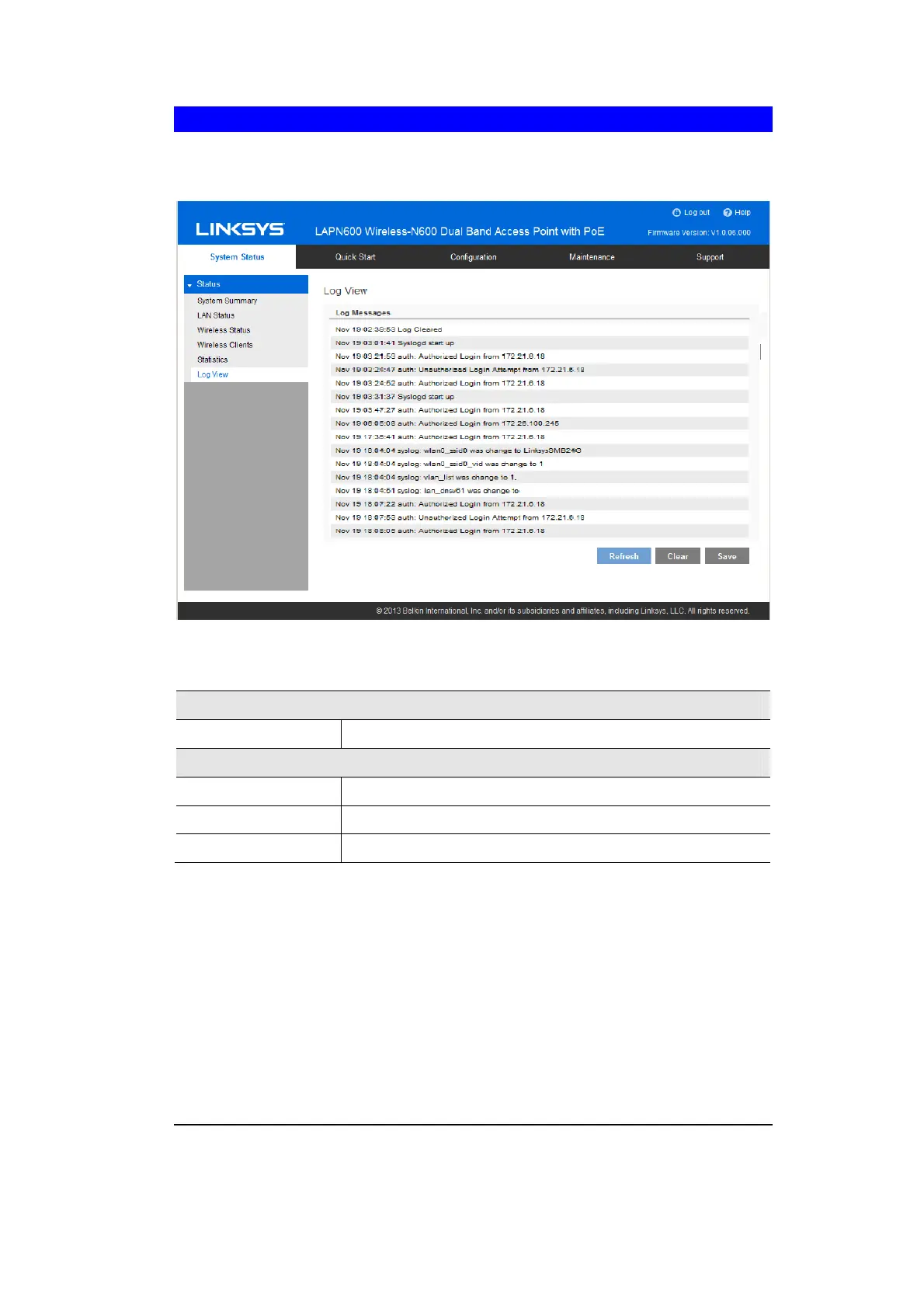57
Log View
Log View shows a list of system events that are generated by each single log entry, such as
login attempts and configuration changes.
Figure 37: Log View Screen
Data - Log View
Log Messages
Log Messages
Show the log messages.
Buttons
Refresh
Update the data on screen.
Save
Save the log to a file on your PC.
Clear
Delete the existing logs from device.