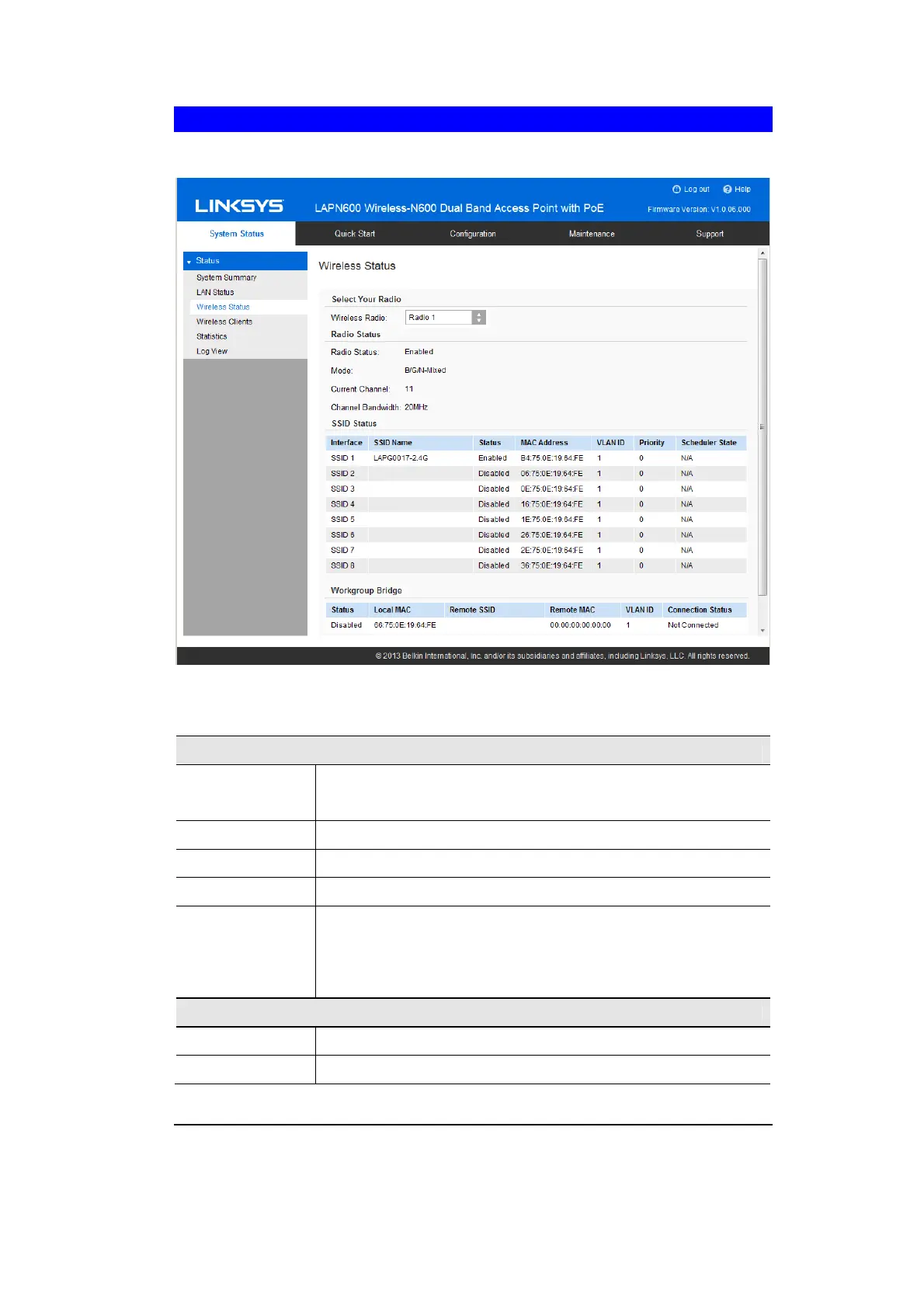53
Wireless Status
Wireless Status displays settings and status of wireless radios and SSIDs.
Figure 34: Wireless Status Screen
Data - Wireless Status
Radio Status
Wireless Radio
Select the desired radio from the list.
Radio 1 is for 2.4 GHz, and Radio 2 is for 5 GHz.
Radio Status
Indicates whether the radio is enabled.
Mode
Current 802.11mode (a/b/g/n) of the radio.
Channel
The channel currently in use.
Channel
Bandwidth
Current channel bandwidth of the radio.
When set to 20 MHz, only the 20 MHz channel is in use. When set to
40 MHz, Wireless-N connections will use 40 MHz channel, but
Wireless-B and Wireless-G will still use 20 MHz channel.
SSID Status
Interface
SSID index.
SSID Name
Name of the SSID.