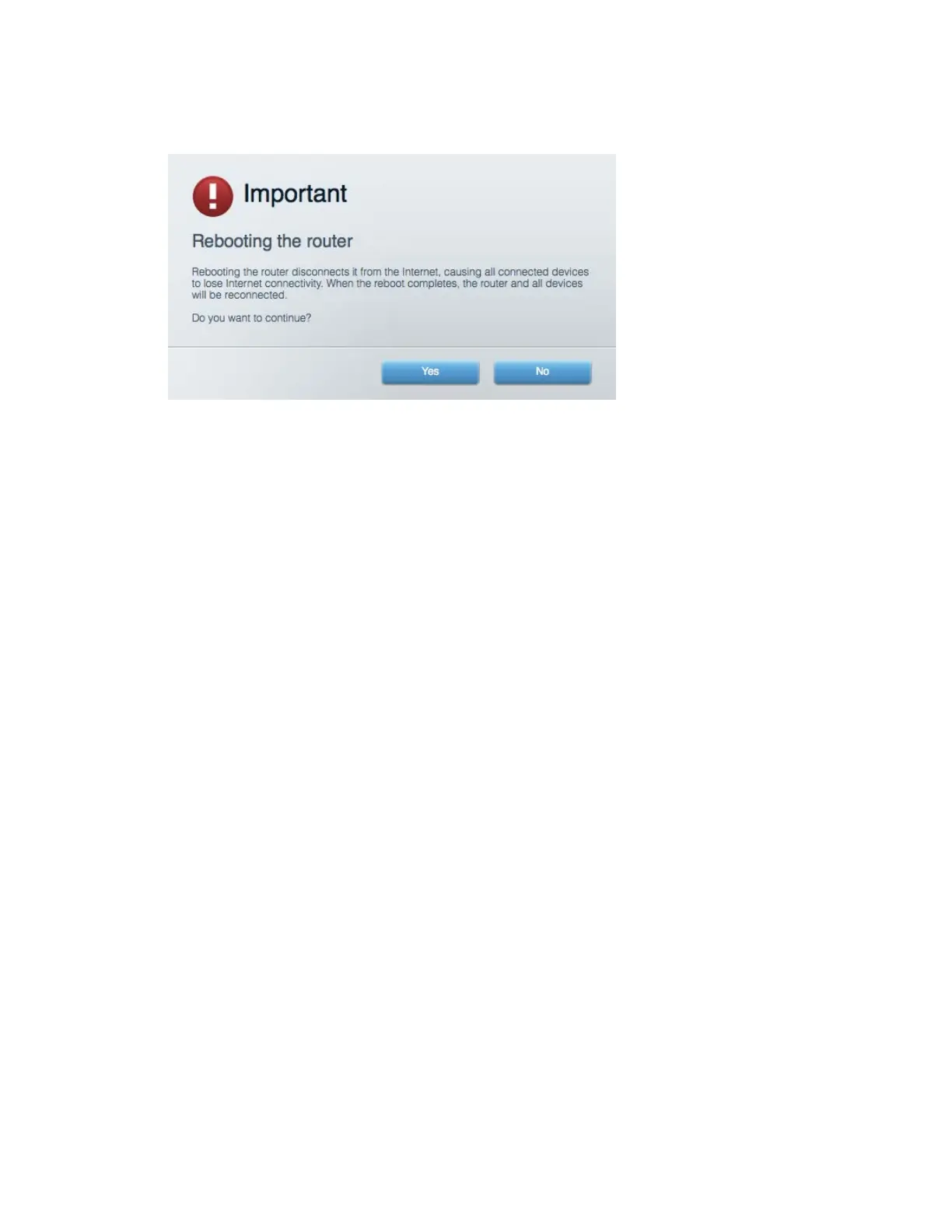21
4.
Klicken Sie unter
Reboot
(Neustart) auf Reboot (Neustart).
5.
Klicken Sie auf „Yes‘‘ (Ja). Der Router wird neu gestartet. Während des Neustarts werden alle
verbundenen Geräte vom Internet getrennt und dann automatisch neu verbunden, sobald der
Router wieder bereit ist.
Linksys Smart Wi-Fi lässt sich nicht im Webbrowser öffnen
Die neuesten Versionen von Google Chrome
TM
, Firefox®, Safari® (für Mac® und iPad®), Microsoft
Edge und Internet Explorer® Version 8 und höher eignen sich für Linksys Smart Wi-Fi.
