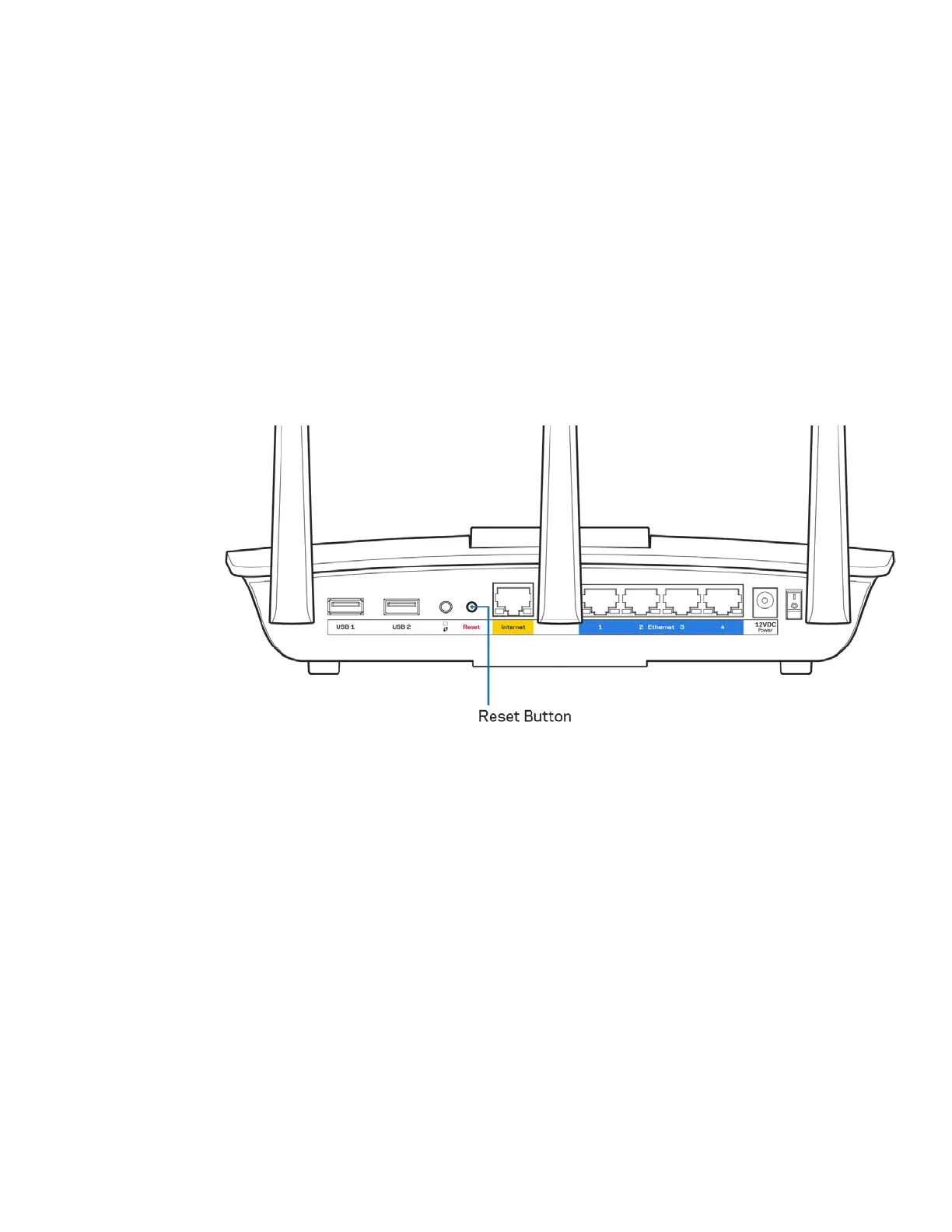16
Resolução de problemas
Pode encontrar ajuda adicional através do nosso suporte a clientes premiado em
Linksys.com/support/EA7500.
O router não foi configurado com sucesso
Se o Linksys Smart Wi-Fi não concluiu a configuração, pode tentar o seguinte:
•
Mantenha premido o botão Reset no seu router com um clip de papel ou pin até o LED
começar a piscar (cerca de 10 segundos). Volte a instalar o router.
•
Desative temporariamente a firewall do computador (ver instruções de software de
segurança para obter ajuda). Volte a instalar o router.
•
Se tiver outro computador, use esse computador para voltar a instalar o router.
