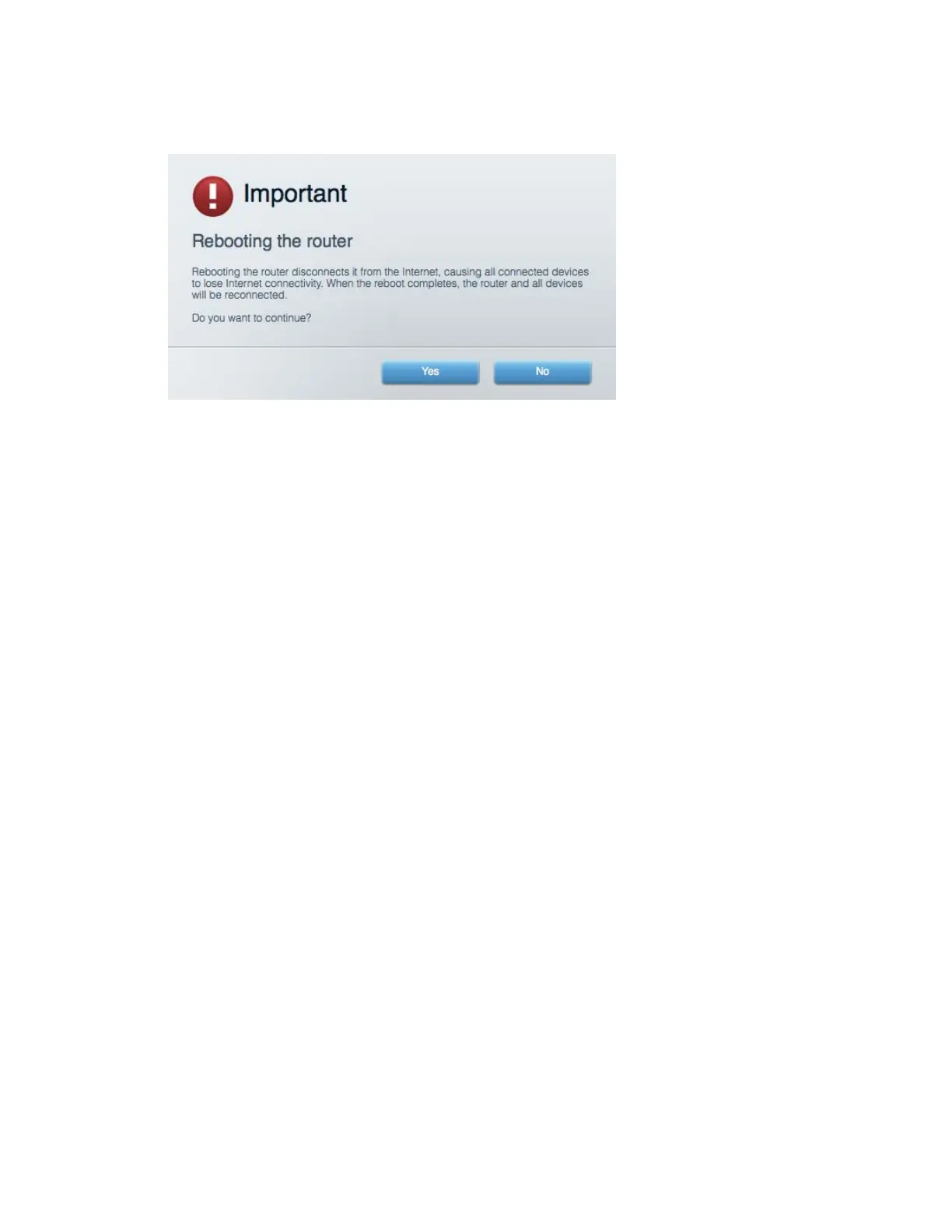21
4.
Bajo
Reboot (Reiniciar), haga clic en Reboot (Reiniciar).
5.
Haga clic en Yes (Sí). El router se reiniciará. Mientras que el router se reinicia todos los
dispositivos conectados perderán su conexión a Internet y se volverán a conectar
automáticamente cuando el router esté listo de nuevo.
Linksys Smart Wi-Fi no es abre en su navegador web
Las últimas versiones de Google Chrome
TM
, Firefox®, Safari® (para Mac® y iPad®), Microsoft Edge y
la versión 8 u otra superior de Internet Explorer® funcionan con Linksys Smart Wi-Fi.
