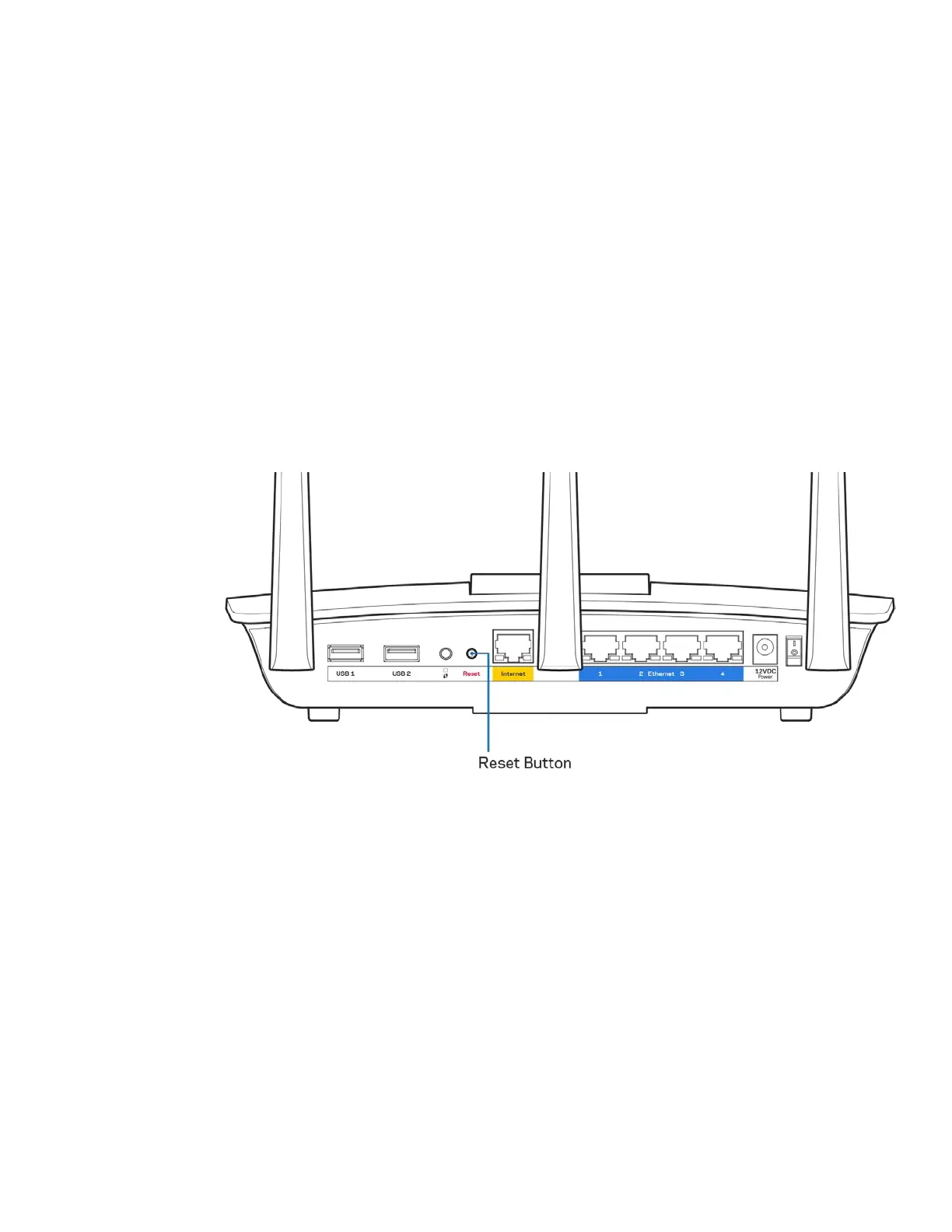16
Dépannage
Pour obtenir de l'aide supplémentaire, communiquez avec notre soutien à la clientèle primé sur
Linksys.com/support/EA7500.
Votre routeur n'a pas été configuré correctement
Si Sans-fil intelligent Linksys n'a pas terminé la configuration, vous pouvez essayer la manipulation
suivante :
•
À l'aide d'un trombone ou d'une broche, maintenez le bouton Reset (Réinitialisation)
enfoncé jusqu'à ce que le voyant commence à clignoter (environ 10 secondes). Installez
de nouveau le routeur.
•
Désactivez temporairement le pare-feu de votre ordinateur (pour obtenir de l'aide,
reportez-vous aux instructions du logiciel de sécurité). Installez de nouveau le routeur.
•
Si vous avez un autre ordinateur, utilisez-le pour installer de nouveau le routeur.
