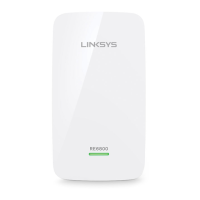5
Introducción
Extensor de alcance RE1000
6.
Haga clic en Next (Siguiente). Su extensor ya está instalado. El sistema le
solicitará que lo lleve hasta su ubicación definitiva.
SUGERENCIA
Para un mejor rendimiento, ubique el extensor en un sitio donde la
señal inalámbrica del router o punto de acceso sea más potente y
confiable (con una potencia mínima del 60%).
7.
Lleve el extensor hasta su ubicación principal y, a continuación, haga
clic en Next (Siguiente). El router probará la conexión inalámbrica del
extensor reubicado y le mostrará un mensaje si se necesitan más ajustes.
SUGERENCIA
También puede conectar el extensor de alcance por medio de
la función Wi-Fi Protected Setup. Para obtener más información,
consulte “Uso de Wi-Fi Protected Setup” en la página 8
