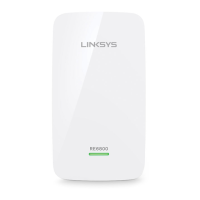4
Iniciação
Amplificador de alcance RE1000
4.
Seleccione a rede que pretende utilizar e clique em Next (Seguinte).
5.
Introduza a palavra-passe da sua rede e clique em OK.
- OU -
Se a sua rede estiver oculta (o router não transmite o nome da rede), clique em
My network is hidden (A minha rede está oculta), introduza as informações da
rede e clique em OK.
6.
Clique em Next (Seguinte). O Extender é configurado e é-lhe solicitado que o
coloque no local onde irá ficar definitivamente.
SUGESTÃO
Para obter um melhor desempenho, coloque o Extender num local onde o
sinal de rede sem fios do router ou do ponto de acesso seja forte e estável
(potência de 60%, no mínimo).
