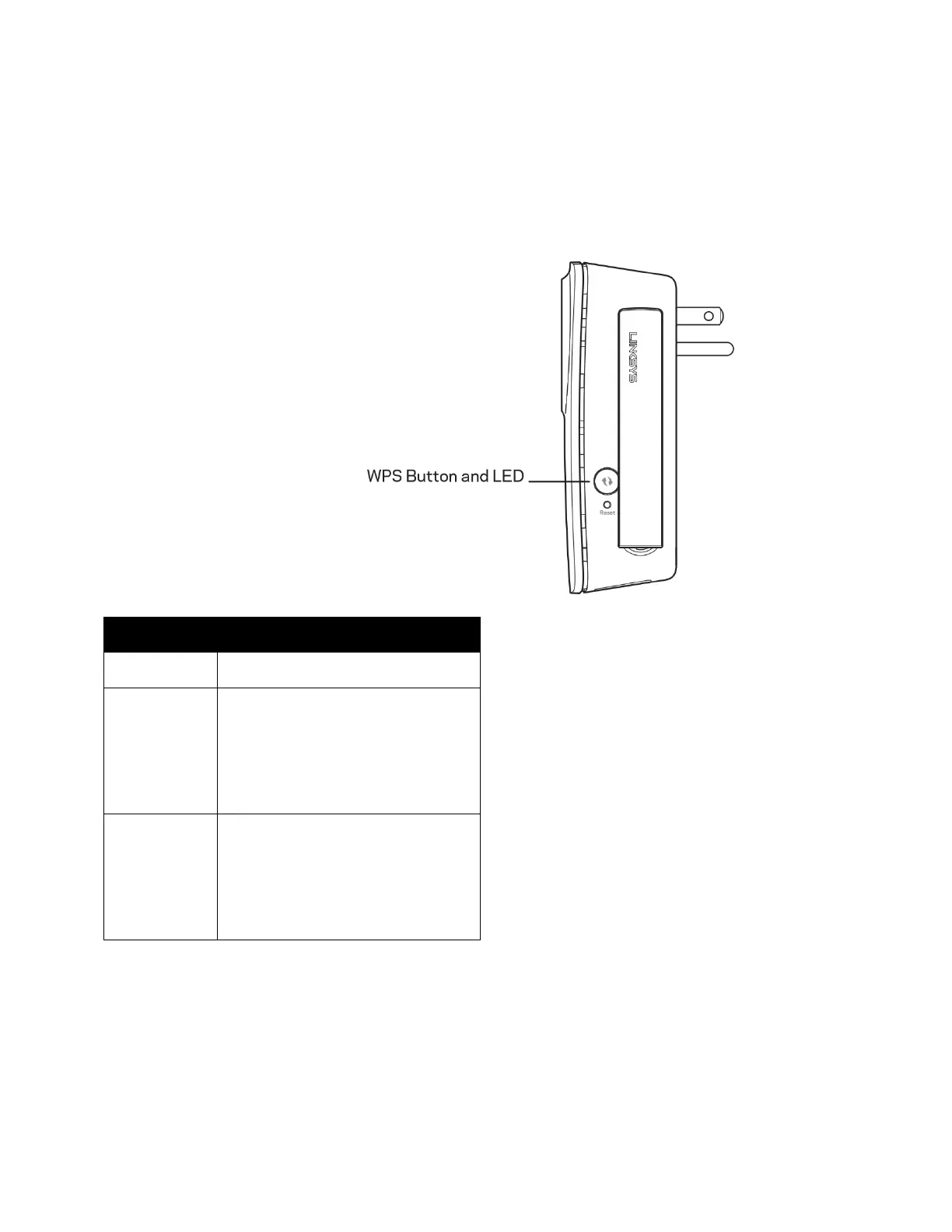Using Wi-Fi Protected Setup
Wi-)L3URWHFWHG6HWXSPDNHVLWHDV\WRFRQQHFW\RXUH[WHQGHUWR\RXUQHWZRUNDQG
connect other devices to your network through the extender.
Wi-Fi Protected Setup light activity
<WPSButtonOnly.PNG>
x WPS connection was
successful
Blinking
slowly (two
minutes)
x WPS connection in process
Blinking
quickly (two
minutes)
x When WPS cannot establish
connection or encounters a
problem
Fix: wait a few seconds after LED
stops blinking and try again
Connecting the extender to an existing access point
If your access point or router supports it, you can use Wi-Fi Protected Setup to connect
the range extender to the access point or router. Log in to the browser-based utility and
click on WPS in the left navigation bar. Choose from the setup methods below to
connect the extender.
