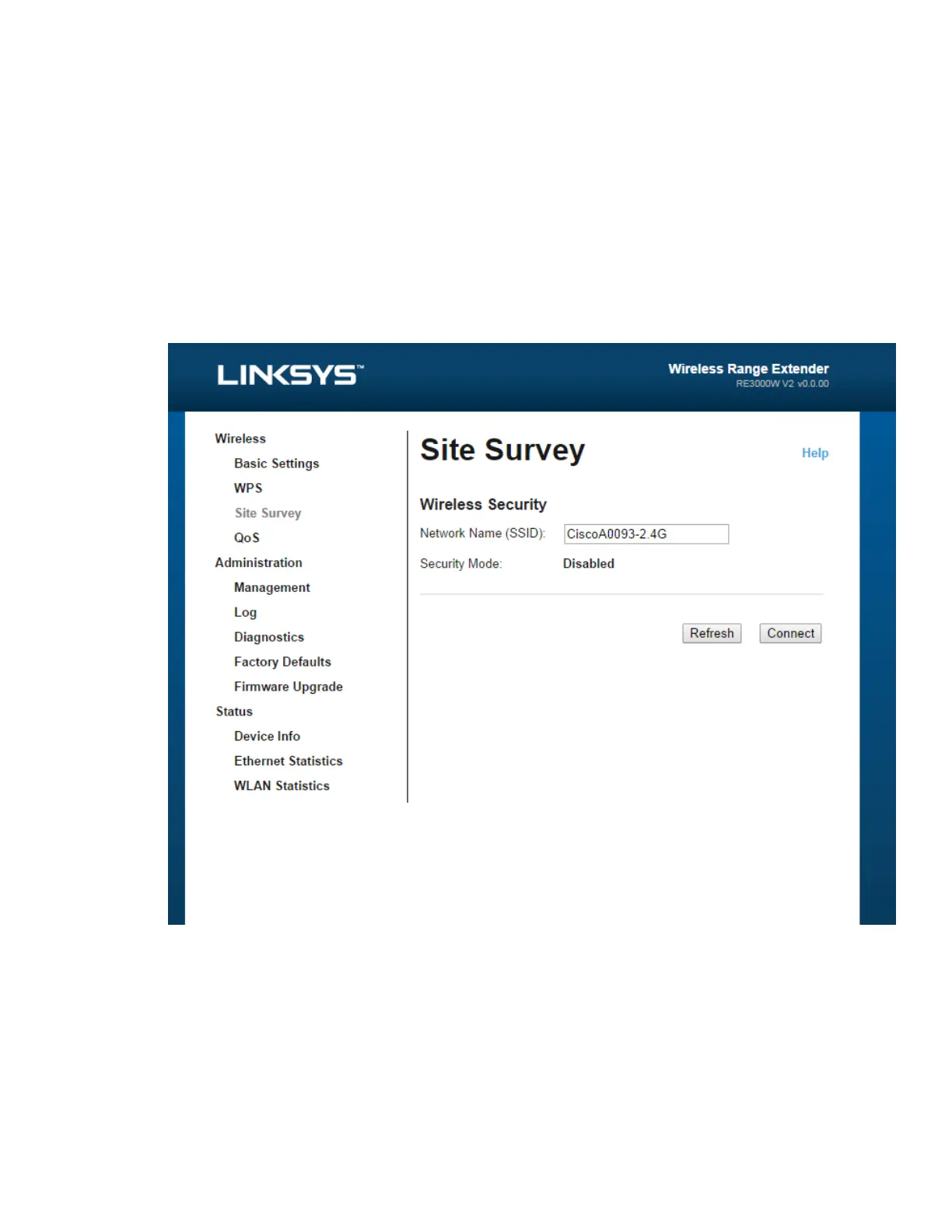To connect your extender with an access point or router in Site Survey, you will
need to know the password or passphrase of the network on that device.
1. Select the network name (SSID) that you want to repeat with your extender by
clicking the corresponding button in the Select column.
2. Click Connect. When prompted, enter the password or passphrase used to secure
your wireless network. The type of security information required in this screen must
PDWFK\RXUDFFHVVSRLQWRUURXWHU¶VZLUHOHVVVHFXULW\VHWWLQJV
TIP: For dual-band networks, be sure to connect to both bands, 2.4 GHz and 5 GHz.
3. Click Save. Your extender wireless parameters should be configured. The wireless
interface will restart, and the extender will connect to the access point or router you
have chosen.
__
Cross-Band
