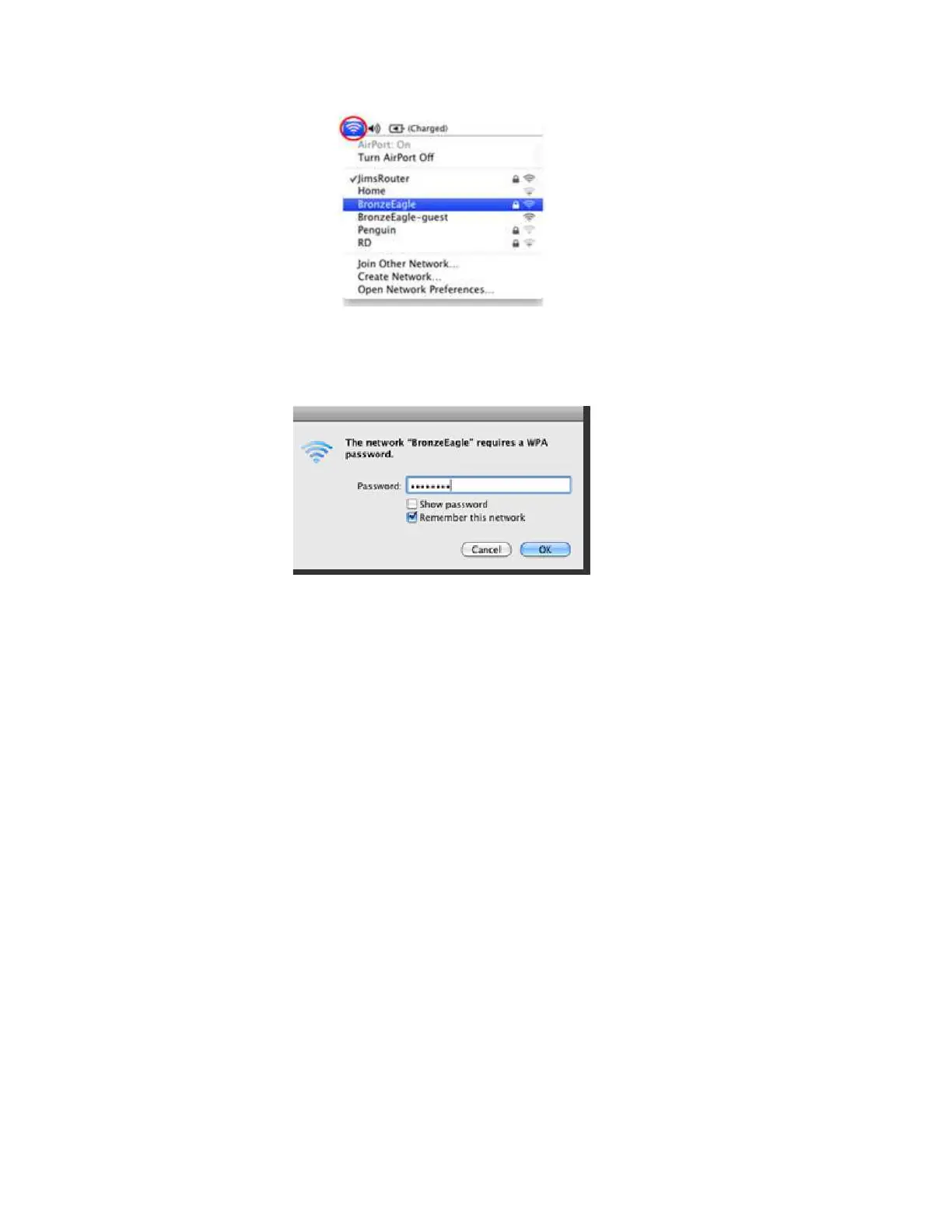2. Select the wireless network name of the router you want to connect to.
3. Type your wireless network password (Security Key) into the Password
field. Click OK.
<RXVKRXOGQRZEHDEOHWRDFFHVVWKHUDQJHH[WHQGHU¶VEURZVHU-based utility.
You have intermittent connection problems
Plug in the range extender midway between your router and the area without Wi-Fi. Be
sure you KDYHDWOHDVWRI\RXUURXWHU¶V:L-Fi signal at that point on the device you
used for setup.
