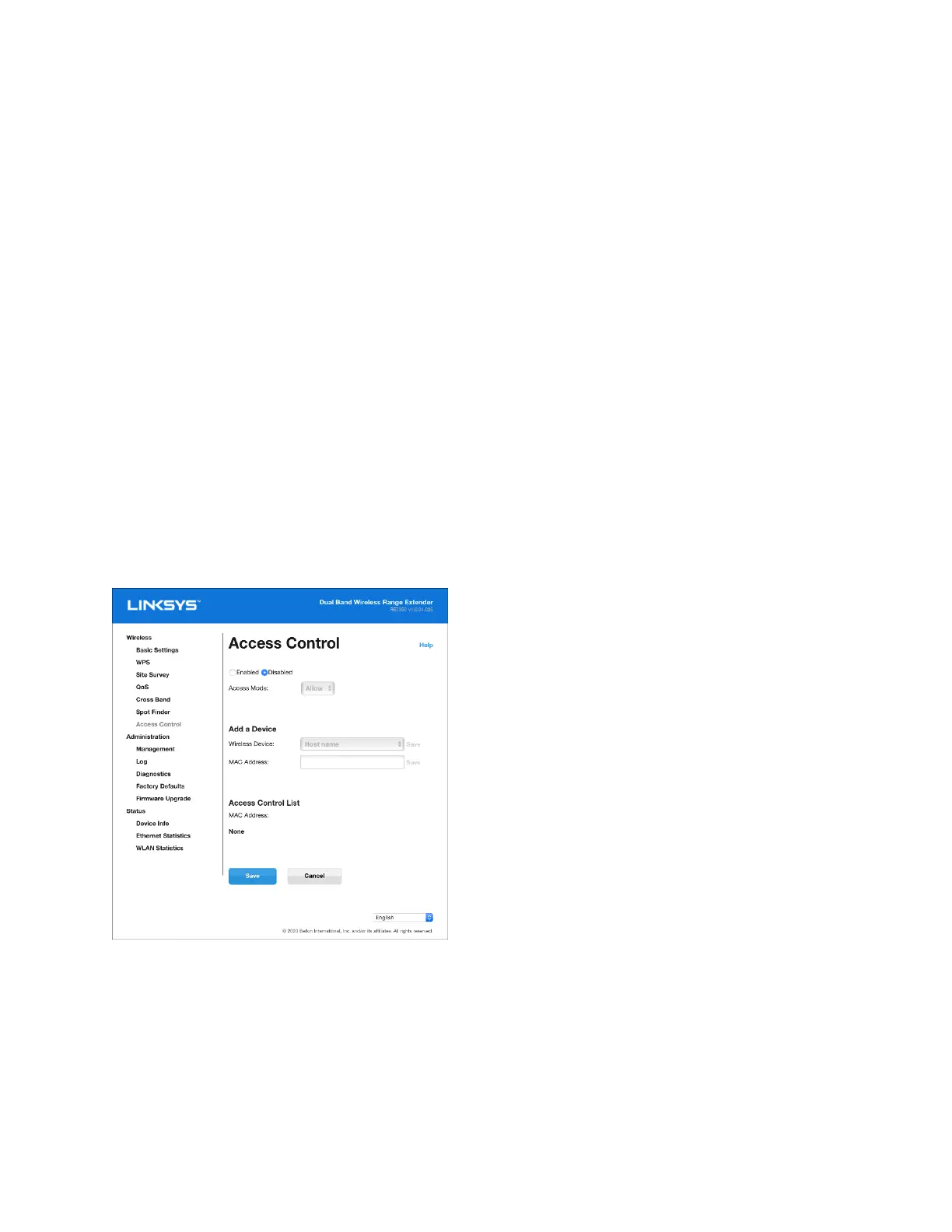17
QoS (Quality of Service)
RE7310 supports WMM (Wi-Fi Multimedia), which enhances the quality of service (QoS) on a
network. QoS prioritizes data packets according to four traffic classes: voice, video, best effort,
and background. We recommend keeping the default QoS settings.
Cross-Band
Cross-Band is the simultaneous use of both bands for high-speed data transfer and uninterrupted
streaming and gaming. When in Auto Cross-Band (default), the range extender selects the
appropriate band (2.4 GHz or 5 GHz) when sending data from wireless clients to the Wi-Fi router.
Access Control
All devices connected to your range extender can access your Wi-Fi network if the range extender
can access the router. Use the Access Control feature to restrict certain devices. On the Wireless
> Access Control screen you can specify the MAC addresses of devices to allow or deny.
