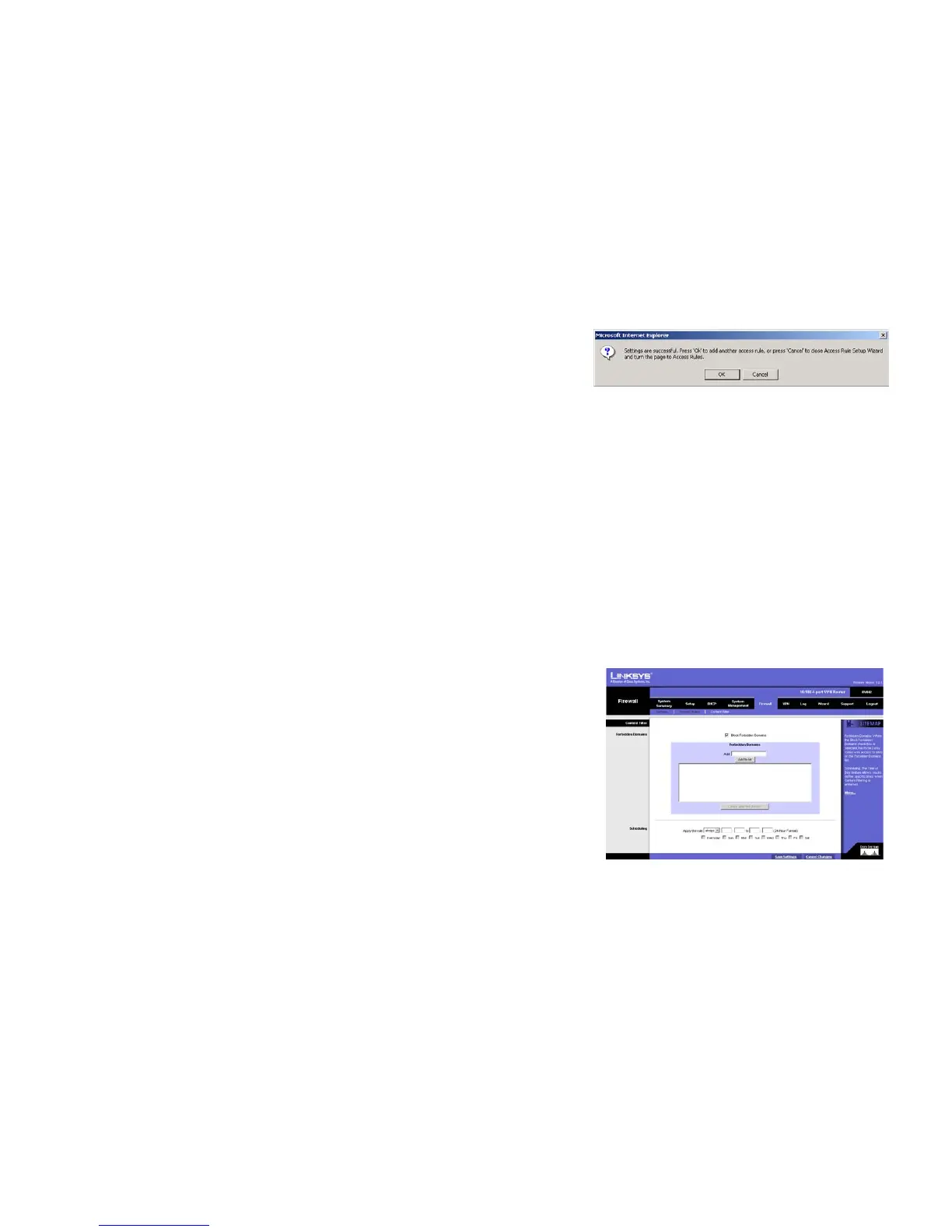38
Chapter 6: Set Up and Configure the Router
Firewall Tab - Content Filter
10/100 4-Port VPN Router
Click the Save Settings button to save the Service Management settings or click the Cancel Changes button to
undo your changes. The screen in Figure 6-40 will appear when your settings are correct.
Log
User can select Log packet match this rule or Not log.
Source Interface
Select the Source Interface (LAN, WAN1, WAN2, Any) from the pull-down menu. Once DMZ is enabled, the options
will be LAN, WAN1, DMZ, Any.
Source IP
Select Any, Single or Range, and enter IP Address for single and range.
Destination IP
Select Any, Single or Range, and enter IP Address for single and range.
Scheduling
Apply this rule (time parameter)
Select the time range and the day of the week for this rule to be enforced. The default condition for any new rule
is to always enforce.
Firewall Tab - Content Filter
Forbidden Domains
When the Block Forbidden Domains check box is selected, the Router will forbid web access to sites on the
Forbidden Domains list. See Figure 6-41.
Scheduling
The Time of Day feature allows you to define specific times when Content Filtering is enforced. For example, you
could configure the Router to filter employee Internet access during normal business hours, but allow
unrestricted access at night and on weekends.
Figure 6-38: Settings are Successful
Figure 6-39: Content Filter
