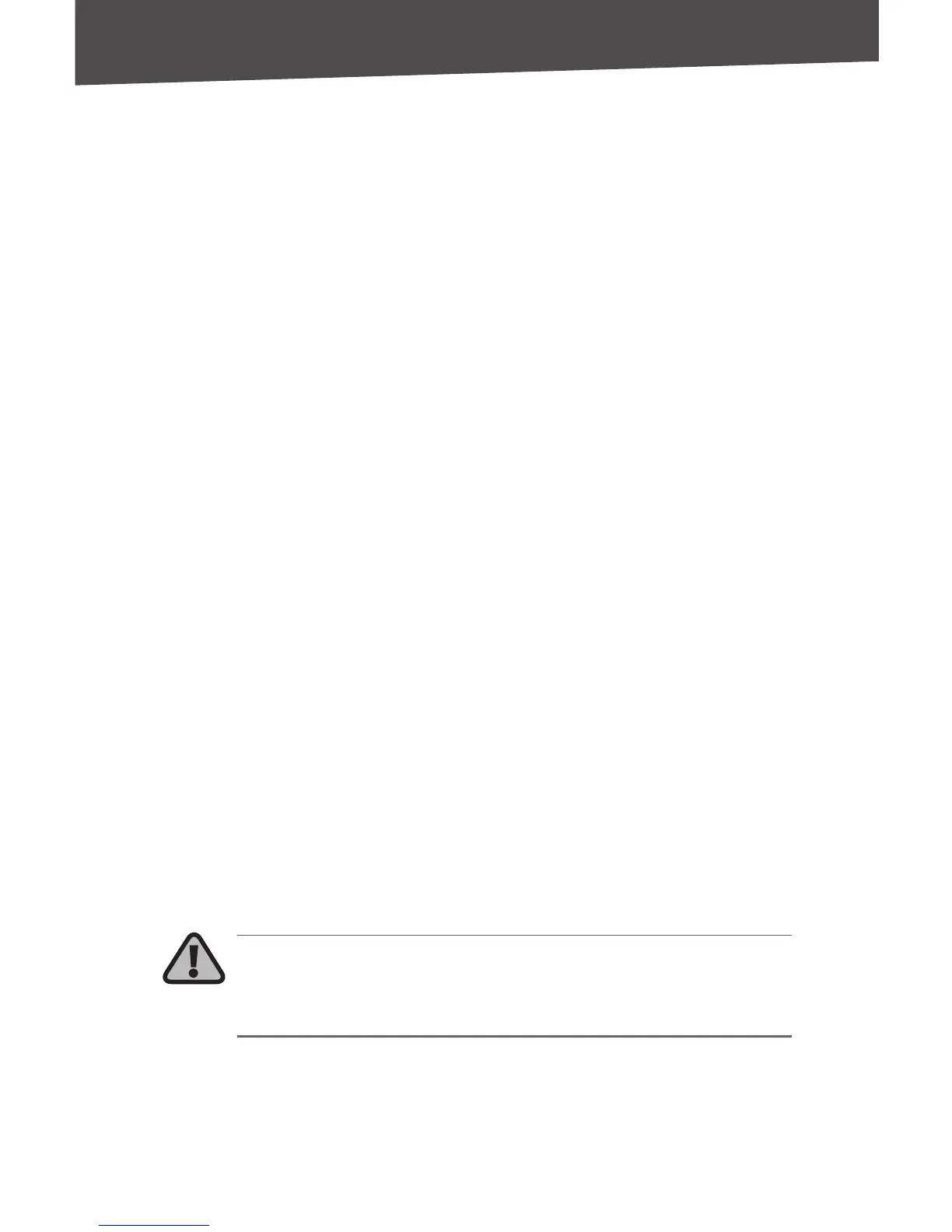15
16-Port and 24-Port 10/100 Switches
Appendix B: Warranty and Regulatory Information
FCC Statement
This product has been tested and complies with the specifications for
a Class B digital device, pursuant to Part 15 of the FCC Rules. These
limits are designed to provide reasonable protection against harmful
interference in a residential installation. This equipment generates, uses,
and can radiate radio frequency energy and, if not installed and used
according to the instructions, may cause harmful interference to radio
communications. However, there is no guarantee that interference will
not occur in a particular installation. If this equipment does cause harmful
interference to radio or television reception, which is found by turning
the equipment off and on, the user is encouraged to try to correct the
interference by one or more of the following measures:
Reorient or relocate the receiving antenna
Increase the separation between the equipment or devices
Connect the equipment to an outlet other than the receiver’s
Consult a dealer or an experienced radio/TV technician for
assistance
Safety Notices
Caution: To reduce the risk of fire, use only No.26 AWG or larger
telecommunication line cord.
Do not use this product near water, for example, in a wet basement or
near a swimming pool.
Avoid using this product during an electrical storm. There may be a
remote risk of electric shock from lightning.
WARNING: This product contains lead, known to the
State of California to cause cancer, and birth defects or other
reproductive harm. Wash hands after handling.
•
•
•
•