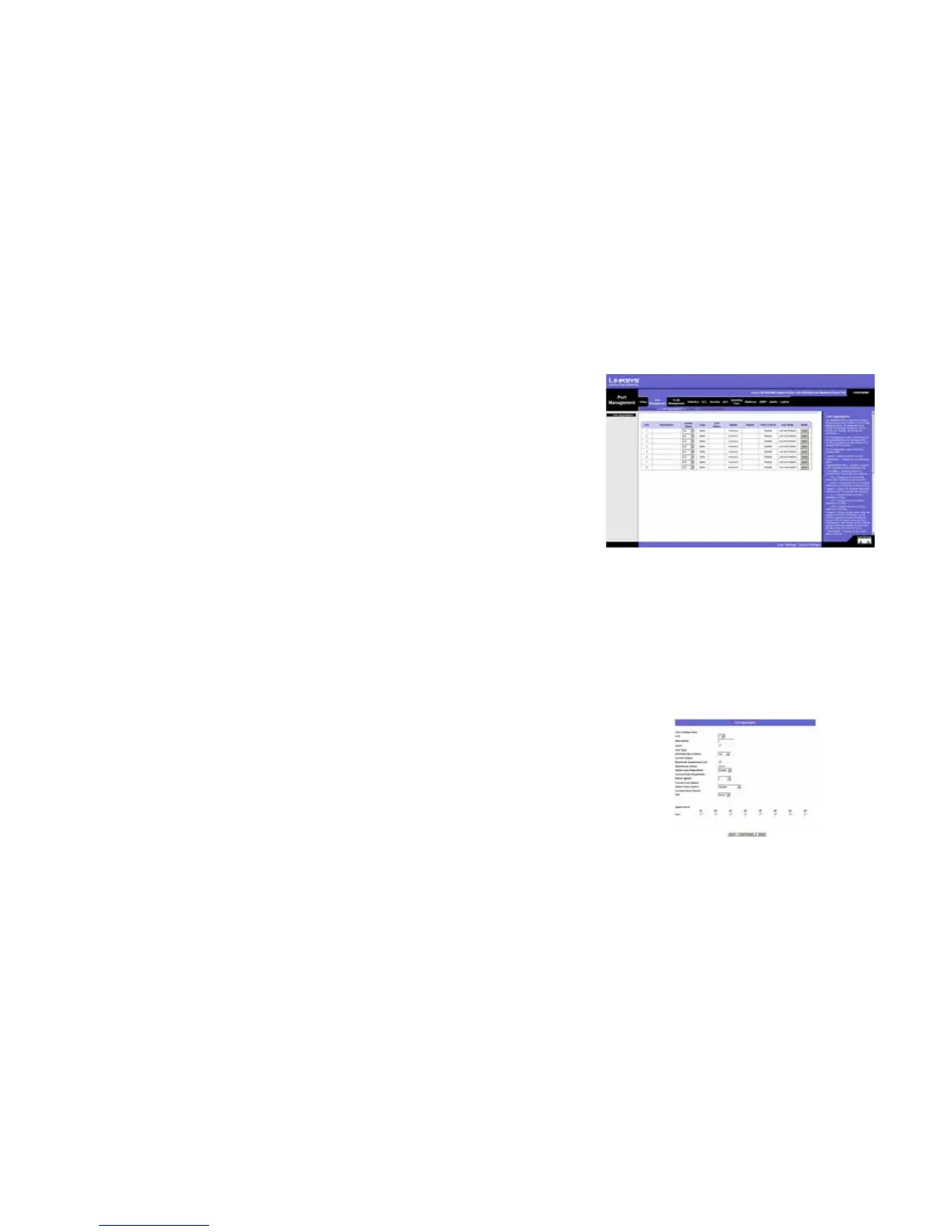34
Chapter 5: Using the Web-based Utility for Configuration
Port Management Tab - Link Aggregation
WebView Switches
Port Management Tab - Link Aggregation
LAG. This indicates if the port is part of a LAG.
Description. Description for this LAG.
Admin Status. The admin status of the LAG. Up indicates that the LAG is available. Down indicates that
administrator has taken the port offline. When modifying the option, be sure to click the Save Settings option.
Type. The type of LAG is displayed here.
Link Status. The link status is displayed here.
Speed. The connection speed is displayed here.
Duplex. The connection duplex is displayed here.
Flow Control. This is the flow control status of the LAG. It is active when the port uses Full Duplex Mode.
LAG Mode. Displays the LAG status, On, Off, or Not Present.
Detail button. The Detail button opens up the Link Aggregation Detail screen.
Link Aggregation Detail screen
LAG Configuration
LAG. The number of the selected LAG.
Description. A general description can be listed here for reference.
LACP. Indicates if the LAG is in LACP (Link Aggregation Control Protocol) mode.
LAG Type. The port types that comprise the LAG.
Administrative Status. Enables or disables traffic forwarding through the selected LAG.
Current Status. Indicates if the LAG is currently operating.
Reactivate Suspended LAG. Reactivates a LAG if the LAG has been disabled as a result of a port lock or ACL
operation.
Figure 5-8: Link Aggregation - Link Aggregation Detail
Figure 5-7: Port Management - Link Aggregration
