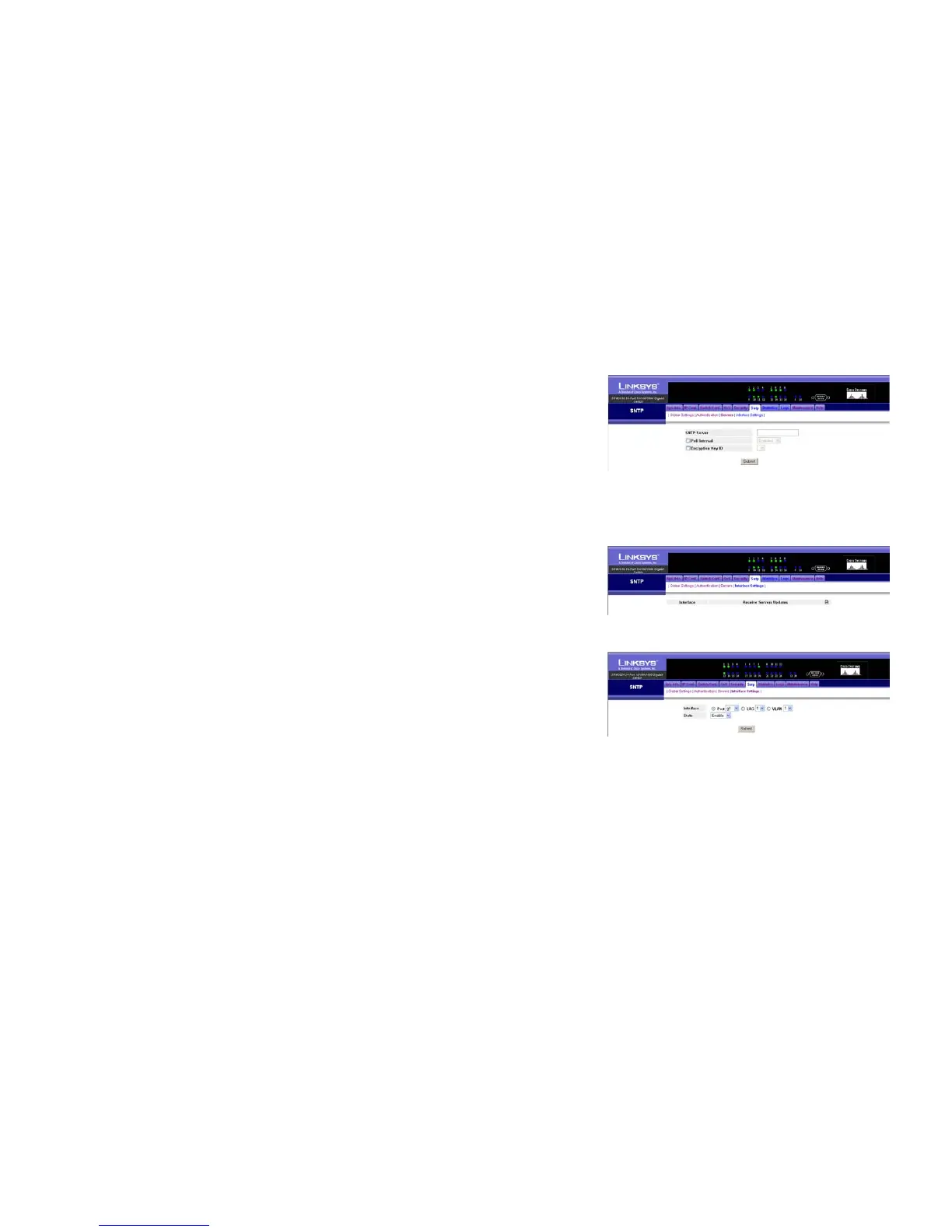38
Chapter 5: Using the Web-based Utility for Configuration
SNTP Tab - Interface Settings
16- or 24-Port 10/100/1000 Gigabit Switch with WebView
Preference. This is the Switch’s preference for this particular broadcast server.
Last Response. This describes the last response of the broadcast server.
To add an SNTP server, click the paper and pencil icon. On the new screen that appears, you can configure its
settings. To modify the settings of an SNTP server, click its pencil icon. On the new screen that appears, you can
modify its settings.
SNTP Server. Enter the IP address of an SNTP server. You can have up to eight SNTP servers.
Poll Interval. Enable this feature if you want the Switch to poll the SNTP server for system time information.
Encryption Key ID. Select the encryption key used to communicate between the SNTP server and Switch.
Click the Submit button to save your changes.
SNTP Tab - Interface Settings
The Interface Settings screen shows the SNTP settings for different interfaces.
Interface. This shows the interface on which SNTP can be enabled, either a port, LAG, or VLAN.
Receive Servers Updates. This shows whether or not updates are received.
To add an interface, click the paper and pencil icon. On the new screen that appears, you can configure its
settings. To modify the settings of an interface, click its pencil icon. On the new screen that appears, you can
modify its settings.
Interface. Select the appropriate interface, Port, LAG, or VLAN. Then select the appropriate number from the
drop-down menu.
State. If you want the interface to receive updates, select Enable. Otherwise, select Disable.
Click the Submit button to save your changes.
Figure 5-39: Servers - Change Settings
Figure 5-40: SNTP - Interface Settings
Figure 5-41: Interface Settings - Change Settings
