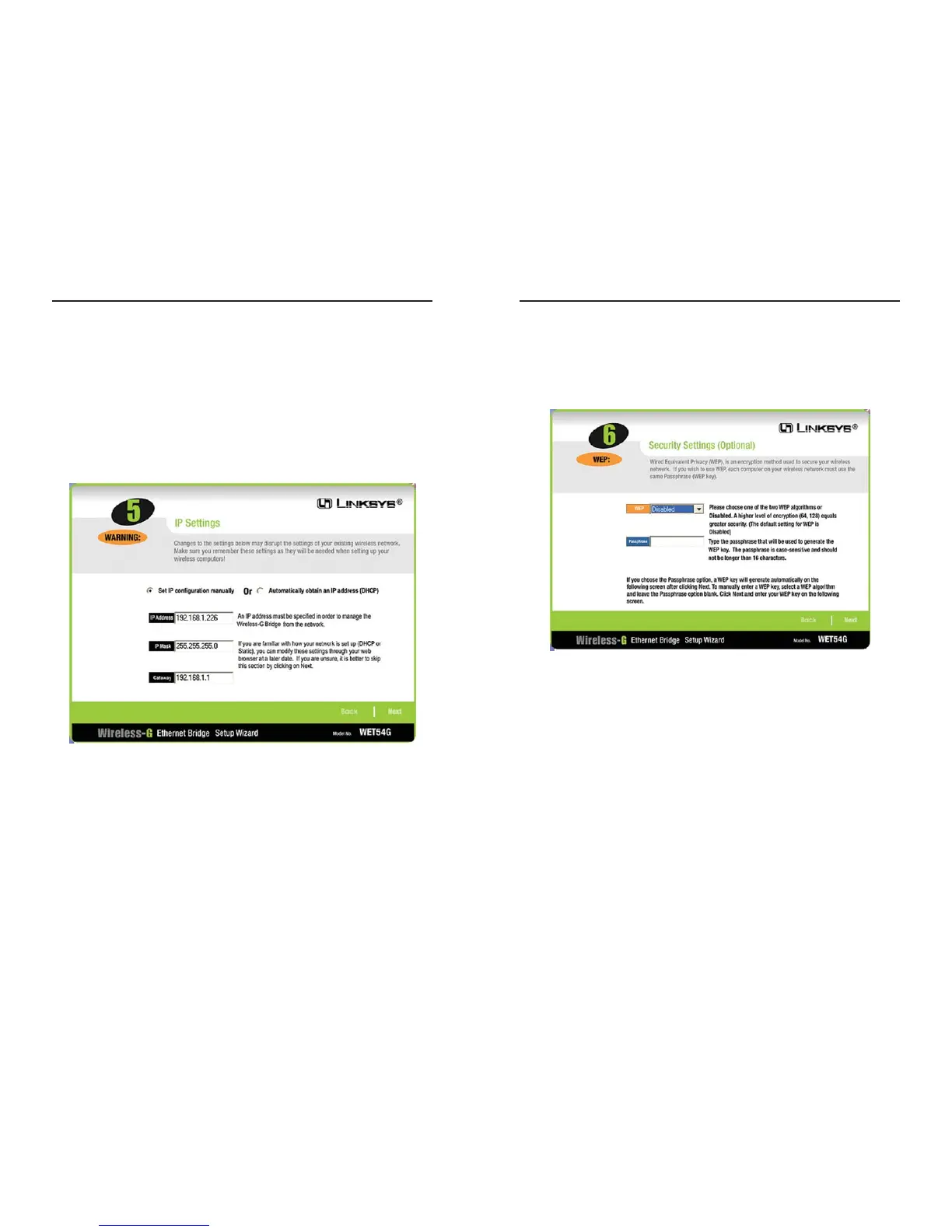Wireless-G Ethernet Bridge
9. The Security Settings screen, shown in Figure 5-8, appears next. Enable or
disable Wired Equivalent Privacy (WEP) encryption for your wireless net-
work. If you enable WEP, select the level of WEP encryption, and then enter
a Passphrase. (If you want to enter a WEP key manually, then click the Next
button.) If you want to disable WEP encryption, keep the default, Disabled.
Click the Next button to continue.
• WEP (Disabled/64-bit WEP/128-bit WEP) - In order to utilize WEP
encryption, select 64-bit or 128-bit WEP from the drop-down menu. Then
enter a Passphrase. (If you want to enter a WEP key manually, then click the
Next button.) If you do not want to use WEP encryption, keep the default
setting, Disabled.
• Passphrase - Instead of manually entering a WEP key, you can enter a
Passphrase, so a WEP key will be automatically generated after you click
the Next button. The Passphrase is case-sensitive and should have 16 or
fewer alphanumeric characters. It must match the passphrase of your wire-
less network and is compatible with Linksys wireless products only. (You
will have to enter the WEP key(s) manually on any non-Linksys wireless
products.)
13
Instant Wireless
®
Series
8. The IP Settings screen will appear next, shown in Figure 5-7. If your net-
work has a DHCP server, click the radio button next to Automatically
obtain an IP address (DHCP). Click the Next button to continue or the
Back button to return to the previous screen. Then proceed to step 9.
If your network does not have a DHCP server, click the radio button next to
Set IP configuration manually to select this option. Enter an IP Address,
IP Mask, and Gateway appropriate to your network. You must specify an IP
address on this screen. If you are unsure about the IP Mask and Gateway, it
is better to leave these two fields blank. Click the Next button to continue or
the Back button to return to the previous screen. Then proceed to step 9.
• IP Address - This IP address must be unique to your network.
• IP Mask - The Bridge’s IP Mask (also known as Subnet Mask) must be the
same as your wired network’s Subnet Mask.
• Gateway - Enter the IP address of your network’s Gateway.
12
Figure 5-8
Figure 5-7
