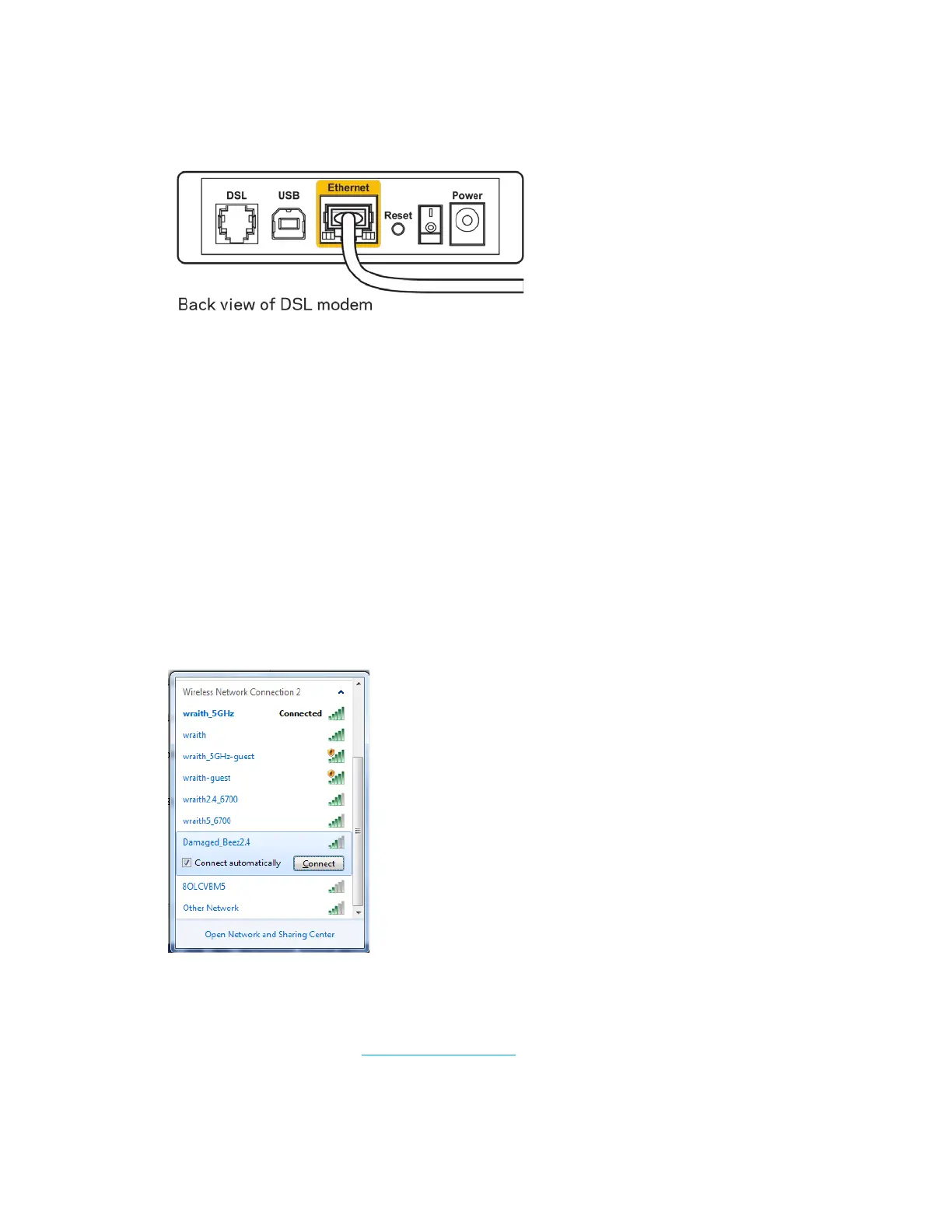18
•
If your Internet service is DSL, make sure the DSL line is connected to the modem’s DSL
port.
•
If your computer was previously connected to your modem with a USB cable, disconnect
the USB cable.
•
Install the router again.
‘‘Cannot access your router’’ message
To access your router’s administrative tool, you must be connected to your router’s network. If
you currently have wireless internet access, the problem may be that you have accidentally
connected to a different wireless network.
To fix the problem on Windows computers*:
1.
Click on the wireless icon in the system tray to see a list of available Wi-Fi networks.
2.
Click your own network name. Click Connect. In the example below, the computer was
connected to another wireless network named wraith_5GHz. The wireless network name
of the Linksys WRT32X router, Damaged_Beez2.4 in this example, is shown selected.
3.
If you are prompted to enter a network key, type your password (Security Key) into the
Network key and Confirm network key fields. Click Connect.
4.
When your computer connects to the network you should be able to access the router’s
administrative tool. Enter http://myrouter.local
in a browser.
*Depending on your version of Windows, there could be some differences in wording or icons in
these steps.