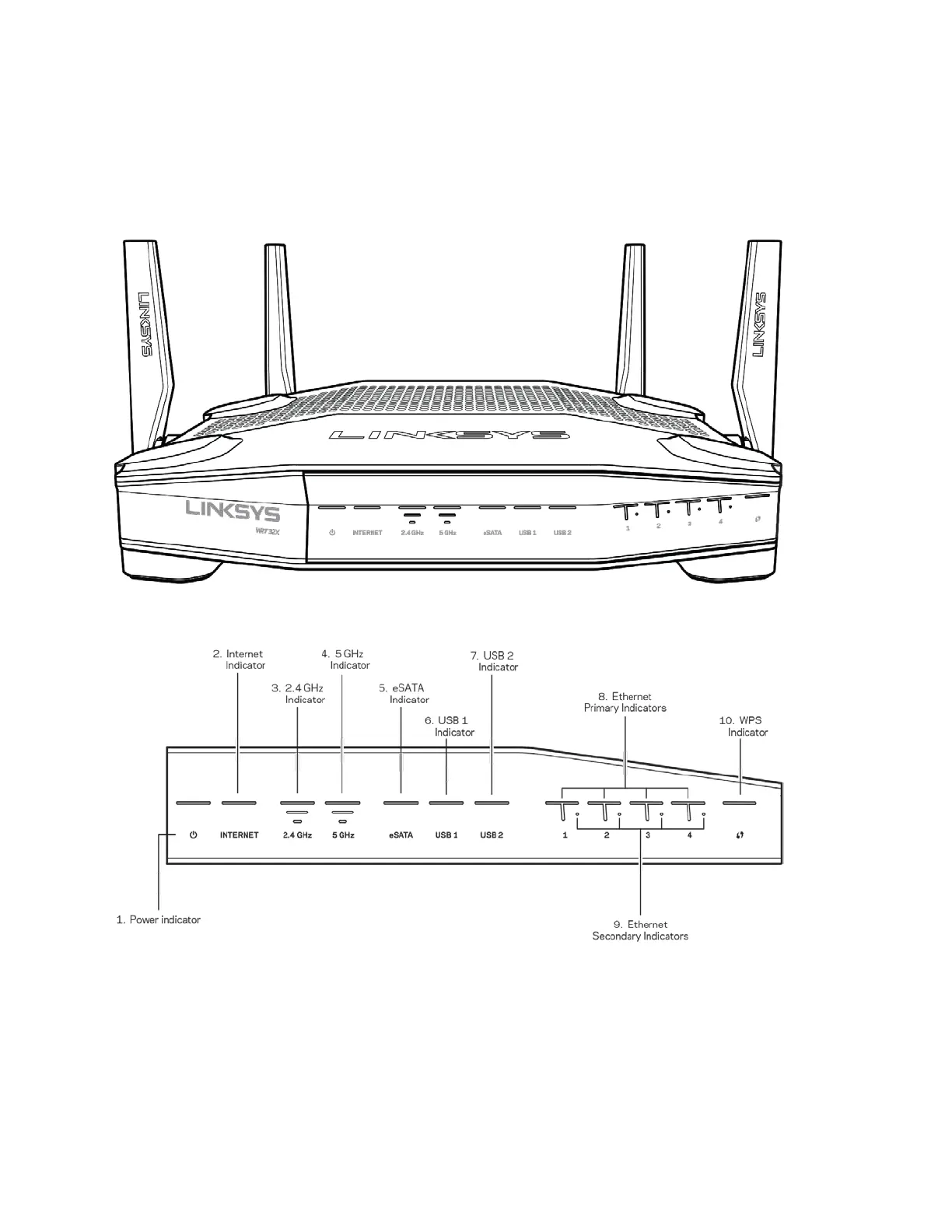3
Product Overview
Front
Front panel
Power indicator (1)—The power light is solid blue while the router is powered on. It will blink when
the router goes through its self-diagnostic mode during start up.
Internet Indicator (2)—The INTERNET light is solid blue when connected to the internet. It blinks
while the router works to establish a connection. A solid orange light means the connection is
down due to configuration issues. Blinking orange means the connection is down due to hardware
issues.