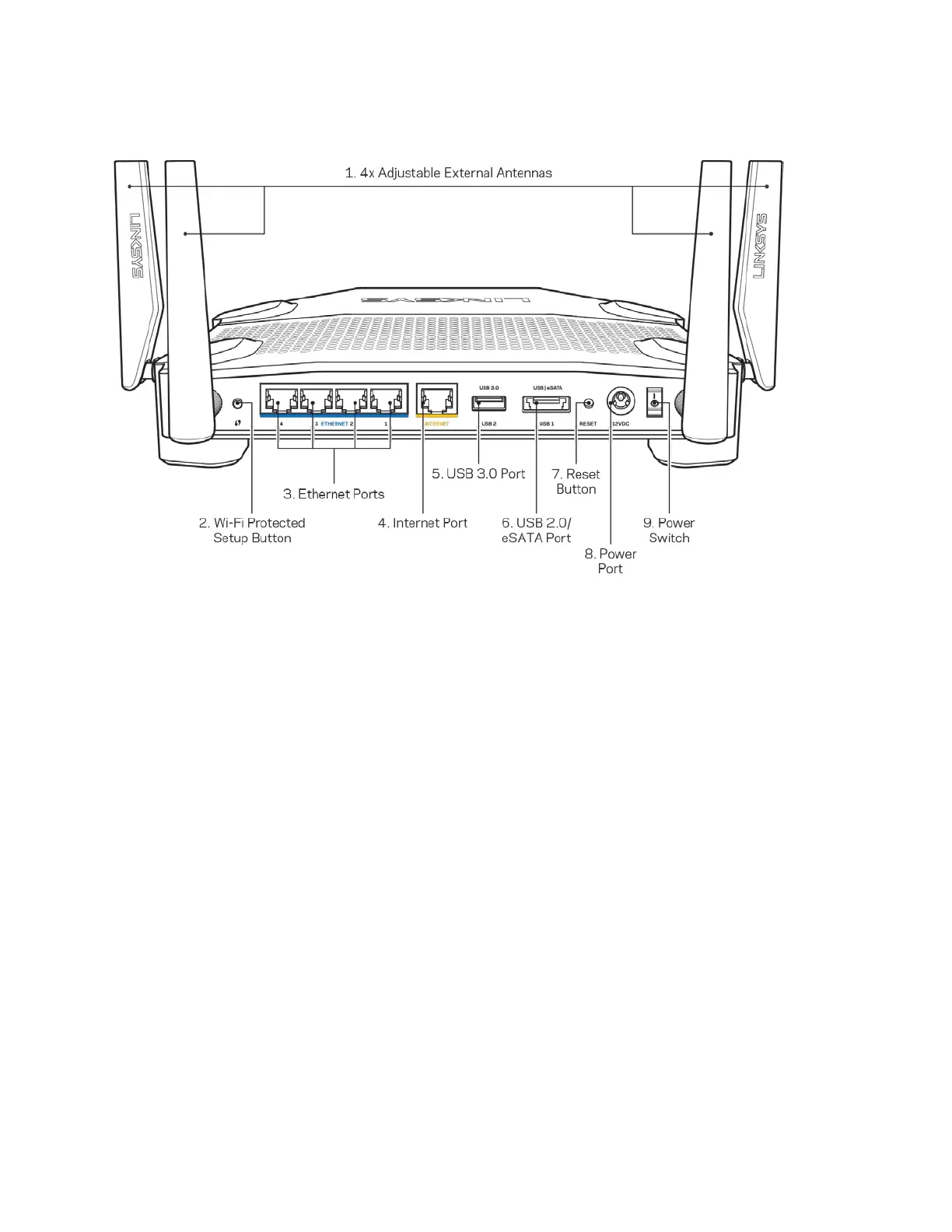5
Voltar
Antenas ajustáveis (1)
- As quatro antenas externas ajustáveis devem ser conectadas ao
roteador antes de ligá-lo. Gire o conector da antena no sentido horário à porta da antena no
roteador.
Observação
-
Para obter melhor desempenho, posicione as antenas laterais verticalmente,
conforme mostrado na figura à esquerda.
Botão Wi-Fi Protected Setup™ (2) - Pressione para configurar a segurança da rede sem fio nos
dispositivos ativados com Wi-Fi Protected Setup
Portas Ethernet (3) - Conecte os cabos Ethernet a essas portas Gigabit (10/100/1000) na cor
azul e a dispositivos a cabo na sua rede.
Observação
-
Para obter melhor desempenho, use cabos CAT5e ou superior nas portas Ethernet.
Porta Internet (4) - Conecte um cabo Ethernet a essa porta Gigabit (10/100/1000) na cor
amarela, e a um modem de banda larga a cabo/DSL ou fibra ótica.
Observação
-
Para obter melhor desempenho, use cabos CAT5e ou superior nas portas Ethernet.