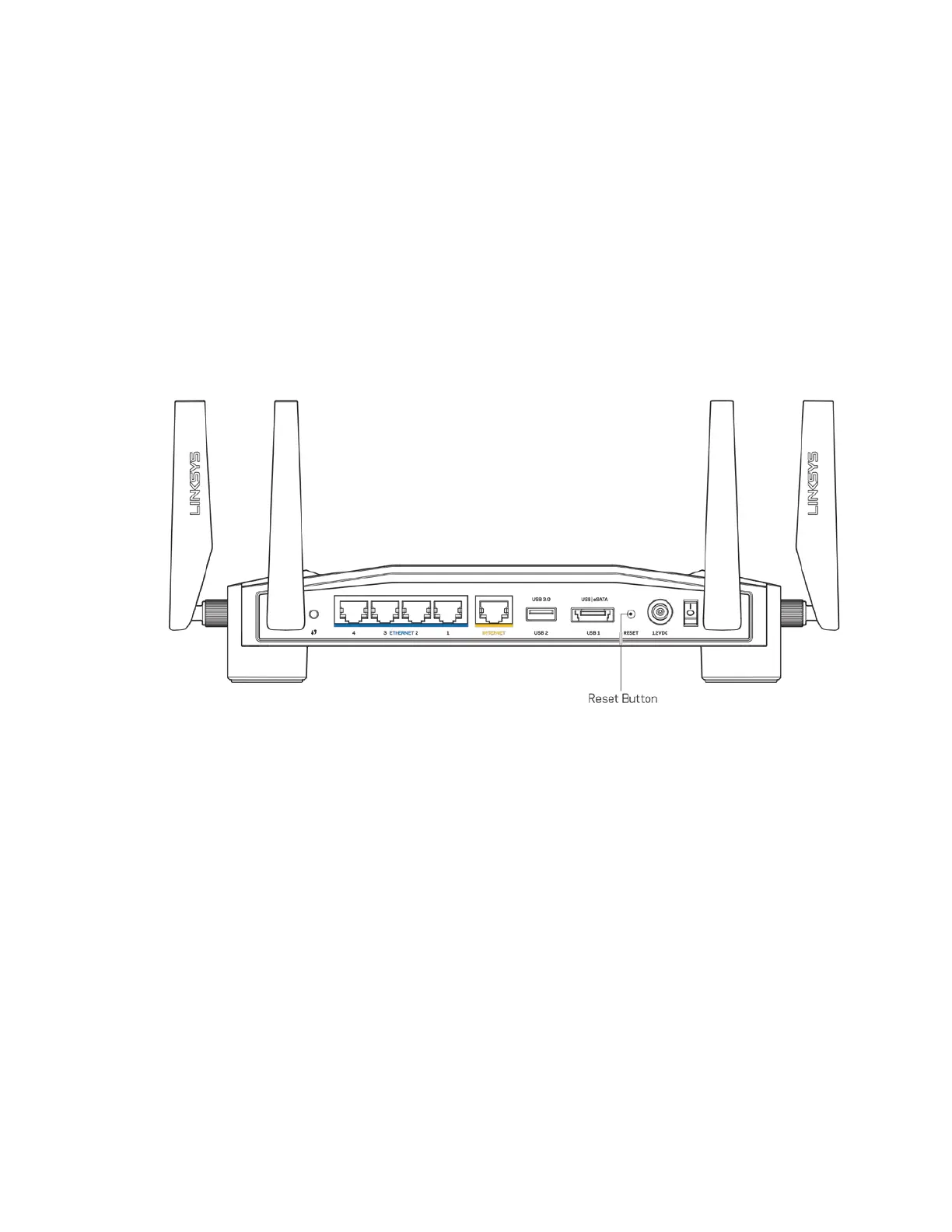16
Dépannage
Pour obtenir de l'aide, contactez notre service d'assistance technique primé à l'adresse suivante :
Linksys.com/support/WRT32X.
La configuration a échoué
Si vous n’avez pas réussi à utiliser l’assistant de configuration basé sur le Web :
•
Appuyez sur le bouton de réinitialisation de votre routeur avec un trombone déplié ou une
épingle et tenez-le enfoncé pendant 10 secondes. Relancez ensuite l'assistant de
configuration.
•
Désactivez temporairement le pare-feu de votre ordinateur (voir les instructions du
logiciel de sécurité pour obtenir de l'aide à ce sujet). Et installez à nouveau le routeur.
•
Si vous avez un autre ordinateur, utilisez-le pour installer à nouveau le routeur.