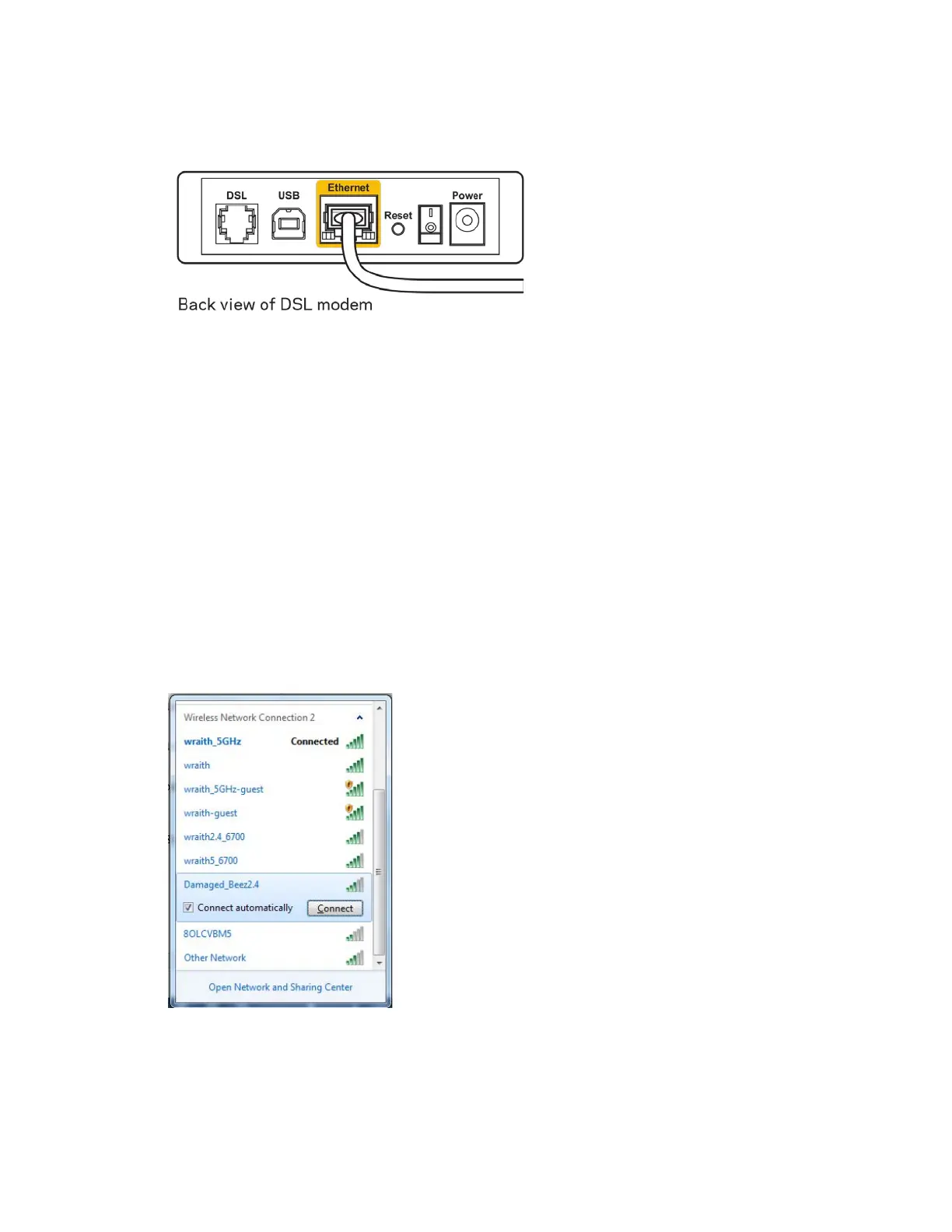18
•
Se il servizio Internet è DSL, accertarsi che la linea DSL sia connessa alla porta DSL del
modem.
•
Se il computer è connesso al modem con un cavo USB, disconnettere il cavo USB.
•
Reinstallare il router.
Messaggio Impossibile accedere al router
Per accedere allo strumento di gestione del router, è necessario essere connessi alla rete del
router. Se si è attualmente connessi a una rete wireless, il problema potrebbe essere che si è
accidentalmente collegati a una rete wireless diversa dalla propria.
Per risolvere il problema su computer Windows*:
1.
Fare clic sull'icona wireless nell'area di notifica, per visualizzare un elenco delle reti Wi-Fi
disponibili.
2.
Fare clic sul nome della propria rete. Fare clic su Connect (Connetti). Nell'esempio in
basso, il computer era connesso ad un'altra rete wireless chiamata wraith_5GHz. Il nome
della rete wireless del router Linksys WRT32X, Damaged_Beez2.4 in questo esempio, è
mostrato come selezionato.
3.
Se viene richiesto di inserire una chiave di rete, digitare la propria password (Security Key)
nei campi Network key (Chiave di rete) e Confirm network key (Conferma chiave di rete).
Fare clic su Connetti.