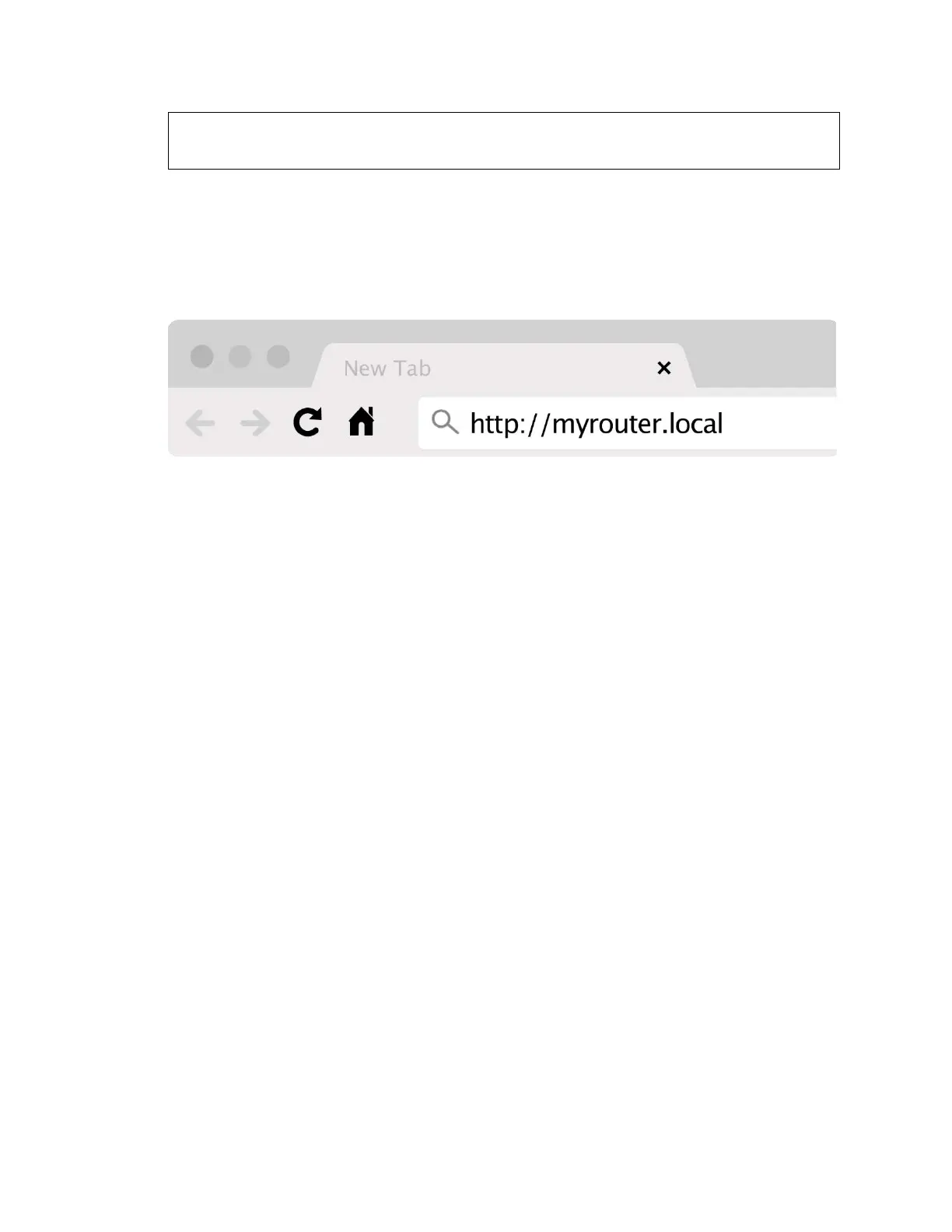9
Necesitará una computadora o un dispositivo móvil para los pasos 5 y
5. Conéctese a la red Wi-Fi para la configuración temporal que aparece en el adhesivo de la
Guía de inicio rápido que vino con su router, e ingrese la contraseña. (Puede cambiar estos
parámetros después).
6. Ingrese la dirección http://myrouter.local en el navegador web. Siga las instrucciones en
pantalla para completar la instalación del router.
También puede escribir 192.168.1.1 en un navegador web para comenzar la instalación.
Instalación manual
1. Conecte su ordenador a un router con un cable Ethernet.
2. Ingrese 192.168.1.1 en un navegador web.
3. Haga clic en el botón “omitir configuración” que se encuentra en la parte inferior de la
página principal.
4. Haga clic en el botón Acepto al final de la pantalla de Términos y Condiciones.