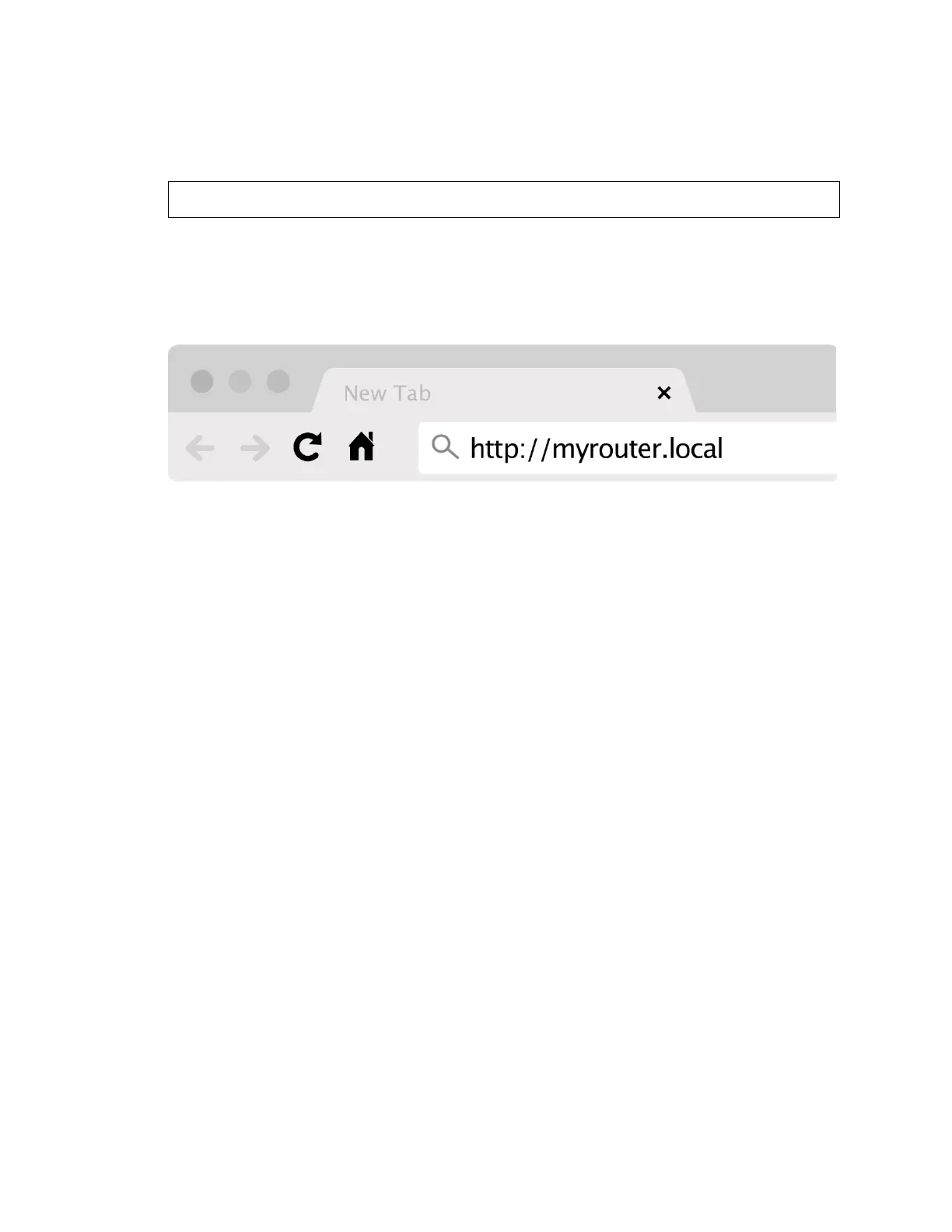9
You will need a computer or mobile device for steps 5 and 6.
5. Connect to the temporary setup Wi-Fi name on the sticker in the Quick Start Guide that
came with your router, and enter the password. (You can personalize these details later.)
6. Enter http://myrouter.local in a web browser. Follow the onscreen instructions to
complete your router setup.
You also can type 192.168.1.1 in a browser to start setup.
Manual Setup
1. Connect your computer to your router with an ethernet cable.
2. Visit 192.168.1.1 in a browser.
3. Choose “skip the setup” at the bottom of the Welcome page.
4. Click the Agree button at the bottom of the Terms and Conditions screen.