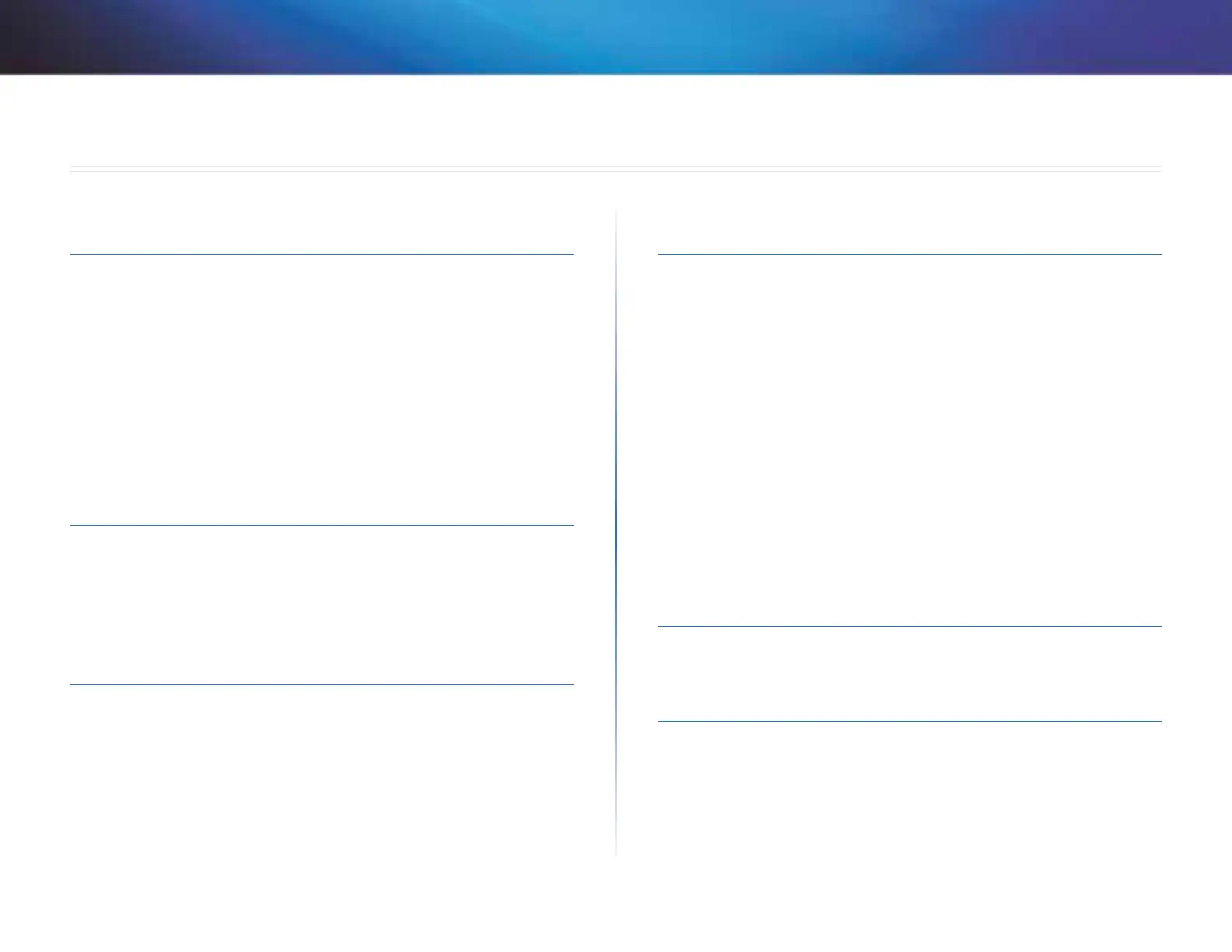1
Table des matières
Linksys X2000/X3000
1
Vue d'ensemble du produit
X2000. . . . . . . . . . . . . . . . . . . . . . . . . . . . . . . . . . . . . .2
Partie supérieure 2
Partie arrière 3
Partie inférieure 3
Montage mural 3
X3000. . . . . . . . . . . . . . . . . . . . . . . . . . . . . . . . . . . . . .4
Partie supérieure 4
Partie arrière 5
Partie inférieure 5
Montage mural 5
Installation
Conguration automatique du modem routeur . . . . . . . . . . .6
Conguration manuelle du modem routeur . . . . . . . . . . . . .7
Connexion de votre modem routeur 8
Conguration du modem routeur en tant que routeur seulement 8
Comment utiliser Cisco Connect
Comment accéder à Cisco Connect . . . . . . . . . . . . . . . . . . .9
Menu principal . . . . . . . . . . . . . . . . . . . . . . . . . . . . . . . .9
Menu principal– Ordinateurs et périphériques 10
Menu principal– Contrôle parental 10
Menu principal– Accès d'invité 10
Menu principal– Paramètres du routeur 10
Conguration avancée
Accès à l'utilitaireWeb . . . . . . . . . . . . . . . . . . . . . . . . . . 11
Utilisation de l'utilitaireWeb . . . . . . . . . . . . . . . . . . . . . . 12
Setup > Basic Setup (Conguration > Conguration de base) . 12
Mode automatique/ADSL 12
Mode Ethernet 14
Conguration manuelle 15
Conguration protégée par Wi-Fi 16
Wireless > Wireless Security (Sans l > Sécurité sans l) . . . . . 18
Personal Options (Options personnelles) 18
Oce Options (Options de bureau) 18
Wireless Security (Sécurité sans l) 18
Wireless > Guest Access (Sans l > Accès d'invité) . . . . . . . . . 21
Accès d'invité 22
Instructions pour les invités 22
Dépannage
X2000/X3000 . . . . . . . . . . . . . . . . . . . . . . . . . . . . . . . . 23
Spécications
X2000. . . . . . . . . . . . . . . . . . . . . . . . . . . . . . . . . . . . . 25
X3000. . . . . . . . . . . . . . . . . . . . . . . . . . . . . . . . . . . . . 26
Table des matières
Guide de L’utilisateur