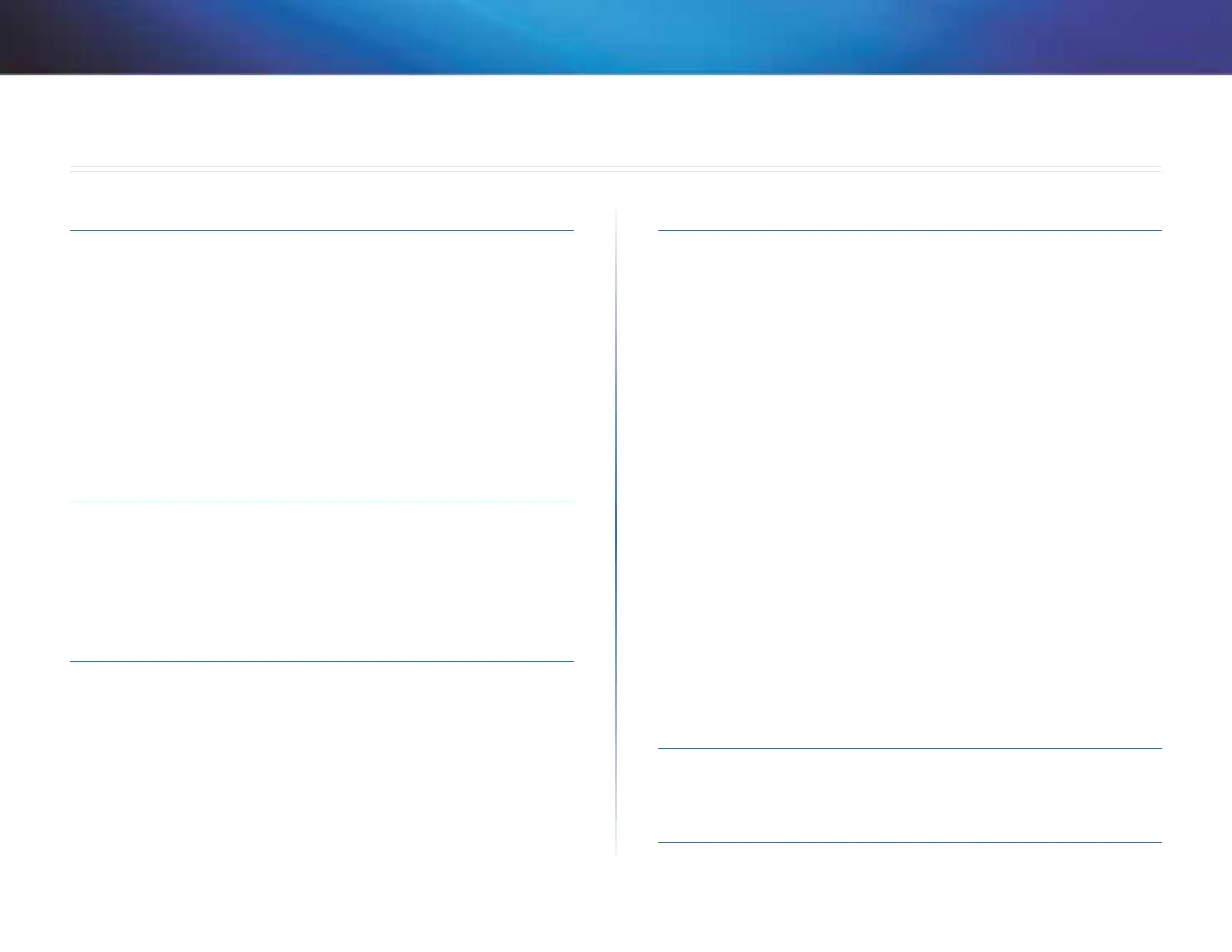1
Spis treści
Linksys X2000/X3000
1
Opis produktu
X2000. . . . . . . . . . . . . . . . . . . . . . . . . . . . . . . . . . . . . .2
Góra 2
Tył 3
Panel dolny 3
Mocowanie do ściany 3
X3000. . . . . . . . . . . . . . . . . . . . . . . . . . . . . . . . . . . . . .4
Góra 4
Tył 5
Panel dolny 5
Mocowanie do ściany 5
Instalacja
Automatyczna konguracja modemo-routera . . . . . . . . . . . .6
Ręczna konguracja modemo-routera . . . . . . . . . . . . . . . . .7
Podłącz modemo-router 7
Skonguruj modemo-router jako router 8
Jak używać programu Cisco Connect
Jak uruchomić program Cisco Connect . . . . . . . . . . . . . . . .9
Menu główne. . . . . . . . . . . . . . . . . . . . . . . . . . . . . . . . .9
Menu główne – Computers and Devices (Komputery i urządzenia) 9
Menu główne – Parental Controls (Kontrola rodzicielska) 9
Menu główne – Guest Access (Dostęp gościa) 9
Menu główne – Router Settings (Ustawienia routera) 9
Personalizacja 10
Easy Setup Key (Klucz łatwej konguracji) 10
Other Options (Inne opcje) 10
Konguracja zaawansowana
Dostęp do narzędzia WWW . . . . . . . . . . . . . . . . . . . . . . . 11
Używanie narzędzia WWW . . . . . . . . . . . . . . . . . . . . . . . 11
Setup > Basic Setup (Konguracja > Konguracja podstawowa) 11
Tryb Auto/ADSL 12
Język 12
Ustawienia Internetu 12
Tryb Ethernet 13
Język 13
Ustawienia Internetu 13
Wireless > Basic Wireless Settings (Połączenie bezprzewodowe >
Podstawowe ustawienia bezprzewodowe) . . . . . . . . . . 14
Manual Setup (Konguracja ręczna) 14
Chroniona konguracja sieci Wi-Fi 15
Wireless > Wireless Security (Połączenie bezprzewodowe >
Zabezpieczenia sieci bezprzewodowej) . . . . . . . . . . . . . . 16
Opcje osobiste 17
Opcje biurowe 17
Wireless Security (Zabezpieczenia sieci bezprzewodowej) 17
Wireless > Guest Access (Sieć bezprzewodowa > Dostęp gościa) 20
Guest Access (Dostęp gościa) 20
Instrukcje dla gości 21
Rozwiązywanie problemów
X2000/X3000 . . . . . . . . . . . . . . . . . . . . . . . . . . . . . . . . 22
Dane techniczne
X2000. . . . . . . . . . . . . . . . . . . . . . . . . . . . . . . . . . . . . 24
X3000. . . . . . . . . . . . . . . . . . . . . . . . . . . . . . . . . . . . . 25
Spis treści
Podręcznik użytkownika