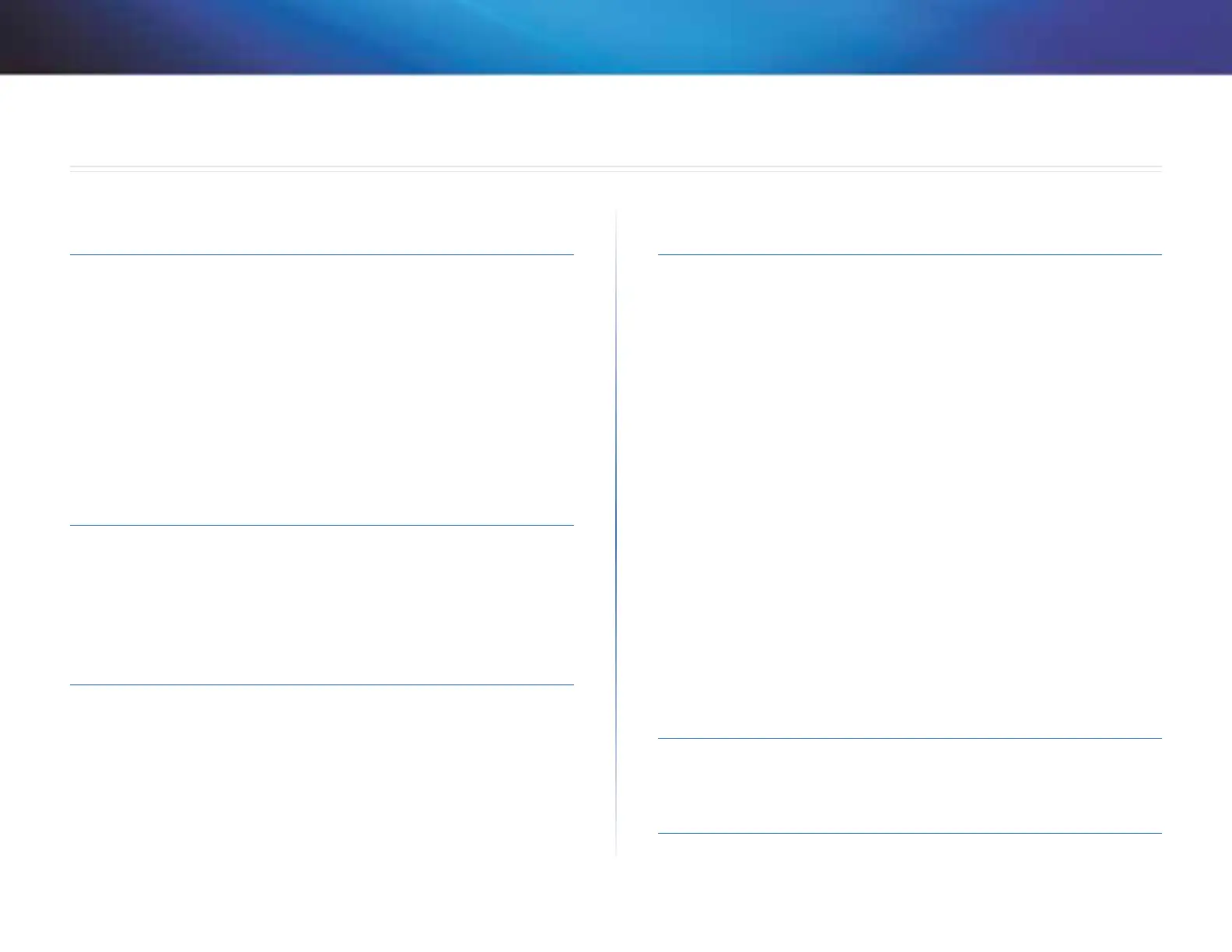1
Inhoudsopgave
Linksys X2000/X3000
1
Productoverzicht
X2000. . . . . . . . . . . . . . . . . . . . . . . . . . . . . . . . . . . . . .2
Bovenkant 2
Achterkant 3
Onderpaneel 3
Wandmontage 3
X3000. . . . . . . . . . . . . . . . . . . . . . . . . . . . . . . . . . . . . .4
Bovenkant 4
Achterkant 5
Onderpaneel 5
Wandmontage 5
Installatie
Uw modemrouter automatisch instellen. . . . . . . . . . . . . . . .6
Uw modemrouter handmatig instellen . . . . . . . . . . . . . . . .7
Uw modemrouter verbinden 8
Uw modemrouter alleen als router instellen 8
Cisco Connect gebruiken
Toegang tot Cisco Connect . . . . . . . . . . . . . . . . . . . . . . . .9
Hoofdmenu . . . . . . . . . . . . . . . . . . . . . . . . . . . . . . . . . .9
Hoofdmenu – Computers en apparaten 10
Hoofdmenu – Ouderlijk toezicht 10
Hoofdmenu – Gasttoegang 10
Hoofdmenu – Routerinstellingen 10
Geavanceerde conguratie
Het browsergebaseerde hulpprogramma openen . . . . . . . . 11
Het browsergebaseerde hulpprogramma gebruiken . . . . . . . 12
Setup (Instellingen) > Basic Setup (Basisinstellingen). . . . . . . 13
Auto/ADSL-modus 13
Internetinstellingen 13
Netwerkinstellingen 14
Ethernet-modus 14
Taal 14
Internetinstellingen 15
Netwerkinstellingen 15
Handmatig instellen 16
Wi-Fi Protected Setup 17
Wireless (WLAN)> Wireless Security (WLAN-beveiliging) . . . . 18
Persoonlijke opties 19
Bedrijfsopties 19
WLAN-beveiliging 19
Beveiligingsmodus 19
Wireless (WLAN) > Guest Access (Gasttoegang) . . . . . . . . . . 23
Guest Access (Gasttoegang) 23
Instructies voor gasten 24
Probleemoplossing
X2000/X3000 . . . . . . . . . . . . . . . . . . . . . . . . . . . . . . . . 25
Specicaties
X2000. . . . . . . . . . . . . . . . . . . . . . . . . . . . . . . . . . . . . 27
X3000. . . . . . . . . . . . . . . . . . . . . . . . . . . . . . . . . . . . . 28
Inhoudsopgave
Gebruikershandleiding