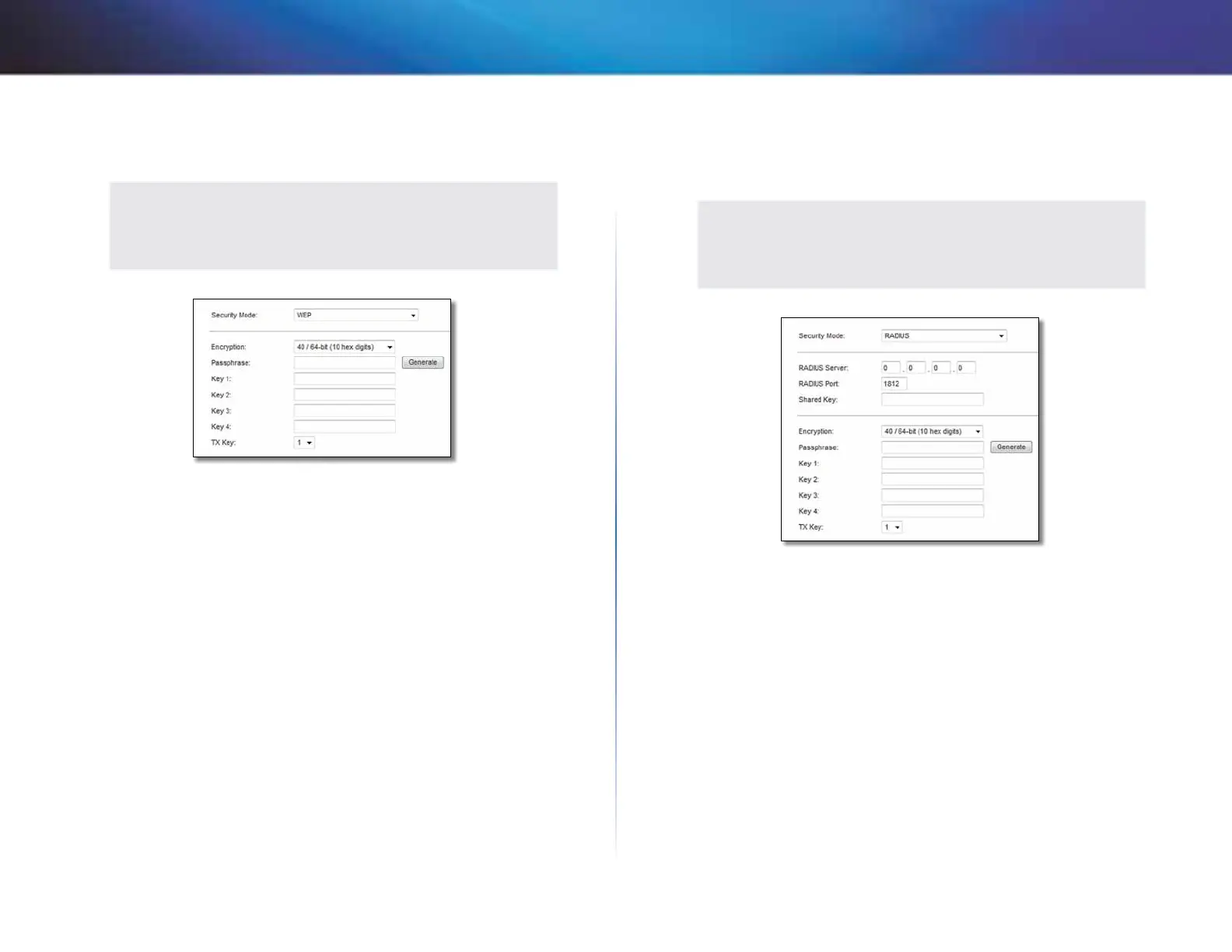21
Configurazione avanzata
Linksys X2000/X3000
WEP
WEP è un metodo di cifratura di base meno sicuro di WPA.
NOTA
se viene selezionata l’opzione WEP come modalità di protezione,
ciascun dispositivo della rete wireless DEVE utilizzare la modalità
WEP e la stessa cifratura/chiave condivisa.
Encryption (Cifratura): selezionare un livello di cifratura WEP, 40/64 bits (10 hex
digits) (40/64 bit - 10 cifre esadecimali) o 104/128 bits (26 hex digits) (104/128 bit -
26 cifre esadecimali). L’impostazione predefinita è
40/64 bits (10 hex digits) (40/64 bit - 10 cifre esadecimali).
Passphrase: immettere una passphrase per generare automaticamente le
chiavi WEP. Quindi fare clic su Generate (Genera).
Key 1-4 (Chiave 1-4): se non è stata specificata una passphrase, immettere le
chiavi WEP manualmente.
TX Key (Chiave TX): selezionare una chiave TX da utilizzare. L’impostazione
predefinita è 1.
RADIUS
Questa opzione utilizza il metodo WEP insieme a un server RADIUS Utilizzarla
solo quando un server RADIUS è collegato al router.
NOTA
se viene selezionata l’opzione RADIUS come modalità di
protezione, ciascun dispositivo della rete wireless DEVE utilizzare la
modalità RADIUS e la stessa cifratura/chiave condivisa.
RADIUS Server (Server RADIUS): immettere l’indirizzo IP del server RADIUS.
RADIUS Port (Porta RADIUS): immettere il numero della porta del server
RADIUS. L’impostazione predefinita è 1812.
Shared Secret (Segreto condiviso): immettere la chiave condivisa tra il router
e il server.
Encryption (Cifratura): selezionare un livello di cifratura WEP, 40/64 bits (10 hex
digits) (40/64 bit - 10 cifre esadecimali) o 104/128 bits (26 hex digits) (104/128 bit -
26 cifre esadecimali). L’impostazione predefinita è
40/64 bits (10 hex digits) (40/64 bit - 10 cifre esadecimali).
Passphrase: immettere una passphrase per generare automaticamente le
chiavi WEP. Quindi fare clic su Generate (Genera).
Key 1-4 (Chiave 1-4): se non è stata specificata una passphrase, immettere le
chiavi WEP manualmente.