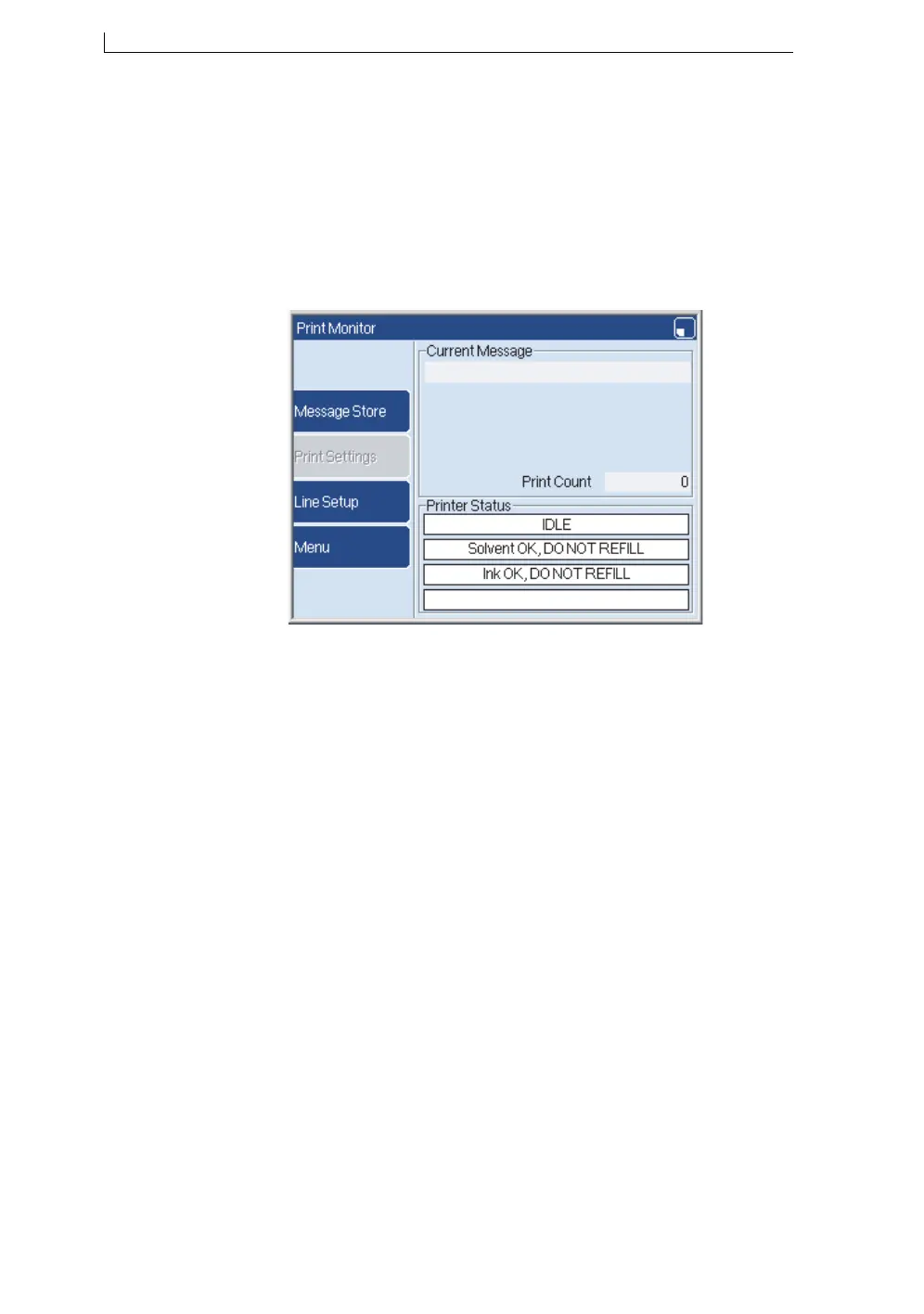Chapter 2: Get started
Linx 5900 & 7900 Quick Start Guide 14 FA69315–3 English
4. When the printer completes the power-up sequence, the Print
Monitor page is displayed, as shown in Figure 2-2.
NOTE: If you have a Linx 7900 Spectrum printer, the printer starts a
mixing sequence. The printer mixes the ink to make sure that
the pigment does not remain at the bottom of the ink tank.
The Printer Status area on the Print Monitor page shows
the message “MIX”. When the sequence is complete, the
message changes to “IDLE”.
Figure 2-2. Print Monitor page
The soft key names on the Print Monitor page are dimmed for options
that are not available. For example, you cannot use the Print Settings key
if there is no Current Message, as shown in Figure 2-2.
Most of the instructions in this guide begin and end at the Print Monitor
page. When you are more familiar with the printer, you may find that you
do not need to go back to the Print Monitor page between tasks.
