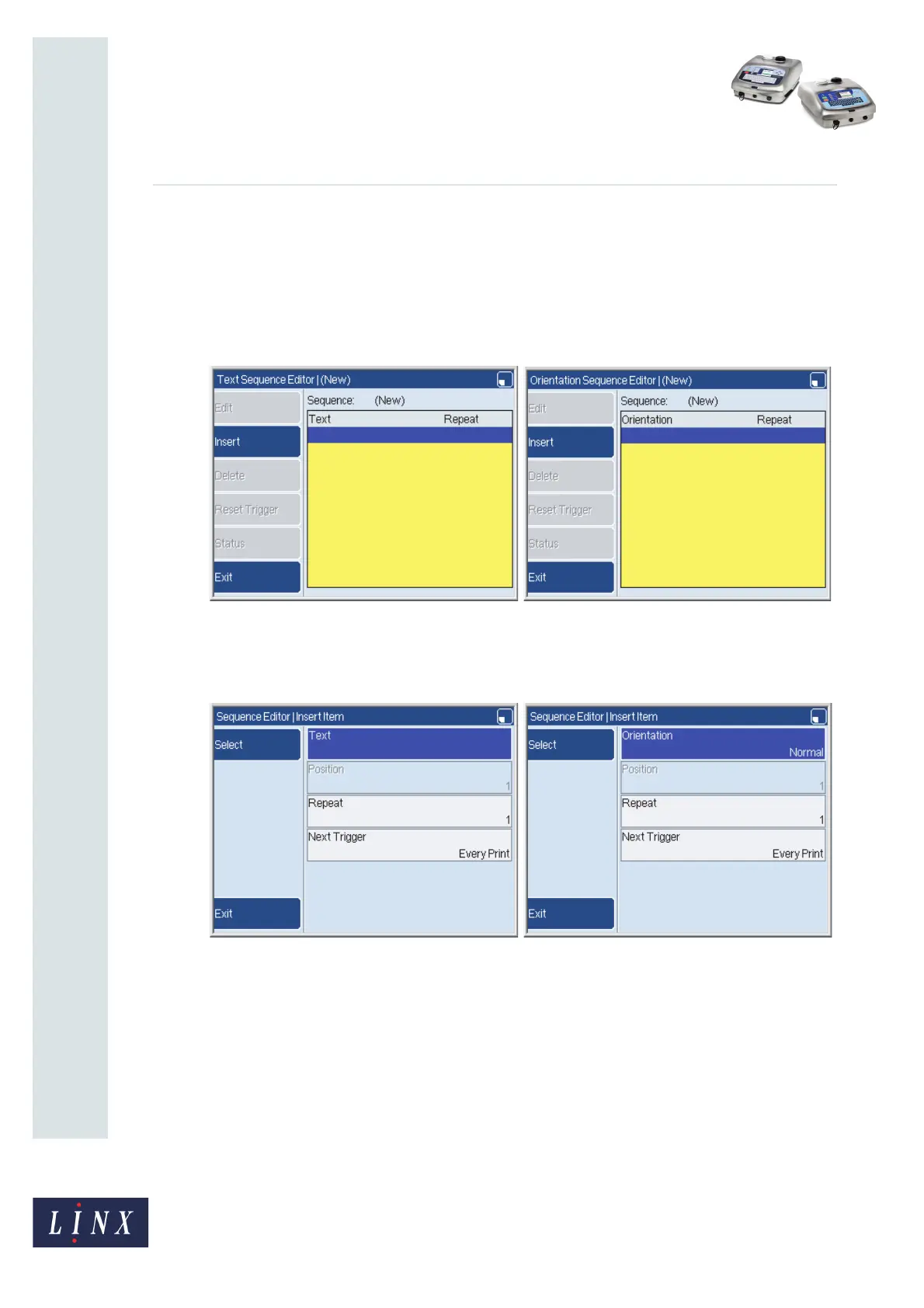Page 6 of 23 FA69362–2 English
Jun 2013
23
How To Create Text and Orientation
Sequences
Linx 5900 & 7900
2.3.2 Example sequences
The following example shows how you create both types of sequence. Many of the next
steps are the same for both types of sequence. The figures show the pages that are displayed
for both types of sequence.
1 Press the New key to begin. The printer displays the Text Sequence Editor page or
the Orientation Sequence Editor page.
Figure 5. Editor pages
This page shows you that the sequence is empty.
2 Press the Insert key to display the Insert Item page.
Figure 6. Insert Item pages
The Position option, the Repeat option, and the Next Trigger option are described
on page 11.
69220
69221