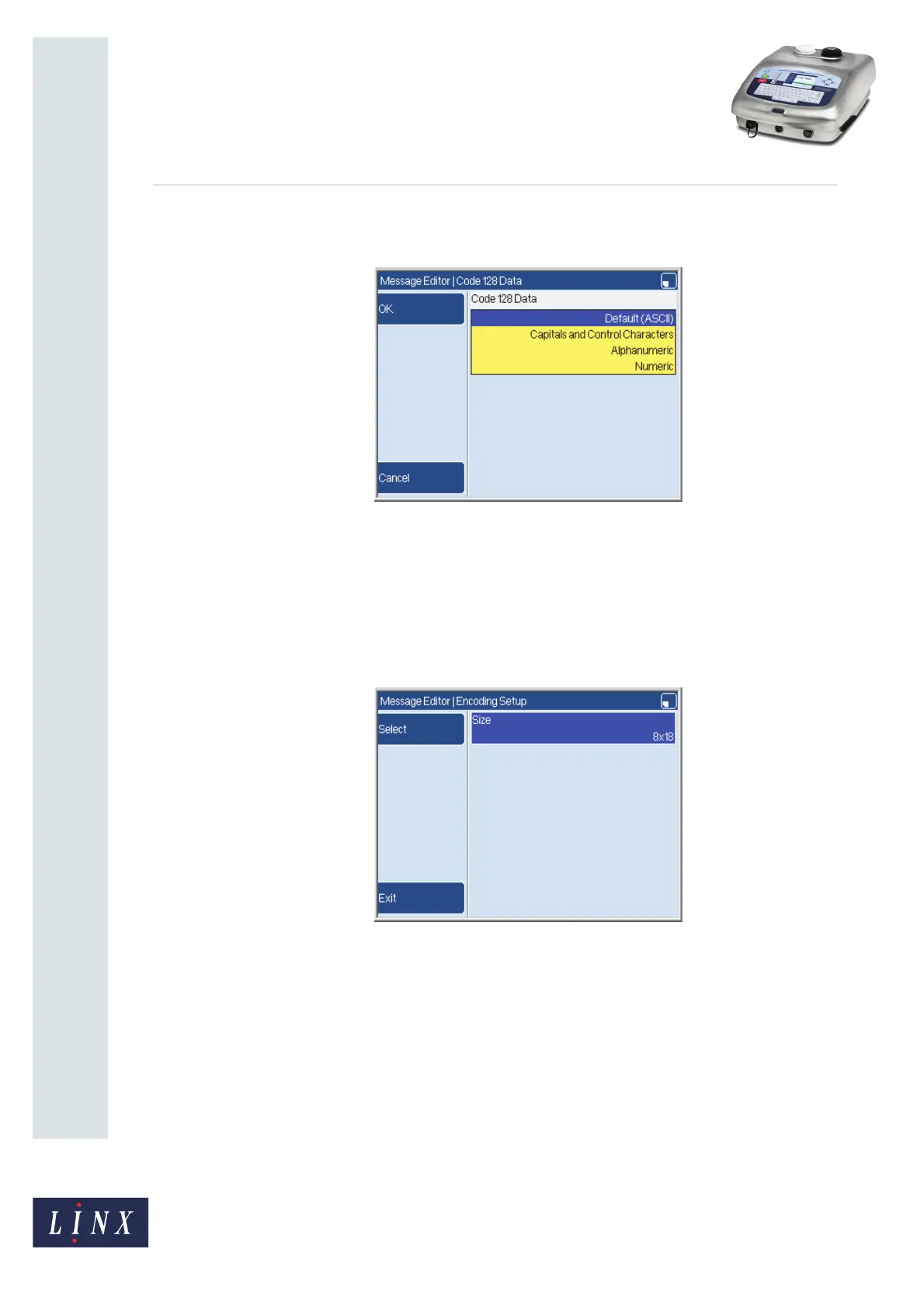Page 12 of 24 FA69354–2 English
Jun 2013
24
How To Create Bar Codes
Linx 7900
The Code 128 Data option displays a page that allows you to define the type of data that is
encoded, as shown below.
Figure 21. Code 128 Data page
Select the data type that is correct for your data. The printer uses this information to
calculate the length of the bar code symbol.
NOTE: If you do not use the Default (ASCII) data type, the printer can generate very long
bar code symbols.
The Encoding Setup page for a Data Matrix field is as shown below. The only menu option
is the Size option.
Figure 22. Encoding Setup page (Data Matrix)
The options on the Encoding Setup pages are as follows.
2.3.1 Height
You can set the height of the bar code (the number of ink drops). The maximum height
depends on the printhead type. The maximum height of the bar code is the height of the
largest message type that you can print.
2.3.2 Display Integrated Text
You can use the Display Integrated Text setup option with the bar code types EAN-13,
EAN-8, or UPCA.
69404
69317