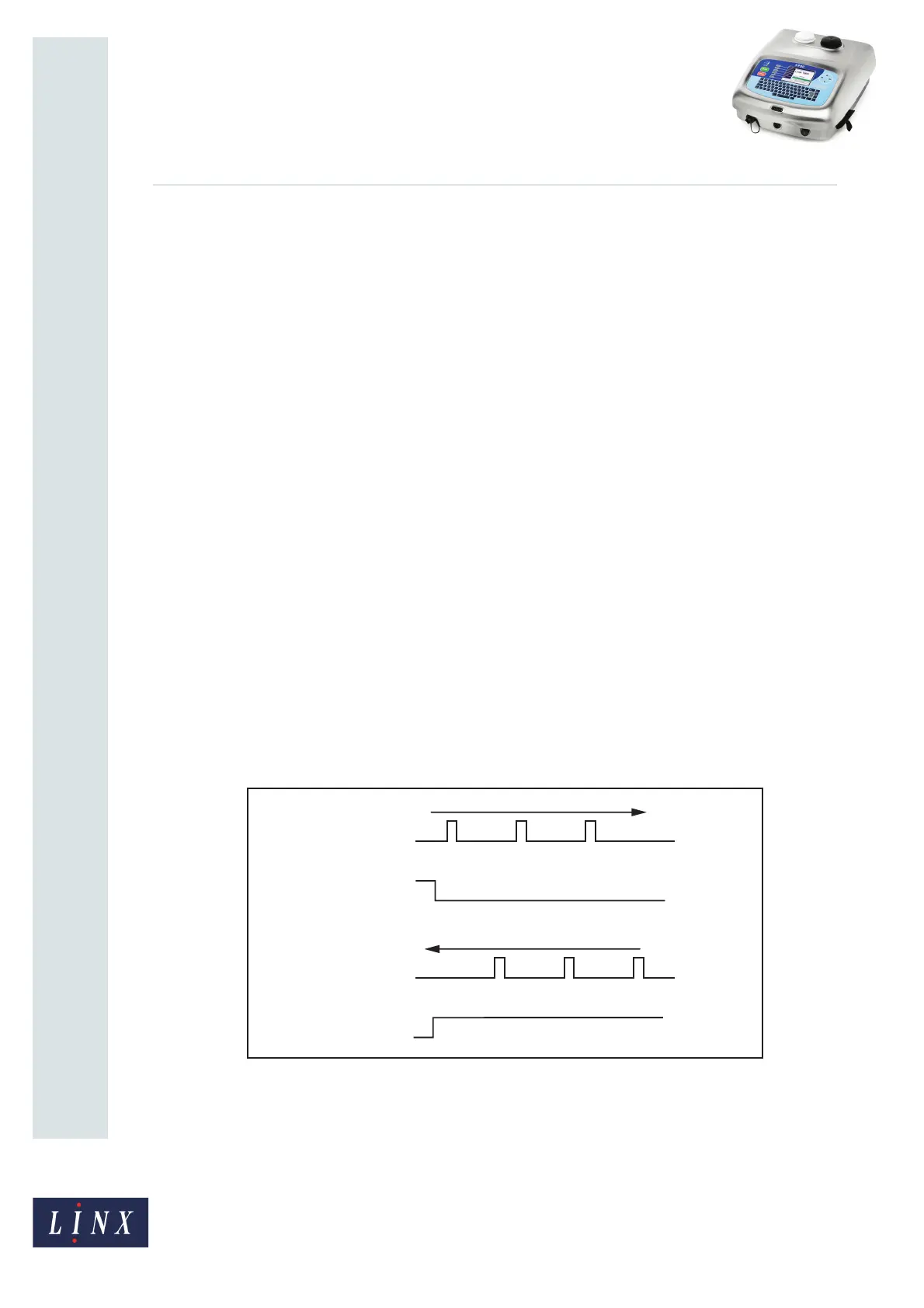Page 4 of 12 TP1B001–1 English
Jun 2013
12
How To Use Dynamic Message
Orientation
Linx 5900
2.1.2 Software configuration
If the printer marks the products during the printhead movement, you must adjust the
printer settings as required to print the message correctly. If the printhead marks the
products in both the forward direction and the reverse direction, you must configure some
additional settings.
2.1.3 Software requirements
The 5900 Dairy Coder printer has a Variable Message Orientation option on the Print
Settings page which allows you to configure dynamic message orientation for traversing
applications (see ‘Set up dynamic message orientation’ on page 10.)
2.1.4 Inputs
A typical traversing application uses three input signals
Primary trigger
The primary trigger signal is normally a photocell. The photocell detects the presence of the
product on the production line as it approaches the printhead, and provides a ‘next object’
signal to the printer. The ‘next object’ signal starts a print delay, and the message is printed
after this delay. The position of the message on the product (print registration) depends on
the photocell position and delay. To get the correct print registration, these factors must be
carefully planned.
Secondary trigger
The secondary trigger signal provides the print ‘direction’ signal when the traversing arm is
at the end of its travel. The print ‘direction’ signal can set any sequential fields in the
message to their required values.
Figure 2. Print direction signal
123
LANE NUMBER
AUX. PHOTOCELL
FORWARD
NEXT OBJECT
123
LANE NUMBER
AUX. PHOTOCELL
REVERSE
NEXT OBJECT
AS361