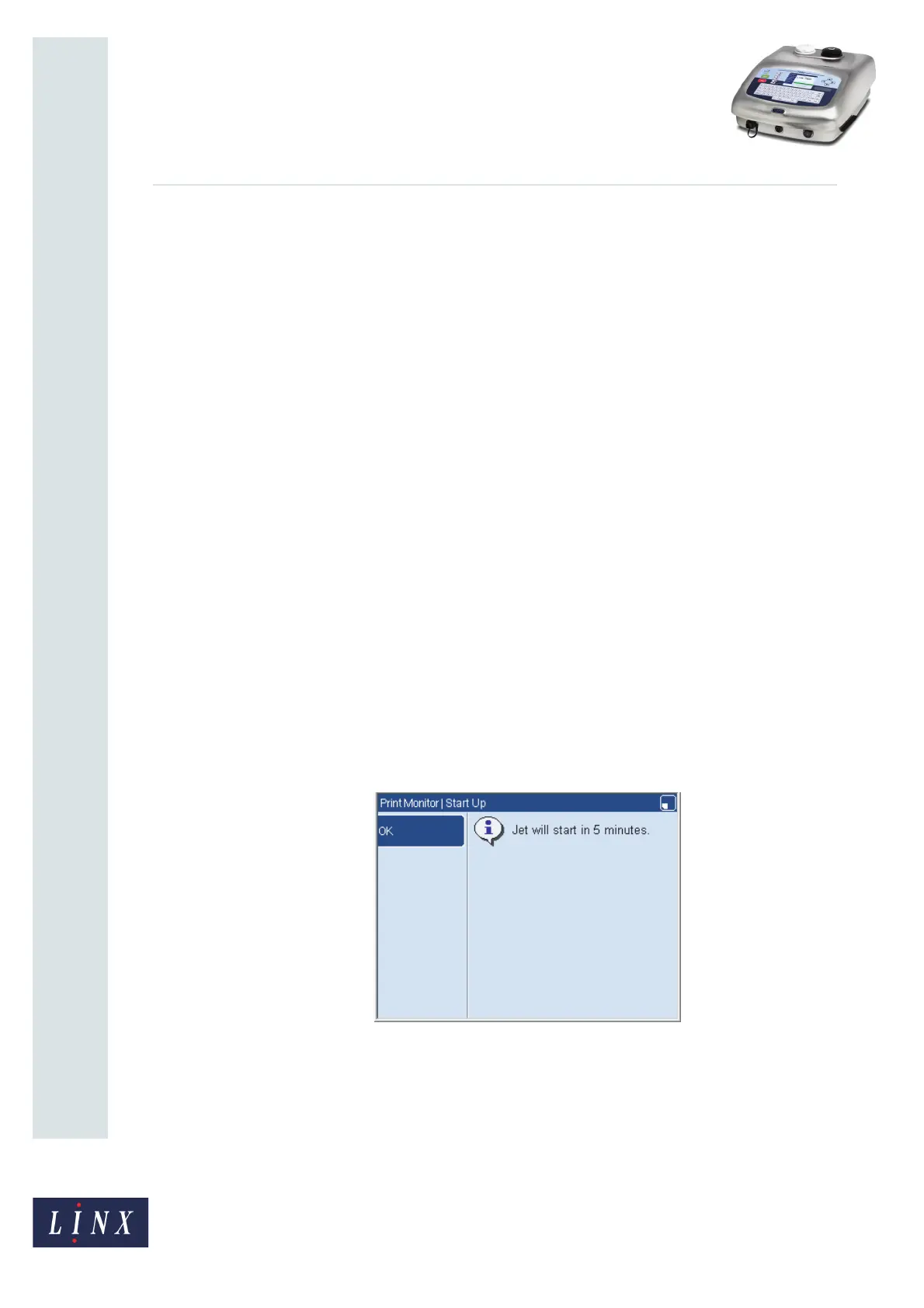Page 4 of 11 FA69387–2 English
Jun 2013
11
How To Use the 7900 Food Grade
Printer
Linx 7900
2.01 EHT Trip
Description: The software has detected that an EHT trip has occurred (the printer has
turned off the EHT output).
Cause: A build-up of ink or moisture on the EHT deflector plate.
Solution: Switch off the printer and clean the printhead, as shown in ‘Clean the
printhead’ on page 7. When the printhead is clean, perform a Nozzle Flush,
as shown in the Linx 5900 & 7900 Quick Start Guide.
2.3 Start print
Select the required message (refer to the Linx 5900 & 7900 Quick Start Guide for more
information) and press the [start] key.
2.3.1 Delayed start
NOTE: This option requires a configuration code that is set at the factory. A service
engineer can change the set code.
After the power-up sequence is complete, there is a warm-up period of five minutes before
the printer is ready to print. This delay makes sure that the printer starts correctly at all
temperatures. You can press the [start] key during this period. If the warm-up time has not
expired when you press the [start] key, the printer calculates the time that remains before
the printer starts normally. During this period, the printer status is ‘Idle’.
If the warm-up time has expired when you press the [start] key, the printer starts normally.
The printer status changes from ‘Jet Starting’ to ‘Jet Running’ then ‘Printing’. The selected
message is printed.
If the warm-up time has not expired when you press the [start] key, the printer displays a
message to indicate the time that remains before the jet starts:
Figure 1. Start Up page
Press the OK key to clear the message and return to the Print Monitor page. When the
warm-up time ends, the printer starts automatically.
2.4 Stop print and shutdown
To stop printing a message, press the Pause Printing key.